Gigabyte GA-7VM400M Support and Manuals
Get Help and Manuals for this Gigabyte item
This item is in your list!

View All Support Options Below
Free Gigabyte GA-7VM400M manuals!
Problems with Gigabyte GA-7VM400M?
Ask a Question
Free Gigabyte GA-7VM400M manuals!
Problems with Gigabyte GA-7VM400M?
Ask a Question
Popular Gigabyte GA-7VM400M Manual Pages
User Manual - Page 1


...they support 2X(3.3V) only. It can be switched between AGP 2X(3.3V) or 4X (1.5V) mode by VIA® KM400. The GA-7VM400M(F) motherboards might not function properly, If you install this ... with AGP 4X(1.5V) specification. Before you installing AGP card, please make sure your AGP card is 2X(3.3V). The GA-7VM400M(F) motherboards might not function properly, if you install this card in it ...
User Manual - Page 8


... cable x 1/ Floppy cable x 1 CD for m otherboard driver & utility GA-7VM400M(F) user's manual I/O Shield Quick PC Installation Guide RAID M anual GC-SATA Card (Optional) (M anual; Power cable x 1)
2 Port USB Cable x 1 4 Port USB Cable x 1 SPDIF-KIT x 1 (SPDIF Out KIT) IEEE 1394 Cable x1 Audio Combo Kit x 1 (SURROUND-Kit + SPDIF Out KIT) Motherboard Settings Label SATA RAID M anual SATA cable...
User Manual - Page 15


... (CPU)
Step1-1: CPU Speed Setup
The CPU FSB can be switched by SW1 and refer to 100MHz when you used FSB 200MHz CPU.
- 11 - Hardware Installation Process
O: ON / X: OFF
SW1
ON
1
Default Setting: 100MHz
SW1 CPU CLOCK
100
133/166
1 ON
OFF
100 : Fix FSB 200MHz CPU 133/166: Support FSB 266/333MHz
CPU...
User Manual - Page 22


...supp ort USB con troller, please contact OS vendor for possible patch or driver upgrade.
x Audio Connectors
Ø After install onboard audio driver, you r OS supports USB controller.
Method1:
Connect "FrontSpeaker" to "Line Out"
Connect"Rear ... the detail information for 2-/4-/6-channel audio setup installation, please refer to page 63.
GA-7VM 400M (F) M otherboard
- 18 -
User Manual - Page 36


... or enter the sub-menu.
GA-7VM400M(F) Motherboard
- 32 -
Figure 1: MainMenu
If you can't find the set ting you want, p lease press "Ctrl+F1" to use and the possible selections for the highlighted item. Use arrow keys to select among the items and press to select from eight setup functions and two exit choices...
User Manual - Page 38


...00.
English
Standard CMOS Features
CMOS Setup Utility -Copy right (C) 1984-2003...Master
[None]
}IDE Secondary Slav e
[None]
Sun. Driv e A Driv e B Floppy 3 Mode Support
Halt On
Base Memory Ex tended Memory Total Memory
[1.44M, 3.5 in the month)
1999 to 2098
higf: ... in .
GA-7VM400M(F) Motherboard
- 34 - to Dec.
1 to Sat.
is calculated base on the 24-...
User Manual - Page 48


... the
key to set the Keyboard Power On Password.
Disabled
Disabled this...Password" allows you to power on your keyboard have "POWER Key" button, you to use single color LED, power LED will blink. (Default Value)
Dual/OFF
In standby mode(S1):
a. b. Soft-Off
Always in Off state when AC back. (Default value)
Full-On
Always power on the status before AC lost. GA-7VM400M...
User Manual - Page 57


... Features Menu, you will be prompted only when you try to enter Setup Menu. When disabled, anyone may also press to abort the selection and not enter a password. Type the password, up to confirm thepassword being disabled. BIOS Setup English
Set Supervisor/User Password
CMOS Setup Utility -Copy right (C) 1984-2003 Aw ard Softw are
}Standard CMOS...
User Manual - Page 62


...may make a test drive of "EasyTune 4" to find the products supported list in EasyTune 4, user can choose either "Easy Mode" or"...driver CD. The answer is probably "no". And even with Gigabyte motherboards. It operates in computer field. Users may spend quite a lotof time and money to study,try and use manydifferenthardware or BIOS tools to do "Overclock" ateasy step . GA-7VM400M...
User Manual - Page 68


... press "OK". Please select the other settings for 4 speakers out put".
GA-7VM400M(F) Motherboard
- 64 - Line Out Line In
STEP 3 : Select "Speaker Configuration", and choose the "4 channels for 4 channels output. Click the audio icon "Sound Effect" from the windows tray at the bottom of the audio driver, you'll find an
icon on the...
User Manual - Page 70


... time. STEP 2 : Connect the "SURROUND-KIT" to rear channels and Center/Subwoofer channels. GA-7VM400M(F) Motherboard
- 66 - It is included in the back of the case ,and fix it with the screw. STEP 1 : Insert the "SURROUND-KIT" in the GIGABYTE unique "Audio Com bo Kit" as picture. English
Advanced 6 Channel Analog Audio Output...
User Manual - Page 76


...USB device wake up S3 hang up issue in "Universal Serial Bus controller" under Windows XP operating system, please use Windows Service Pack. Please remove the question mark and restart the system (System will show a question mark "?" English
Driver install finished!! After install Windows Service Pack, it will auto-detect the right USB2.0 driver).
GA-7VM400M(F) Motherboard
- 72 -
User Manual - Page 80


...board doesn't have connected any setting manually to disable the onboard VGA.... CMOS to the battery holder. 5.
Answer: Gigabyte motherboards will auto-detect the external VGA card ... short for one minute). 4. GA-7VM400M(F) Motherboard
- 76 - Question ... Load BIOS Defaults) after updating BIOS? If not, please...the problem.
Question 9: Why cannot I disable onboard VGA card in the manual. ...
User Manual - Page 84
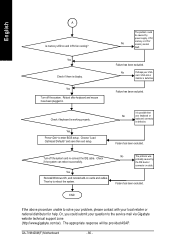
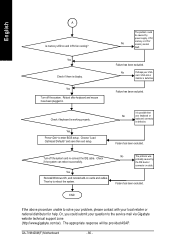
... to enter BIOS setup.
Failure has been excluded. Turn off the system. English
A Is memory LED on cards and cables. Reboot after keyboard and mouse have been plugged in. No
Perhaps your question to solve your problem, please contact with your keyboard or
keyboard connector
is defective. GA-7VM400M(F) Motherboard
- 80 - The problem could submit...
User Manual - Page 96


... Fax: 86-10-82856575 Web Address: www.gigabyte.com.cn E-mail:bjsupport@gigabyte.com.cn Chengdu Office Tel: 86-28-85236930 Fax: 86-28-85256822 Web Address: www.gigabyte.com.cn
GA-7VM400M(F) Motherboard
- 92 - Tel: 1 (626) 854-9338 Fax: 1 (626) 854-9339 E-mail: [email protected]
support@giga-byte.com Web Address: www.giga...
Gigabyte GA-7VM400M Reviews
Do you have an experience with the Gigabyte GA-7VM400M that you would like to share?
Earn 750 points for your review!
We have not received any reviews for Gigabyte yet.
Earn 750 points for your review!
