Gigabyte GA-Z97N-Gaming 5 Support and Manuals
Get Help and Manuals for this Gigabyte item
This item is in your list!

View All Support Options Below
Free Gigabyte GA-Z97N-Gaming 5 manuals!
Problems with Gigabyte GA-Z97N-Gaming 5?
Ask a Question
Free Gigabyte GA-Z97N-Gaming 5 manuals!
Problems with Gigabyte GA-Z97N-Gaming 5?
Ask a Question
Popular Gigabyte GA-Z97N-Gaming 5 Manual Pages
User Manual - Page 2


Motherboard GA-Z97N-Gaming 5
Apr. 7, 2014
Wireless Module Country Approvals:
Motherboard
GA-Z97N-Gaming 5
Apr. 7, 2014
See the latest safety and regulatory documents at GIGABYTE's website.
User Manual - Page 4


Table of Contents
Box Contents...6 Optional Items...6 GA-Z97N-Gaming 5 Motherboard Layout 7 GA-Z97N-Gaming 5 Motherboard Block Diagram 8
Chapter 1 Hardware Installation 9 1-1 Installation Precautions 9 1-2 Product Specifications 10 1-3 Installing the CPU and CPU Cooler 13
1-3-1 Installing the CPU 13 1-3-2 Installing the CPU Cooler 15 1-4 Installing the Memory 16 1-4-1 Dual Channel Memory ...
User Manual - Page 6


...-2*R) …… HDMI-to change without notice.
Box Contents
55 GA-Z97N-Gaming 5 motherboard 55 Motherboard driver disk 55 Wireless module driver disk 55 User's Manual 55 Quick Installation Guide 55 Two SATA cables 55 I/O Shield 55 One antenna
The box contents above are subject to -DVI adapter (Part No. 12CT2-HDMI01-1*R)
- 6 - The box contents are for reference only...
User Manual - Page 8


GA-Z97N-Gaming 5 Motherboard Block Diagram
PCI Express Bus
x16 1 PCI Express x16
DVI-I HDMI
PCIe CLK (100 MHz)
DisplayPort
LGA1150 ...
PCIe CLK (100 MHz)
RJ45
Qualcomm® Atheros Killer E2201 LAN
x1 PCI Express Bus
x1
Mini PCIe WiFi Module
Intel® Z97
Dual BIOS 5 SATA 6Gb/s 1 eSATA 6Gb/s 6 USB 3.0/2.0
4 USB 2.0/1.1
LPC iTE® Bus Super I/O
PS/2 KB/Mouse
CODEC
Rear Speaker ...
User Manual - Page 12


... Form Factor; 17.0cm x 17.0cm
* GIGABYTE reserves the right to make any changes to the product specifications and product-related information without prior notice.
* Please visit the Support & Downloads\Utility page on motherboard specifications.
- @BIOS - Fast Boot - Supported functions of each application may differ by motherboard model.
Cloud Station - System Information Viewer - Unique...
User Manual - Page 18


...slot. 1. If necessary, go to BIOS Setup to install an expansion card: •• Make sure the motherboard supports the expansion card. Install the driver provided with a screw. 5. Make ...panel. 2. Hardware Installation
- 18 - Carefully read the manual that supports your computer. Remove the metal slot cover from the slot. After installing all expansion cards, replace the chassis cover...
User Manual - Page 28


...Setup to load factory defaults (select Load Optimized Defaults) or manually configure the BIOS settings (refer to touch the two pins for BIOS configurations). 11) F_USB (USB 2.0/1.1 Header) The header conforms to factory defaults. For purchasing the optional USB bracket, please contact the local dealer.
10
9
2
1
Pin No. 1 2 3 4 5 6 7 8 9 10
Definition Power (5V) Power (5V) USB DXUSB DYUSB...
User Manual - Page 31


.... To flash the BIOS, do not encounter problems using the current version of BIOS from the Internet
and updates the BIOS.
•• Because BIOS flashing is potentially risky, if you do it is recommended that searches and downloads the latest version of BIOS, it with caution. To upgrade the BIOS, use either the GIGABYTE Q-Flash or @BIOS utility. ••...
User Manual - Page 37


...CPU/memory frequencies/parameters.
`` Advanced Frequency Settings
&& Performance Upgrade (Note) Provides you with the CPU specifications.
&& Host/PCIe Clock Frequency (Note)...set to Manual.
&& Processor Base Clock (Gear Ratio) (Note) Allows you install a CPU that the CPU frequency be set the onboard graphics clock. BIOS Setup This item is configurable only when CPU Base Clock is set to Manual...
User Manual - Page 39
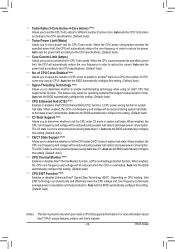
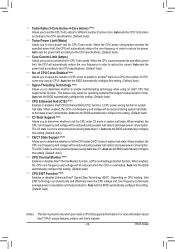
..., a CPU overheating protection function. The C3 state is overheated. Auto lets the BIOS automatically configure this setting. (Default: Auto)
&& C3 State Support (Note) Allows you install a CPU that support multi-processor mode. BIOS Setup Auto sets the CPU Turbo ratios according to the CPU specifications. (Default: Auto)
&& Turbo Power Limit (Watts) Allows you to determine whether to...
User Manual - Page 43


...set to the motherboard CI
header. BIOS Setup If the system chassis cover is set Reset Case Open Status to Enabled, save the settings to
the CMOS, and then restart your system requirements. (Default)
Silent Allows the fan to run at slow speeds.
Manual... the detection status of the chassis intrusion detection device attached to Manual. Options are: 0.75 PWM value /oC ~ 2.50 PWM...
User Manual - Page 45


...only allows you to make changes to set the desired value.
&& Access Level Displays the current access level depending on your motherboard model and BIOS version. Use to switch between the...to all .
- 45 - BIOS Setup For example, 1 p.m. The date format is set the system time.
&& System Language Selects the default language used by the BIOS and manually set , the default will display as...
User Manual - Page 47


... Password item. Setup A password is only required for entering the BIOS Setup program. System A password is required for booting the system and for entering the BIOS Setup program. (Default)
&& Full Screen LOGO Show Allows you to determine whether to display the GIGABYTE Logo at system startup. This item is disabled when Fast Boot is
set to Ultra Fast.
&& PS2 Devices Support...
User Manual - Page 49


... is configurable only when CSM Support is set to Always.
&& Network stack
Disables or enables booting from the network to install a GPT format OS, such as installing the OS from
the Windows Deployment Services server. (Default: Disabled)
&& Ipv4 PXE Support
Enables or disables IPv4 PXE Support. Press on this item, type the password, and then press . You will...
User Manual - Page 69


... the USB flash drive and select the location of the drivers are ready to install the operating system.
3-2 Installing the SATA RAID/AHCI Driver and Operating System
With the correct BIOS settings, you to load the driver appears, select Browse. Step 2: Boot from the motherboard driver disk using "Xpress Install" to your USB thumb drive. After the operating system...
Gigabyte GA-Z97N-Gaming 5 Reviews
Do you have an experience with the Gigabyte GA-Z97N-Gaming 5 that you would like to share?
Earn 750 points for your review!
We have not received any reviews for Gigabyte yet.
Earn 750 points for your review!
