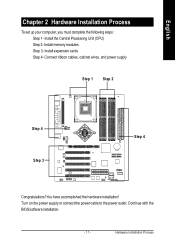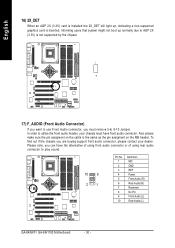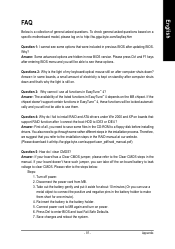Gigabyte GA-8IK1100 Support and Manuals
Get Help and Manuals for this Gigabyte item
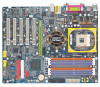
View All Support Options Below
Free Gigabyte GA-8IK1100 manuals!
Problems with Gigabyte GA-8IK1100?
Ask a Question
Free Gigabyte GA-8IK1100 manuals!
Problems with Gigabyte GA-8IK1100?
Ask a Question
Most Recent Gigabyte GA-8IK1100 Questions
Onboard Grapics
does the Gigabyte GA-8IK1100 motherboard have onboard graphics?
does the Gigabyte GA-8IK1100 motherboard have onboard graphics?
(Posted by schalkmuller 10 years ago)
Popular Gigabyte GA-8IK1100 Manual Pages
Gigabyte GA-8IK1100 Reviews
We have not received any reviews for Gigabyte yet.