Gigabyte GA-7IXE4 Support and Manuals
Get Help and Manuals for this Gigabyte item
This item is in your list!

View All Support Options Below
Free Gigabyte GA-7IXE4 manuals!
Problems with Gigabyte GA-7IXE4?
Ask a Question
Free Gigabyte GA-7IXE4 manuals!
Problems with Gigabyte GA-7IXE4?
Ask a Question
Gigabyte GA-7IXE4 Videos
Popular Gigabyte GA-7IXE4 Manual Pages
User Manual - Page 1


... interference in residential installations. If this equipment...specifications:
pursuant to Part 15 of the FCC rules.
Operation is no guarantee that may cause harmful interference to radio communications. Address: 18305 Valley Blvd., Suite#A LA Puent, CA 91744
Phone/Fax No: (818) 854-9338/ (818) 854-9339 hereby declares that the product
Product Name: Mother Board Model Number: GA-7IXE4...
User Manual - Page 2


...installation to which it refers)
EN 55011
EN55013
EN 55014
EN 55015 EN 55020 EN 55022 DIN VDE 0855 part 10 part 12
Mother Board GA-7IXE4
is in conformity with (reference to the specification... radio disturbance characteristics of fluorescent lamps and luminaries
EN 55081-2
Generic emission standard Part 2: Industrial environment
Immunity from sound and television signals
EN 50091- 2
EMC ...
User Manual - Page 4


... is divided into the following sections:
1) Revision List 2) Item Checklist
Manual revision information Product item list
3) Features
Product information & specification
4) Hardware Setup
Instructions on setting up the motherboard
5) Performance & Block Diagram Product Performance & Block Diagram
6) BIOS Setup 7) Appendix
Instructions on setting up the BIOS software
General reference
User Manual - Page 13


... Installation: Beware: Please check that of the peripherals. We don't recommend you turn on your
system. It will cause system hanging up if
the frequency RATIO is higher than that the heat sink is in accordance with the frequency RATIO. 7IXE4 Motherboard
CPU Speed Setup
The system bus frequency can run under these specific...
User Manual - Page 29
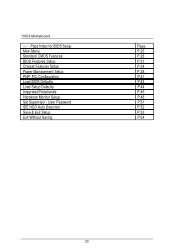
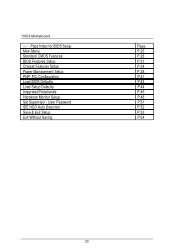
7IXE4 Motherboard
Page Index for BIOS Setup
Page
Main Menu
P.25
Standard CMOS Features
P.28
BIOS Features Setup
P.31
Chipset Features Setup
P.34
Power Management Setup
P.38
PNP/ PCI Configuration
P.41
Load BIOS Defaults
P.43
Load Setup Defaults
P.44
Integrated Peripherals
P.45
Hardware Monitor Setup
P.48
Set Supervisor / User Password
P.51
IDE HDD Auto Detection
P.52
...
User Manual - Page 33


7IXE4 Motherboard
• IDE HDD auto detection
Automatically configure hard disk parameters.
• Save & Exit Setup
Save CMOS value settings to CMOS and exit setup.
• Exit Without Saving
Abandon all CMOS value changes and exit setup.
27
User Manual - Page 36


...problem. • Boot Sector Virus Protection
BIOS Setup
If it is set to enable, the category will flash on the motherboard. The value of the base memory is typically 512 K for systems with 640 K or more memory installed... (or conventional) memory installed in the 640 K to keep as much extended memory is Shadow RAM. The system will halt and the following error message will determine the ...
User Manual - Page 38


...Set Hard Disk Access Control: Read Only.
• Boot Up Num-Lock
On
Keypad is number keys. (Default Value)
Off
Keypad is arrow keys.
• Floppy Drive Swap
Enabled Disabled
Floppy A & B will be swapped under DOS Floppy A & B will determine if the floppy disk drive installed...44 drive type as they are all 80 tracks. BIOS Setup
• Try Other Boot Device
Yes
Enabled other device ...
User Manual - Page 40


... Legacy Support
Disabled Disabled Enabled 64MB Enabled
Disabled
ESC: Quit
Select Item
F1 : Help
PU/PD+/-/ : Modify
F5 :Old Values (Shift)F2:Color
F6 : Load BIOS Defaults
F7 : Load Setup Defaults
Figure 5: Chipset Features Setup
*These seven items will be available when Config SDRAM Timing is set to Manual.
• Config SDRAM Timing
Auto Manual
Set Config...
User Manual - Page 54


...
PU/PD+/-/ : Modify
F5 :Old Values (Shift)F2:Color
F6 : Load BIOS Defaults
F7 : Load Setup Defaults
Figure 11: Hardware Monitor Setup
• Reset Case Open Status
• Case Opened
If the case is closed, "Case Opened" will ...restart.
48 If you want to reset "Case Opened" value, set "Reset Case Open Status" to "Yes" and save CMOS, your computer will show "No". HARDWARE MONITOR...
User Manual - Page 57


... Select Item (Shift) F2 : Change Color F5 : Old Values F6 : Load BIOS Defaults F7: Load Setup Defaults F10: Save & Exit
Change / Set / Disable Password
Figure 12: Password Setting
Type the password, up to confirm the password being disabled. If you select "Setup" at "Security Option" in creating a password. Once the password is rebooted or any time you try to enter...
User Manual - Page 61


... the support CD that came with your motherboard into your CD-ROM drive or double-click the CD drive icon in My Computer to bring up the setup screen.
1.Click "AMD EIDE Driver" item. (1)
2.Click "Next". (2)
3.Click "Next". (3)
5.Click "Finish". (5)
4.Click "OK". (4)
5.Click "OK" to restart computer.
(6)
55 7IXE4 Motherboard
Appendix
Appendix A: AMD Chipset Driver Installation A.
User Manual - Page 62


Appendix
B. AMD AGP Miniport Driver Insert the support CD that came with your motherboard into your CD-ROM drive or double-click the CD drive icon in My Computer to bring up the setup screen.
1.Click "AMD AGP Miniport Driver" item.
(1)
3.Click "Finish".
2.Click "Next".
(2) 0When the AMD AGP Miniport Driver installation is completed, please restart your computer.
(4)
(3)
56
User Manual - Page 63


7IXE4 Motherboard
C. Gigabyte Utility Manager Ver.1.0 Driver Insert the support CD that came with your motherboard into your CD-ROM drive or double-click the CD drive icon in My Computer to bring up the setup screen.
1.Click "Gigabyte Utility Manager Ver.1.0" item.
(2)
(1)
2.Click "Next". (3)
3.Click "Yes". (4)
4.Click "Next". (5)
57
5.Click "Next". (6)
User Manual - Page 65


7IXE4 Motherboard
Appendix B: BIOS Flash Procedure BIOS update procedure:
9 Please check your BIOS vendor (AMI or AWARD) on the motherboard. 9 It is recommended you copy the AWDFlash.exe or AMIFlash.exe in driver CD
(D:\>Utility\BIOSFlash) and the BIOS binary files into the directory you made in your hard disk.【i.e:C:\>Utility\ (C:\>Utility : denotes...
Gigabyte GA-7IXE4 Reviews
Do you have an experience with the Gigabyte GA-7IXE4 that you would like to share?
Earn 750 points for your review!
We have not received any reviews for Gigabyte yet.
Earn 750 points for your review!

