Gigabyte GA-7DXR Support and Manuals
Get Help and Manuals for this Gigabyte item
This item is in your list!

View All Support Options Below
Free Gigabyte GA-7DXR manuals!
Problems with Gigabyte GA-7DXR?
Ask a Question
Free Gigabyte GA-7DXR manuals!
Problems with Gigabyte GA-7DXR?
Ask a Question
Gigabyte GA-7DXR Videos
Popular Gigabyte GA-7DXR Manual Pages
User Manual - Page 1
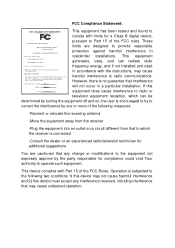
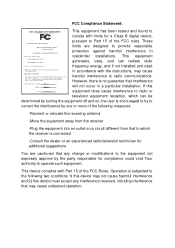
... not expressly approve by turning the equipment off and on a circuit different from that the product
Product Name: Mother Board Model Number: GA-7DXR Conforms to provide reasonable protection against harmful interference in a particular installation. Representative Person's Name: ERIC LU
Signature:
Eric L u
Date:
Mar.23, 2001
in accordance with limits for additional suggestions
You...
User Manual - Page 2
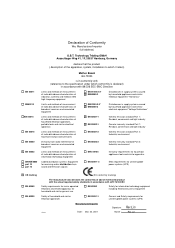
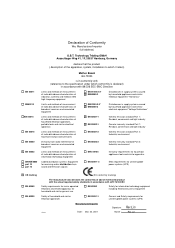
..., Germany
declare that the product ( description of the apparatus, system, installation to which it refers)
EN 55011
EN55013
EN 55014
EN 55015 EN 55020 EN 55022 DIN VDE 0855 part 10 part 12
Mother Board GA-7DXR
is in conformity with (reference to the specification under which conformity is declared)
in accordance with 89/336 EEC...
User Manual - Page 5
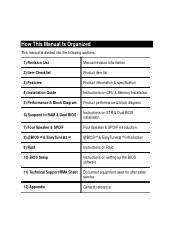
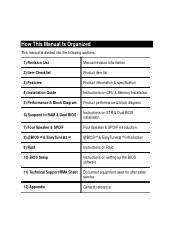
...& Dual BIOS
Instructions on STR & Dual BIOS installation
7) Four Speaker & SPDIF
Four Speaker & SPDIF introduction
8) @BIOS™ & EasyTuneIII™
@BIOS™ & EasyTuneIII™ introduction
9) Raid
Instructions on Raid
10) BIOS Setup
Instructions on setting up the BIOS software
11) Technical Support/RMA Sheet Document equipment used for after sales service
12) Appendix
General...
User Manual - Page 13
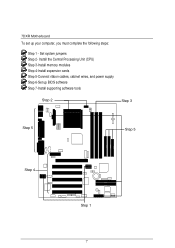
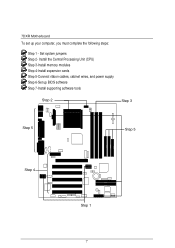
... the Central Processing Unit (CPU) Step 3-Install memory modules Step 4-Install expansion cards Step 5-Connect ribbon cables, cabinet wires, and power supply Step 6-Set up your computer, you must complete the following steps:
Step 1 - 7DXR Motherboard
To set up BIOS software Step 7-Install supporting software tools
Step 2
Step 3
Step 5
Step 5
Step 4
Step 1 7 Set system jumpers Step 2-
User Manual - Page 55
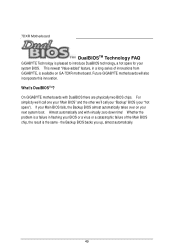
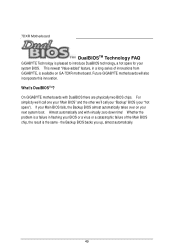
... up, almost automatically.
49 On GIGABYTE motherboards with virtually zero down time! For simplicity we'll call one your "Main BIOS" and the other we'll call your "Backup" BIOS (your Main BIOS fails, the Backup BIOS almost automatically takes over on GA-7DXR motherboard. 7DXR Motherboard
DualBIOSTM Technology FAQ
GIGABYTE Technology is the same -
User Manual - Page 74
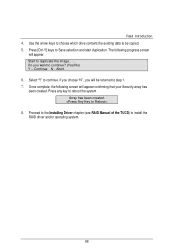
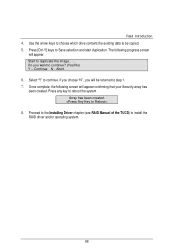
Start to continue. Select "Y" to duplicate the image . . . Proceed to the Installing Driver chapter (see RAID Manual of the TUCD) to continue? (Yes/No) Y - Do you will be copied. 5. Abort 6. If you choose "N" , you want to install the RAID driver and/or operating system.
68 Press any key to Save selection and start duplication. Raid Introduction...
User Manual - Page 75
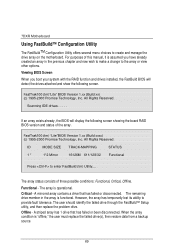
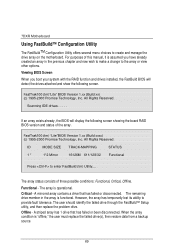
.... A striped array has 1 drive that has failed or disconnected. The array status consists of this manual, it is functional. Critical - The user should identify the failed drive through the FastBuild Setup utility, and then replace the problem drive.
When the array condition is operational. Viewing BIOS Screen When you have already created an...
User Manual - Page 77
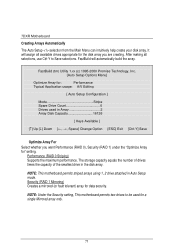
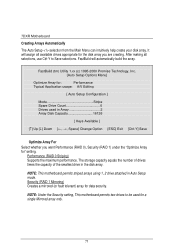
...1) under the "Optimize Array for" setting. Performance (RAID 0 Striping) Supports the maximum performance.
It will automatically ...Setup Options Menu]
Optimize Array for:
Performance
Typical Application usage: A/V Editing
[ Auto Setup Configuration ]
Mode Stripe Spare Drive Count 0 Drives used for data security.
7DXR Motherboard
Creating Arrays Automatically
The Auto Setup...
User Manual - Page 78


...manually create disk arrays with the Define Array option from : A/V Editing (for audio/video applications, or any similar application that will determine the block size used. NOTE: If you wish to customize the settings...first disk array and complete the Auto Setup. 2. Install the additional drives needed for the second array and again use the Auto Setup. Your choice will be performed in ...
User Manual - Page 80


...installations, We recommends the Auto Setup for one or two drive arrays with system. In this motherboard.
Raid Introduction
Manually Creating an Array
The Define Array option from the Define Array Menu, use a single drive in either striping mode with the motherboard, though the motherboard will support a maximum of manually...and press [Enter] to support RAID 1 mirroring.
74
...
User Manual - Page 100
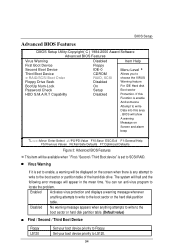
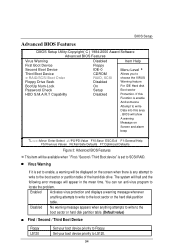
... and the following error message will be displayed...First / Second / Third Boot Device
Floppy LS120
Set your boot device priority to choose the VIRUS ... attempt to write to locate the problem. BIOS Setup
Advanced BIOS Features
CMOS Setup Utility-Copyright( C ) 1984-2000...Password Check HDD S.M.A.R.T Capability
Disabled Floppy IDE-0 CDROM RAID, SCSI Disabled On Setup Disabled
Item Help
Menu Level
...
User Manual - Page 103
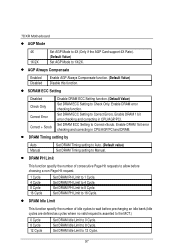
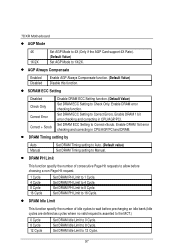
... Setting to 8 Cycle. 7DXR Motherboard
• AGP Mode
4X 1X/2X
Set AGP Mode to 4X (Only if the AGP Card support 4X Rate). (Default Value) Set AGP Mode to 1X/2X.
• AGP Always Compensate
Enabled Disabled
Enable AGP Always Compensate function. (Default Value) Disable this function.
• SDRAM ECC Setting
Disabled Check Only Correct Error...
User Manual - Page 106
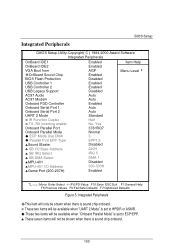
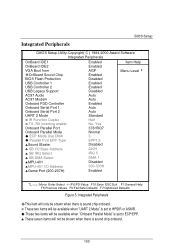
...Setup
Integrated Peripherals
CMOS Setup Utility-Copyright( C ) 1984-2000 Award Software Integrated Peripherals
OnBoard IDE1
Enabled
Item Help
OnBoard IDE2 VGA Boot from ”OnBoard Sound Chip BIOS Flash Protection USB Controller 1 USB Controller 2 USB Legacy Support... 2 Mode" is set to HPSIR or ASKIR. Æ These two items will be available when "Onboard Parallel Mode" is set to ECP/EPP. ...
User Manual - Page 122
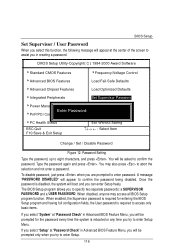
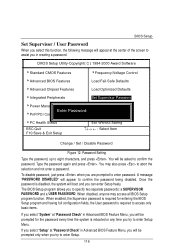
...
Integrated Peripherals
Set Supervisor Password
Power Management Setup
Set User Password
Enter Password:
PnP/PCI Configurations
Save & Exit Setup
PC Health Status
ESC:Quit F10:Save & Exit Setup
Exit Without Saving Select Item
Change / Set / Disable Password
Figure 12: Password Setting
Type the password, up to confirm the password being disabled. To disable password, just press...
User Manual - Page 143
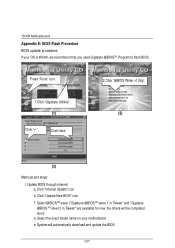
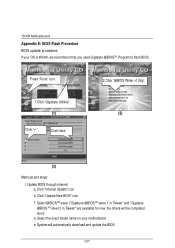
Select the exact model name on your OS is Win9X, we recommend that you used Gigabyte @BIOSTM Program to flash BIOS.
Click "Update New BIOS" icon c. System will be completed soon) d.
Click Here.
(3)
Methods and steps: I. Update BIOS through Internet a. Click "Internet Update" icon b. 7DXR Motherboard
Appendix E: BIOS Flash Procedure BIOS update procedure: If your motherboard e. ...
Gigabyte GA-7DXR Reviews
Do you have an experience with the Gigabyte GA-7DXR that you would like to share?
Earn 750 points for your review!
We have not received any reviews for Gigabyte yet.
Earn 750 points for your review!

