Gigabyte MD60-SC0 Support and Manuals
Get Help and Manuals for this Gigabyte item
This item is in your list!

View All Support Options Below
Free Gigabyte MD60-SC0 manuals!
Problems with Gigabyte MD60-SC0?
Ask a Question
Free Gigabyte MD60-SC0 manuals!
Problems with Gigabyte MD60-SC0?
Ask a Question
Popular Gigabyte MD60-SC0 Manual Pages
Manual - Page 6


...
[1] Get BIOS image file "image.RBU" of target system. [2] Make sure target system BMC is live. [3] Get BMC IP address of target system. [4] Download TFTP service application for Linux client PC (Please users set up their own TFTP server.). [6] Get ipmitool.
2.2. Update BIOS through free download). [5] Setup TFTP server for Windows client PC (e.g.
Manual - Page 10


... Byte 1 = 00h : Command Completed Normally Byte 2 = 01h : Copying To Scratch Byte 3 = 00h : Update Progress (If byte 2 is 06, this data is available.) e.g. GIGA -BYTE TECHNOLOGY CO., LTD.
[4] Upload "image.RBU" through TFTP service application. ipmitool -H 10.1.27.150 -U admin -P password raw 0x2e 0x20 0x0a 0x3c 0x00 0x0e 0x00 0x00 0x0a 0x01 0x1b 0x34...
Manual - Page 1


MD60-SC0
Dual LGA2011 sockets R3 motherboard for Intel® E5-2600 V3 series processors
User's Manual
Rev. 1001
Manual - Page 3
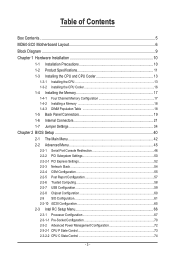
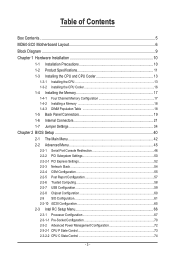
...of Contents
Box Contents...5 MD60-SC0 Motherboard Layout 6 Block Diagram...9 Chapter 1 Hardware Installation 10
1-1 Installation Precautions 10 1-2 Product Specifications 11 1-3 Installing the CPU and CPU Cooler 13
1-3-1 Installing the CPU...13 1-3-2 Installing the CPU Cooler 16 1-4 Installing the Memory 17 1-4-1 Four Channel Memory Configuration 17 1-4-2 Installing a Memory 18 1-4-3 DIMM...
Manual - Page 6


MD60-SC0 Motherboard Layout
62 63 64 65 66 67 1 2 3 4 5
6 78
55
61
58 59 60
57
54
56
53
52
51
50
47
44
49
46
48
45
43
68 69 70
71
10
9
11
12
13
17 16
14
15
18
38
42
39
40
41
31 27 32 28 33 29 34 30
19 20 21 22
37 36
35
26 25 24
23
- 6 -
Manual - Page 10


... the power supply voltage has been set according to the local voltage standard....Installation
- 10 - Prior to installation, carefully read the user's manual and follow these procedures:
• Prior to installation, do not have an ESD wrist strap, keep your hands dry and first touch a metal object to eliminate static electricity. • Prior to installing the motherboard, please have a problem...
Manual - Page 40


...recommended that you don't flash the BIOS. To flash the BIOS, do not encounter problems of using the current BIOS version, it with caution. If this occurs, try ... risky, if you need to) to activate certain system features. BIOS includes a BIOS Setup program that you not alter the default settings (unless you do it is turned off, the battery on the motherboard supplies the necessary...
Manual - Page 48


...Options available: None/Hardware RTS/CTS. Default setting is None. BIOS Setup
- 48 - Default setting is Enabled. Communication with the data bits to...setting is 115200. Default setting is ANSI. Default setting is odd. Hardware flow control uses two wires to stop bit. Options available: Enabled/Disabled. VT-UTF8 Combo Key Support (Note)
Enable/Disable VT-UTF8 Combo Key Support...
Manual - Page 49


... Windows Emerency Management Service (EMS) allows for remote management of Rows and Columns supported redirection. Default setting is COM1.
(Note) Advanced items prompt when this item is Always Enable. Putty KeyPad (Note)
Select function FunctionKey and KeyPad on Putty.
Legacy OS Redirection Resolution (Note)
On Legacy OS, the number of a Windows Server OS through...
Manual - Page 51


BIOS Setup
SR-IOV Support If system has SR-IOV capable PCIe Devices, this option enables or disables Single Root IO Virtualization Support. Default setting is Disabled. Options available: Enabled/Disabled. PCI Express Settings Press [Enter] for configuration of advanced items.
- 51 -
Manual - Page 54


... network stack. Options available: Enabled/DIsabled. Default setting is Enabled. BIOS Setup
- 54 - Default setting is Enabled. PXE boot wait time(Note)
Press / keys to increase or decrease the desired values.
(Note) This item appears when Network Stack is Disabled. Options available: Enabled/DIsabled.
Ipv4 PXE Support(Note)
Enable/Disable Ipv4 PXE feature. Options...
Manual - Page 55


... Module Configuration
CSM Support Enable/Disable Compatibility Support Module (CSM) support. Gate20 Active Upon Request: GA20 can be disabled using BIOS services. Always: Do not allow disabling GA20; Default setting is Force BIOS. Default setting is Upon Request. INT19 Endless Retry Enabled: Allowed headless retry boot Options available: Enabled/Disabled. BIOS Setup Option ROM Messages...
Manual - Page 58


2-2-6 Trusted Computing
Configuration Security Device Support Select Enabled to activate TPM support feature. Options available: Enabled/Disabled. Default setting is Disabled. BIOS Setup
- 58 -
Current Status Information Display current TPM status information.
Manual - Page 59


.... BIOS Setup EHCI Hand-off Enable/Disable EHCI (USB 2.0) Hand-off support. Default setting is Enabled. This should be enabled for the complete USB Keyboard Legacy support for non-USB aware OS. XHCI Hand-off Enable/Disable XHCI (USB 3.0) Hand-off function.
Options available: Enabled/Disabled. Options available: Enabled/Disabled. USB Mass Storage Driver Support(Note...
Gigabyte MD60-SC0 Reviews
Do you have an experience with the Gigabyte MD60-SC0 that you would like to share?
Earn 750 points for your review!
We have not received any reviews for Gigabyte yet.
Earn 750 points for your review!

