Gigabyte GA-8I915ME-C Support and Manuals
Get Help and Manuals for this Gigabyte item
This item is in your list!

View All Support Options Below
Free Gigabyte GA-8I915ME-C manuals!
Problems with Gigabyte GA-8I915ME-C?
Ask a Question
Free Gigabyte GA-8I915ME-C manuals!
Problems with Gigabyte GA-8I915ME-C?
Ask a Question
Popular Gigabyte GA-8I915ME-C Manual Pages
Manual - Page 4
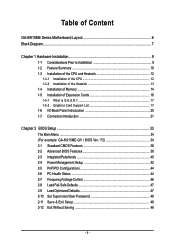
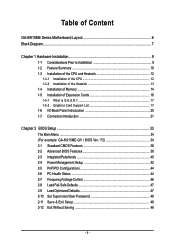
... of the CPU and Heatsink 12
1-3-1 Installation of the CPU 12 1-3-2 Installation of the Heatsink 13 1-4 Installation of Memory 14 1-5 Installation of Expansion Cards 16 1-5-1 What is G.E.A.R 17 1-5-2 Graphics Card Support List 17 1-6 I/O Back Panel Introduction 20 1-7 Connectors Introduction 21
Chapter 2 BIOS Setup 33 The Main Menu ...34 (For example: GA-8I915ME-GV / BIOS Ver.: F2...
Manual - Page 6
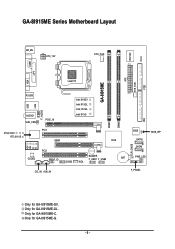
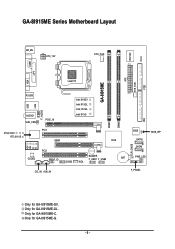
... for GA-8I915ME-G.
- 6 - GA-8I915ME Series Motherboard Layout
IT8712F CI
KB_MS
ATX_12V
CPU_FAN
COM1
LPT
GA-8I915ME ATX SYS_FAN FDD
VGA
LGA775
R_USB
LAN
USB
F_AUDIO
AUDIO1 SUR_CEN
PCIE_16
Intel 915GV Intel 915GL Intel 910GL Intel 915G
DIMM1 DIMM2
IDE
RTL8100C RTL8110S
PCI1 GEAR
ICH6
-C -G
-GL
-GV
PCI2
CODEC
SPDIF_IO
BUZZER F_USB1 F_USB2
BAT
COM2
WOL
CLR_CMOS
BIOS...
Manual - Page 10
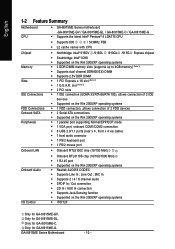
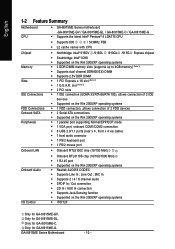
Only for GA-8I915ME-GL. English
1-2 Feature Summary
Motherboard CPU
Š GA-8I915ME Series motherboard -GA-8I915ME-GV / GA-8I915ME-GL / GA-8I915ME-C / GA-8I915ME-G
Š Supports the latest Intel® Pentium® 4 LGA775 CPU
Š Supports 800
/ 533MHz FSB
Š L2 cache varies with CPU
Chipset Memory Slots IDE Connections FDD Connections Onboard SATA Peripherals
Onboard LAN
&#...
Manual - Page 11
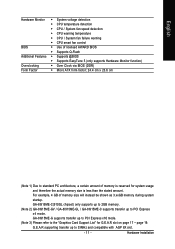
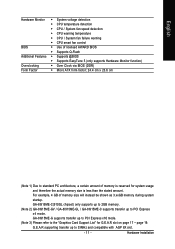
...
x4 mode. Hardware Installation For example, 4 GB of memory is less than the stated amount. GA-8I915ME-C(910GL chipset) only supports up to 2GB memory. (Note 2) GA-8I915ME-GV / GA-8I915ME-GL / GA-8I915ME-C supports transfer up to 33MHz and compatible with AGP 8X slot.
- 11 - English
Hardware Monitor Š System voltage detection
Š CPU temperature detection
Š CPU / System fan...
Manual - Page 12
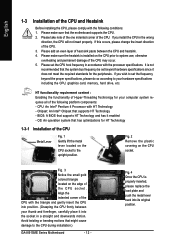
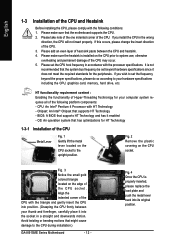
...use, otherwise overheating and permanent damage of the CPU may occur. 5. Please set the frequency beyond hardware specifications since it does not meet the required standards for HT Technology
1-3-1 Installation of the CPU.
CPU: An Intel® Pentium 4 Processor with the processor specifications. Fig. 4 Once the CPU is properly inserted, please replace the load plate and push the metal...
Manual - Page 24
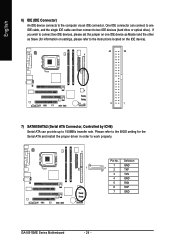
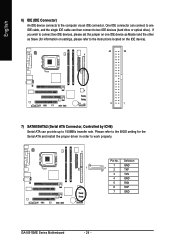
... device as Master and the other as Slave (for the Serial ATA and install the proper driver in order to two IDE devices (hard drive or optical drive). Please refer to the BIOS setting for information on settings, please refer to the instructions located on the IDE device).
40
39
2
1
7) SATA0/SATA2 (Serial ATA Connector, Controlled...
Manual - Page 36
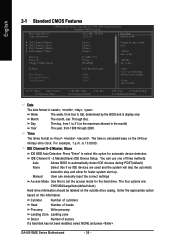
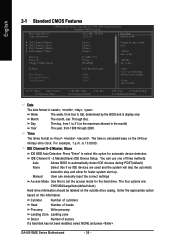
...Memory Extended Memory Total Memory...mm:ss)
CMOS Setup Utility-Copyright (C) 1984-2005...Sun. to Dec.
Through Dec.
GA-8I915ME Series Motherboard
- 36 - You can manually input the correct settings
Access Mode Use this option for...BIOS to set the access mode for the hard drive.
to Sat. IDE Channel 0 ~2 Master(Slave) IDE Device Setup. Day
The day, from 1 to Sat, determined by the BIOS...
Manual - Page 48
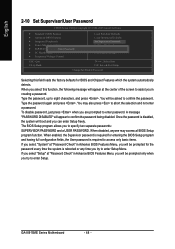
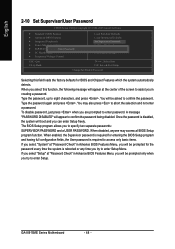
... Check" in creating a password. Type the password again and press . When enabled, the Supervisor password is required for BIOS and Chipset Features which the system automatically detects. If you select "Setup" at the center of the screen to assist you will be prompted only when you to enter Setup. GA-8I915ME Series Motherboard
- 48 -
The BIOS Setup program allows you try...
Manual - Page 63
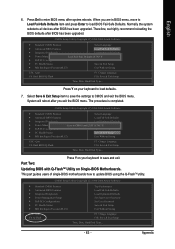
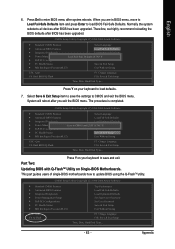
...BIOS has been upgraded.
System will reboot after system reboots. Press Del to update BIOS using the Q-FlashTM utility. Appendix This part guides users of single-BIOS motherboards how to enter BIOS menu after you are in BIOS menu, move to Load Fail-Safe Defaults item and press Enter to CMOS and exit the BIOS menu. The procedure is completed. English
6. CMOS Setup Utility...
Manual - Page 66
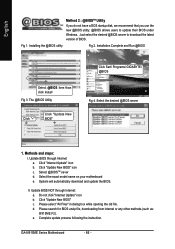
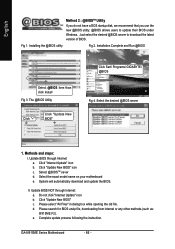
... server to update their BIOS under Windows. Select the desired @BIOS server
1. II. d. Fig 1. The @BIOS Utility
Click " "
Click "Update New BIOS"
Click Sart/ Programs/ GIGABYTE/ @BIOS
Fig 4. Click "Internet Update" icon b. System will automatically download and update the BIOS.
GA-8I915ME Series Motherboard
- 66 - Update BIOS through Internet: a. Update BIOS NOT through...
Manual - Page 67
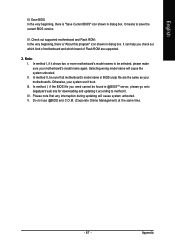
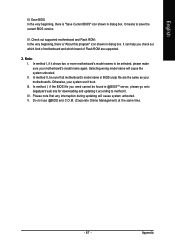
... go onto Gigabyte's web site for downloading and updating it shows two or more motherboard's model names to be sure that any interruption during updating will cause the system unbooted. In method I, if it according to save the current BIOS version. II. In method I . Otherwise, your motherboard's model name again. Please note that motherboard's model name in BIOS unzip file...
Manual - Page 68
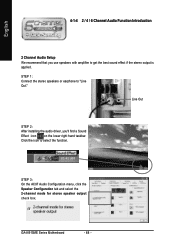
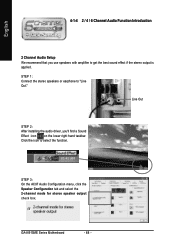
...stereo speaker output check box. English
4-1-4 2 / 4 / 6 Channel Audio Function Introduction
2 Channel Audio Setup We recommend that you 'll find a Sound Effect icon on the lower right hand taskbar. GA-8I915ME Series Motherboard
- 68 -
Line Out
STEP 2: After installing the audio driver, you use speakers with amplifier to get the best sound effect if the stereo output is applied.
Click...
Manual - Page 69
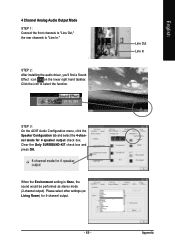
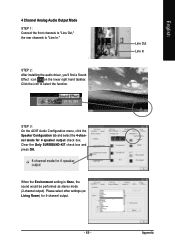
... tab and select the 4-channel mode for 4-channel output.
- 69 - STEP 2: After installing the audio driver, you'll find a Sound Effect icon on the lower right hand taskbar. Please select other settings (ex: Living Room) for 4 speaker output check box.
4 Channel Analog Audio Output Mode STEP 1: Connect the front channels to "Line Out," the rear channels...
Manual - Page 72
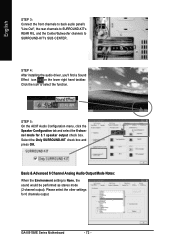
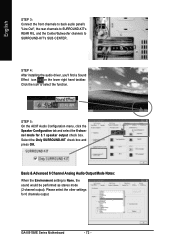
...the Environment setting is None, the sound would be performed as stereo mode (2-channel output).
English
STEP 3: Connect the front channels to back audio panel's "Line Out", the rear channels to SURROUND-KIT's REAR R/L, and the Center/Subwoofer channels to select the function. GA-8I915ME Series Motherboard
- 72 - STEP 4: After installing the audio driver, you'll find a Sound Effect icon...
Manual - Page 76
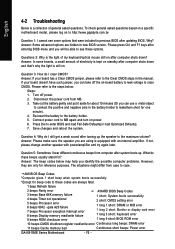
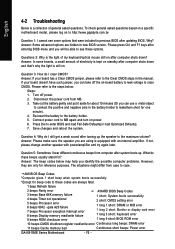
... 2 short: CMOS setting error 1 long 1 short: DRAM or M/B error 1 long 2 short: Monitor or display card error 1 long 3 short: Keyboard error
9 beeps ROM checksum error
1 long 9 short: BIOS ROM error
10 beeps CMOS shutdown register read/write error Continuous long beeps: DRAM error
11 beeps Cache memory bad
Continuous short beeps: Power error
GA-8I915ME Series Motherboard
- 76 -
Re...
Gigabyte GA-8I915ME-C Reviews
Do you have an experience with the Gigabyte GA-8I915ME-C that you would like to share?
Earn 750 points for your review!
We have not received any reviews for Gigabyte yet.
Earn 750 points for your review!
