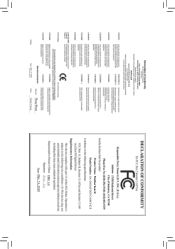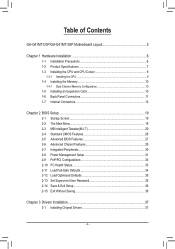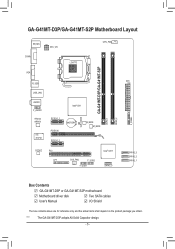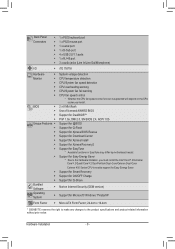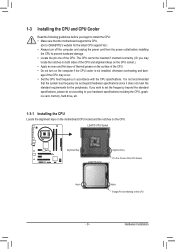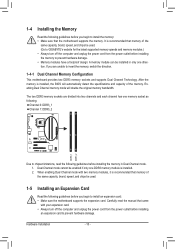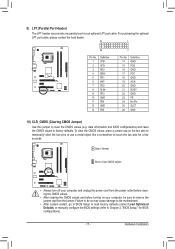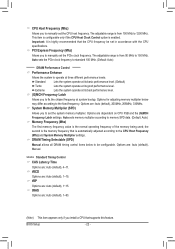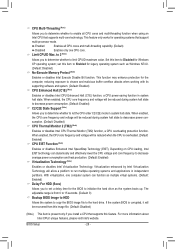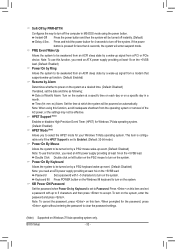Gigabyte GA-G41MT-D3P Support and Manuals
Get Help and Manuals for this Gigabyte item

View All Support Options Below
Free Gigabyte GA-G41MT-D3P manuals!
Problems with Gigabyte GA-G41MT-D3P?
Ask a Question
Free Gigabyte GA-G41MT-D3P manuals!
Problems with Gigabyte GA-G41MT-D3P?
Ask a Question
Gigabyte GA-G41MT-D3P Videos
Popular Gigabyte GA-G41MT-D3P Manual Pages
Gigabyte GA-G41MT-D3P Reviews
We have not received any reviews for Gigabyte yet.