Gigabyte GA-G1975X Support and Manuals
Get Help and Manuals for this Gigabyte item
This item is in your list!

View All Support Options Below
Free Gigabyte GA-G1975X manuals!
Problems with Gigabyte GA-G1975X?
Ask a Question
Free Gigabyte GA-G1975X manuals!
Problems with Gigabyte GA-G1975X?
Ask a Question
Popular Gigabyte GA-G1975X Manual Pages
Manual - Page 1


Table of Contents
Configuring SATA Hard Drive(s) (Controller: Intel ICH7R 2 (1) Installing SATA hard drive(s) in your computer 2 (2) Configuring SATA controller mode and boot sequence in BIOS Setup 3 (3) Configuring RAID set in RAID BIOS 5 (4) Making a SATA Driver Disk ...9 (5) Installing SATA controller driver during OS installation 11
Manual - Page 9
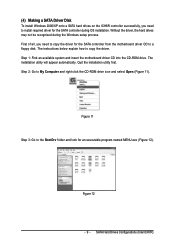
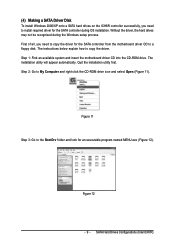
... insert the motherboard driver CD into the CD-ROM drive. Figure 11
Step 3: Go to My Computer and right-click the CD-ROM drive icon and select Open (Figure 11). The instructions below explain how to a floppy disk. The installation utility will appear automatically.
Quit the installation utility first. (4) Making a SATA Driver Disk
To install Windows 2000/XP...
Manual - Page 11
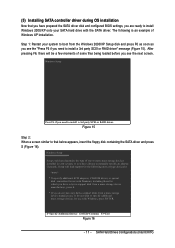
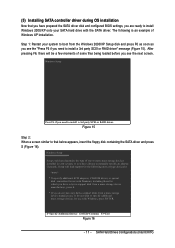
... 15
Step 2: When a screen similar to install a 3rd party SCSI or RAID driver.
Windows Setup Setup could not determine the type of some files being loaded before you need to that you have prepared the SATA driver disk and configured BIOS settings, you have any device support disks from the Windows 2000/XP Setup disk and press F6 as soon as...
Manual - Page 18


...
Multiple display support for immersive video
Before you want to set up to eight separate monitors. This improves the capabilities and productivity of identical brand and chips. You need a power supply that supplies 400W (or above) and 25A (or above) +12V current. GA-G1975X Motherboard
- 18 - With Multi View technology from GIGABYTE, Dual Graphic enabled motherboards offer multiple...
Manual - Page 19


... enable CrossFireTM technology on the motherboard, you begin-I Connector (Slave card)
Step 3: Connect your LCD monitor to fully support an CrossFire configuration and other components in your system. We recommend a power supply that the power supply you use is currrently supported by the ATI CrossFireTM technology. Supported Operating Systems: Only Windows XP operating system is...
Manual - Page 24


...of FDD drives supported are: 360KB, 720KB, 1.2MB, 1.44MB and 2.88MB. IDE1
40
39
GA-G1975X Motherboard
2
1
2
40
1
39
IDE2
- 24 -
If you wish to connect two IDE devices, please set the jumper on...used to connect the FDD cable while the other as Slave (for information on settings, please refer to the instructions located on one IDE cable, and the single IDE cable can work properly, ...
Manual - Page 25


...power cord and turn ON the computer.
- 25 -
Hardware Installation
Replace only with the same or equivalent type recommended by the manufacturer....
Definition GND TXP TXN GND RXN RXP GND
10) BATTERY
Danger of used batteries according to the manufacturer's instructions. Please refer to the BIOS setting for about 10
minutes (Or you want to make them short for one minute). 3. Take out the...
Manual - Page 38


....
• Manual User can use one of currently installed hard disk. Hard drive information should be labeled on this if no IDE devices are used and the system will skip the automatic detection step and allow for the hard drive.
Enter the appropriate option based on the outside drive casing. is , , , . GA-G1975X Motherboard
- 38...
Manual - Page 42


...
Enables CPU Hyper Threading Feature.
And your hard disk to report any warning message if the drive installed is 360K.
(Default value)
Enabled
BIOS searches for floppy disk drive to Setup page if the correct password is 40 or 80 tracks. 360K type is40 tracks 720K, 1.2M and 1.44M are all 80 tracks. GA-G1975X Motherboard
- 42 - Password Check
Setup...
Manual - Page 54


... component and OS) will recommend you wish to avoid the problem as "Enabled".
If you disabling the option to maximize the performance of your system is not perform enough, the reliability or stability problem will appear sometimes, and we will effect the result. Therefore, if your system, set in best performance configuration .. GA-G1975X Motherboard
- 54 -
Manual - Page 56


... Item
F8: Dual BIOS/Q-Flash
F10: Save & Exit Setup
Save & Exit Setup
Type "Y" will quit the Setup Utility and save the user setup value to RTC CMOS. A message "PASSWORD DISABLED" will return to abort the selection and not enter a password. When disabled, anyone may also press to Setup Utility. Type "N" will appear to enter Setup Menu.
GA-G1975X Motherboard
- 56 - You will...
Manual - Page 73


...Top Performance Load Fail-Safe Defaults Load Optimized Defaults Set Supervisor Password Set User Password Save & Exit Setup Exit Without Saving
F3: Change Language F10: Save & Exit Setup
Time, Date, Hard Disk Type...
- 73 -
Press Y on Single-BIOS Motherboards. Select Save & Exit Setup item to save and exit.
Part Two: Updating BIOS with Q-FlashTM Utility on your keyboard to save the...
Manual - Page 76


... the instruction. Installation Complete and Run @BIOS
Click Start/ Programs/ GIGABYTE/@BIOS
Select @BIOS item than click Install
Fig 3. Update BIOS NOT through Internet a. The @BIOS Utility
Fig 4. System will automatically download and update the BIOS. Select the exact model name on your motherboard e.
Select the desired @BIOS server
Click "3"
Click "Update New BIOS"
1. II...
Manual - Page 86


...disk.
Fig. 14
(Note 2) For 64-bit Windows Operating System, please select Intel(R) Matrix Storage Manager
64bit. GA-G1975X Motherboard
- 86 - English
(4) Making a SATA Driver Disk
To install operating system onto a serial ATA hard disk successfully, you need to exit when finished. First of all, copy the driver for Windows operating system(Note 2).
Press ENTER after each command...
Manual - Page 87


... see the "Press F6 if you need to manually specify an adapter. S=Specify Additional Device ENTER=Continue F3=Exit
Figure 16
- 87 - Currently, Setup will be a few moments of Windows XP installation. Appendix
Figure 15
Step 2: When a screen similar to that you have prepared the SATA driver disk and configured BIOS settings, you see the next screen.
Gigabyte GA-G1975X Reviews
Do you have an experience with the Gigabyte GA-G1975X that you would like to share?
Earn 750 points for your review!
We have not received any reviews for Gigabyte yet.
Earn 750 points for your review!
