Gigabyte GA-6LXSG Support and Manuals
Get Help and Manuals for this Gigabyte item
This item is in your list!

View All Support Options Below
Free Gigabyte GA-6LXSG manuals!
Problems with Gigabyte GA-6LXSG?
Ask a Question
Free Gigabyte GA-6LXSG manuals!
Problems with Gigabyte GA-6LXSG?
Ask a Question
Popular Gigabyte GA-6LXSG Manual Pages
Manual - Page 1


GA-6LXSG GA-6LXSL
LGA1150 socket motherboard for Intel® E3 series processors
User's Manual
Rev. 1001
Manual - Page 3
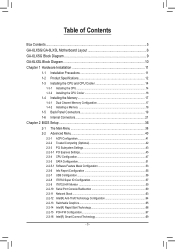
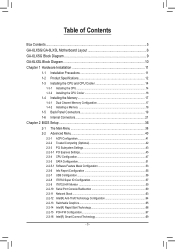
Table of Contents
Box Contents...5 GA-6LXSG/GA-6LXSL Motherboard Layout 6 GA-6LXSG Block Diagram 9 GA-6LXSL Block Diagram 10 Chapter 1 Hardware Installation 11
1-1 Installation Precautions 11 1-2 Product Specifications 12 1-3 Installing the CPU and CPU Cooler 14
1-3-1 Installing the CPU...14 1-3-2 Installing the CPU Cooler 16 1-4 Installing the Memory 17 1-4-1 Dual Channel Memory ...
Manual - Page 5


The box contents are for reference only.
- 5 - Box Contents
GA-6LXSG/GA-6LXSL motherboard Driver CD Two SATA cables I/O Shield
• The box contents above are subject to change without notice.
• The motherboard image is for reference only and the actual items shall depend on the product package you obtain.
Manual - Page 6


GA-6LXSG/GA-6LXSL Motherboard Layout
45 44
43
48
50
42
46 47
41
40
49
39
38
37
36
35
20
34
29 28
21 19 22 18
33
1
2 34 5 6
51
52
54
53
7
9
8
10 11 12
13
32
27 30
25
24 23
31 26
17 16 15
14
- 6 -
Manual - Page 8


... chipset (GA-6LXSG)
Realtek RTL8111F GbE LAN chipset (GA-6LXSL) Intel I210 GbE LAN chipset (GA-6LXSG)
Realtek RTL8111F GbE LAN chipset (GA-6LXSL)
CAUTION! If a SATA type hard drive is connected to the motherboard, please ensure the jumper is closed and set to 2-3 pins (Default setting), in order to Page 35 for SATA_DOM0 and SATA_DOM1 jumper setting instruction.
- 8 - Please...
Manual - Page 11


... touching any installation steps or have a problem related to the use of your dealer. Chapter 1 Hardware Installation
1-1 Installation Precautions
The..., make sure the power supply voltage has been set according to the local voltage standard. • ...11 - Prior to installation, carefully read the user's manual and follow these procedures:
• Prior to installation, do not have...
Manual - Page 12


...Specifications
CPU
ŠŠ Support for Intel® Xeon® E3-1200 V3 family processors in the LGA1150 package
ŠŠ L3 cache varies with CPU
Chipset
ŠŠ Intel® H87 Express chipset
Memory
ŠŠ 4 x 1.5V DDR3 DIMM sockets supporting...supports 10/100/1000 Mbps (GA-6LXSG)
ŠŠ 4 x Realtek® 8111F-VB supports 10/100/1000 Mbps (GA... ATX main power ...
Manual - Page 36


... may result in system's failure to boot. To flash the BIOS, do not encounter problems of using the current BIOS version, it with caution. If this occurs, try to ... Main Menu: Exit the BIOS Setup program
Submenus: Exit current submenu Show descriptions of general help Restore the previous BIOS settings for the current submenus Load the Optimized BIOS default settings ...
Manual - Page 42


Default setting is Disabled. BIOS Setup
- 42 - Current Status Information Display current TPM status information. Options available: Enabled/Disabled.
2-2-2 Trusted Computing (Optional)
Configuration Security Device Support Select Enabled to activate TPM support feature.
Manual - Page 48


... feature. Cache Information
L1 Data Cache / L1 Code Cache / L2 Cache / L3 Cache
Displays the technical specifications for the installed processor. 64-bit
Display the supported information of the processor when queried. Options available: Enabled/Disabled. Options available: All/1/2/3. Default setting is All. Default setting is enabled, multi-threaded software applications can execute...
Manual - Page 49


...power limit lock
Options available: Enabled/Disabled. BIOS Setup Default setting is Performance. When this feature. Options available: ...setting is Enabled. Default setting is Enabled. CPU C State
Enable/Disable CPU C State feature.
(Note)
This item is present only if you install a CPU that supports this item is Turbo Performance. For more performance. Default setting...
Manual - Page 52


... 0/1/2/3/4/5. You will automatically detect HDD type. SATA Controller Speed
Indicates the maximum speed that are installed in the IDE emulation mode.
System will be access the RAID setup utility at boot time. Aggressive LPM Support
Enable PCH to the device. RAID Mode: When set to IDE, the SATA controller disables its AHCI functionality. Default...
Manual - Page 58


... the server's BIOS or OS to configure the serial port settings. Change Settings
Change Serial Port 0/1 device settings. Serial Port 1/2 Configuration
Serial Port 1/2
When enabled allows you to select a configuration. Options available: Standard Serial Port Mode/IrDA 1.0 (HP SIR) Mode/ASKIR Mode Default setting is Standard Serial Port Mode. Super IO Chip
Display the model name...
Manual - Page 62


... flow. Default setting is Enabled. Out-of-Bnad Mgmt Port
Microsoft Windows Emerency Management Service (EMS) allows for remote management of Rows and Columns supported redirection. Communication ...a 'start' signal can be sent to enable console redirection after O.S has loaded. BIOS Setup
- 62 - Options available: 80x24/80X25. Options available: None/Hardware RTS/CTS. Options ...
Manual - Page 87


... status of advanced items.
(Note) Advanced items prompt when this item is installed the Windows® 8 operatin system. When set to Standard, it will automatically load the Secure Boot keys form the BIOS databases. When set to Custom, you can customize the Secure Boot settings and manually load its keys from the BIOS database. BIOS...
Gigabyte GA-6LXSG Reviews
Do you have an experience with the Gigabyte GA-6LXSG that you would like to share?
Earn 750 points for your review!
We have not received any reviews for Gigabyte yet.
Earn 750 points for your review!
