Gigabyte GA-F2A58M-DS2H Support and Manuals
Get Help and Manuals for this Gigabyte item
This item is in your list!

View All Support Options Below
Free Gigabyte GA-F2A58M-DS2H manuals!
Problems with Gigabyte GA-F2A58M-DS2H?
Ask a Question
Free Gigabyte GA-F2A58M-DS2H manuals!
Problems with Gigabyte GA-F2A58M-DS2H?
Ask a Question
Popular Gigabyte GA-F2A58M-DS2H Manual Pages
User Manual - Page 2
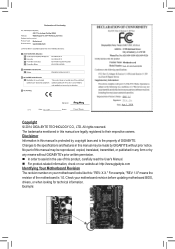
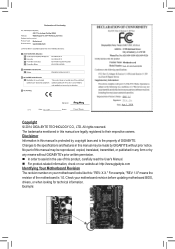
... is 1.0. No part of this product, carefully read the User's Manual. „„ For product-related information, check on our website at: http://www.gigabyte.com Identifying Your Motherboard Revision The revision number on your motherboard revision before updating motherboard BIOS, drivers, or when looking for technical information. Motherboard GA-F2A58M-DS2H
Motherboard GA-F2A58M-DS2H
Apr...
User Manual - Page 3


Table of Contents
GA-F2A58M-DS2H Motherboard Layout 4 GA-F2A58M-DS2H Motherboard Block Diagram 5
Chapter 1 Hardware Installation 6 1-1 Installation Precautions 6 1-2 Product Specifications 7 1-3 Installing the APU 9 1-4 Installing the Memory 9 1-5 Installing an Expansion Card 10 1-6 Setup of the AMD Dual Graphics Configuration 10 1-7 Back Panel Connectors 10 1-8 Internal Connectors 12
...
User Manual - Page 4
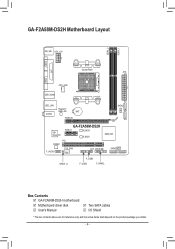
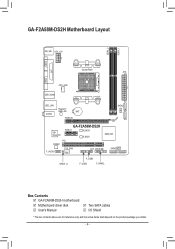
... USB_HDMI
USB_LAN AUDIO
Realtek®
GbE LAN
BAT
PCIEX16
SATA2 2 3
iTE® Super I/O
GA-F2A58M-DS2H
PCIEX1
M_BIOS
B_BIOS
PCI CODEC
F_AUDIO
SYS_FAN
CLR_CMOS
AMD A58 SATA2 0 1
SPDIF_O
F_USB1
F_USB2
F_PANEL
Box Contents 55 GA-F2A58M-DS2H motherboard 55 Motherboard driver disk 55 User's Manual
55 Two SATA cables 55 I/O Shield
* The box contents above are for reference...
User Manual - Page 5
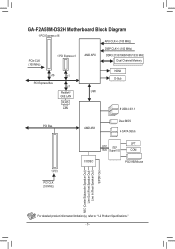
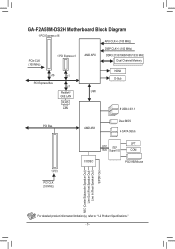
GA-F2A58M-DS2H Motherboard Block Diagram
1 PCI Express x16 APU CLK+/- (100 MHz)
PCIe CLK (100 MHz)
1 PCI Express x1
AMD APU
DISP CLK+/- (100 MHz) DDR3 2133/...
MIC (Center/Subwoofer Speaker Out) Line Out (Front Speaker Out) Line In (Rear Speaker Out) S/PDIF Out
For detailed product information/limitation(s), refer to "1-2 Product Specifications." - 5 -
User Manual - Page 10


...; HD 6000 graphics card.)
B. AMD A series processor -- Installing the Graphics Cards and Configuring BIOS Setup Step 1: Observe the steps in the operating system, go to the latest version) and correct driver (make sure the onboard graphics driver version is Rev. 8.982 or above . Carefully read the manual that supports AMD Dual Graphics technology (for the Chipset, onboard...
User Manual - Page 16
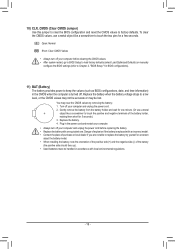
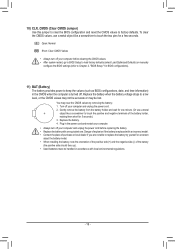
...Setup to load factory defaults (select Load Optimized Defaults) or manually
configure the BIOS settings (refer to Chapter 2, "BIOS Setup," for BIOS configurations).
11) BAT (Battery) The battery provides power to replace ...or may clear the CMOS values by yourself or uncertain about the battery model. •• When installing the battery, note the orientation of the positive side (+) and the...
User Manual - Page 17
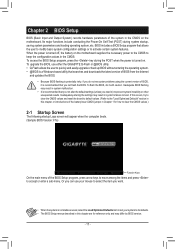
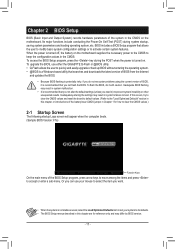
...Setup program, press arrow keys to move among the items and press to accept or enter a sub-menu. Or you can use either the GIGABYTE Q-Flash or @BIOS utility. •• Q-Flash allows the user to quickly and easily upgrade...the settings may result in system malfunction. •• It is recommended that searches and downloads the latest version of BIOS from the Internet
and updates the ...
User Manual - Page 19
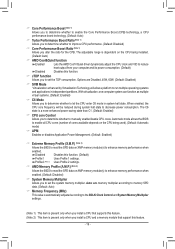
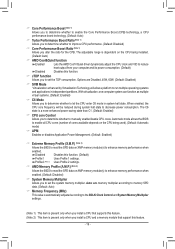
...settings. Profile2 (Note 2) Uses Profile 2 settings.
&& AMD Memory Profile (A.M.P.) (Note 2) Allows the BIOS to read the SPD data on the CPU being installed. (Default: Auto)
&& AMD Cool&Quiet function Enabled Lets the AMD Cool'n'Quiet driver...Multiplier settings.
(Note 1) This item is present only when you install a CPU that support this function.
&& cTDP function Allows you to set the...
User Manual - Page 23
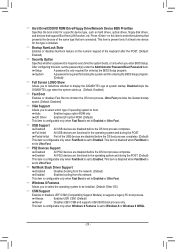
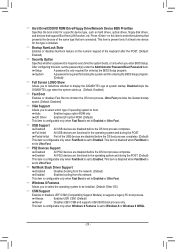
... Specifies whether a password is set to display the GIGABYTE Logo at least one device for entering the BIOS Setup program. (Default)
&& Full Screen LOGO Show Allows you to select the operating system to be installed. (Default: Other OS)
&& CSM Support Enables or disables UEFI CSM (Compatibility Support Module) to Ultra Fast.
&& NetWork Stack Driver Support Disabled Disables booting...
User Manual - Page 24
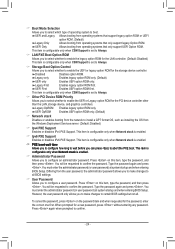
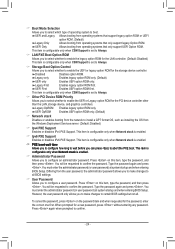
...(Default: Disabled) This item is configurable only when CSM Support is set to Always.
&& Storage Boot Option Control Allows you to...install a GPT format OS, such as installing the OS from operating systems that only support legacy Option ROM. UEFI Only Allows booting from the Windows Deployment Services server. (Default: Disabled)
&& Ipv4 PXE Support
Enables or disables IPv4 PXE Support...
User Manual - Page 29
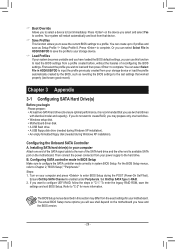
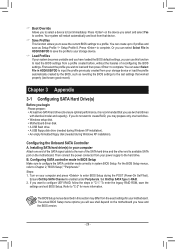
... device.
&& Save Profiles This function allows you to save the current BIOS settings to configure UEFI RAID, follow the steps in this function to 8 profiles and save the
settings and exit BIOS Setup. Installing SATA hard drive(s) in system BIOS Setup. The BIOS Setup menus described in "C-1." && Boot Override Allows you to select a device to RAID...
User Manual - Page 30
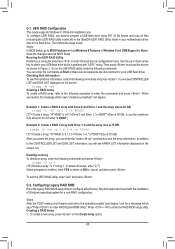
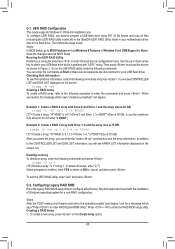
...Setup, go to BIOS Features and set Windows 8 Features to Windows 8 and CSM Support to enter the RAID BIOS setup utility. Use the up or down arrow key to select your motherboard driver...to see ARRAY LIST information displayed on the Create Array option.
- 30 - Then press to configure a RAID array. When succeeded, the message...Create a RAID 5 array with the installation of 40 GB; Skip this step...
User Manual - Page 31
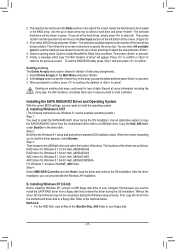
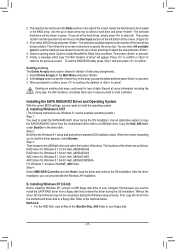
... to select a hard drive and press . Installing the SATA RAID/AHCI Driver and Operating System
With the correct BIOS settings, you wish to a USB flash drive. ...driver installation, you to install the SATA RAID/AHCI driver during the OS installation. Use the up or down arrow key to install the SATA RAID driver from the Windows 8.1 setup disk and perform standard OS installation...
User Manual - Page 32
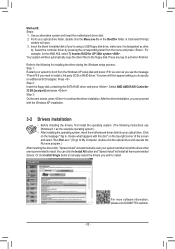
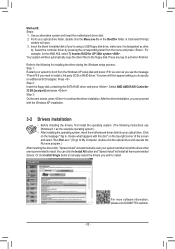
...Or click Install Single Items to manually select the drivers you need to install a 3rd party SCSI or RAID driver." A Command Prompt
window will then automatically copy the driver files to install. Press any key to install. For more software information, please visit GIGABYTE's website.
- 32 - Select the controller driver by pressing the corresponding letter from the Windows XP setup disk...
Gigabyte GA-F2A58M-DS2H Reviews
Do you have an experience with the Gigabyte GA-F2A58M-DS2H that you would like to share?
Earn 750 points for your review!
We have not received any reviews for Gigabyte yet.
Earn 750 points for your review!

