Gigabyte GA-SBC7100 Support and Manuals
Get Help and Manuals for this Gigabyte item
This item is in your list!

View All Support Options Below
Free Gigabyte GA-SBC7100 manuals!
Problems with Gigabyte GA-SBC7100?
Ask a Question
Free Gigabyte GA-SBC7100 manuals!
Problems with Gigabyte GA-SBC7100?
Ask a Question
Popular Gigabyte GA-SBC7100 Manual Pages
User Manual - Page 1
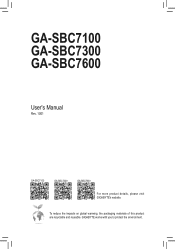
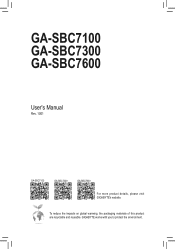
GA-SBC7100 GA-SBC7300 GA-SBC7600
User's Manual
Rev. 1001
GA-SBC7100
GA-SBC7300
GA-SBC7600
For more product details, please visit GIGABYTE's website. To reduce the impacts on global warming, the packaging materials of this product are recyclable and reusable. GIGABYTE works with you to protect the environment.
User Manual - Page 3


Table of Contents
GA-SBC7100(7300)(7600) Motherboard Layout 4
Chapter 1 Hardware Installation 5 1-1 Installation Precautions 5 1-2 Product Specifications 6 1-3 Installing the Memory 8 1-4 Installing an Expansion Card 8 1-5 Back Panel Connectors 8 1-6 Internal Connectors 10
Chapter 2 BIOS Setup 18 2-1 Startup Screen 18 2-2 The Main Menu 19 2-3 System...20 2-4 BIOS...21 2-5 Peripherals......
User Manual - Page 4
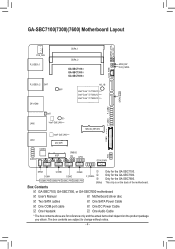
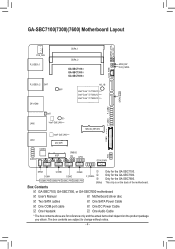
.... (Note) This chip is on the product package you obtain.
The box contents are for the GA-SBC7300. l Only for the GA-SBC7100. Box Contents
55 GA-SBC7100, GA-SBC7300, or GA-SBC7600 motherboard
55 User's Manual
55 Motherboard driver disc
55 Two SATA cables
55 One SATA Power Cable
55 One COM port cable
55 One DC Power...
User Manual - Page 5
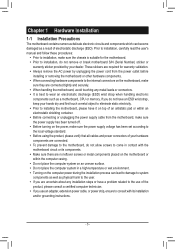
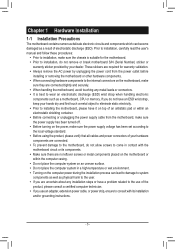
... When handling the motherboard, avoid touching any installation steps or have a problem related to the use of the product,...Prior to installation, carefully read the user's manual and follow these procedures:
•• Prior to installation, make ...power supply voltage has been set according to consult with the motherboard circuit or its installation and/or grounding instructions.
- 5 - If...
User Manual - Page 6


...of system memory ŠŠ Support for DDR4 2133 MHz memory module
(Go to GIGABYTE's website for the latest supported memory speeds and memory modules.)
ŠŠ Integrated in the SoC: - 1 x DisplayPort, supporting a maximum resolution of 4096x2304@60 Hz
* Support for DisplayPort 1.4 version. - 1 x HDMI port, supporting a maximum resolution of 4096x2304@24 Hz
* Support for the GA-SBC7100.
User Manual - Page 7


...1.0a, DMI 2.7, WfM 2.0, SM BIOS 2.7, ACPI 5.0 Support for Xpress Install Support for support lists of memory modules, SSDs, and M.2 devices.
GA-SBC7100
GA-SBC7300
GA-SBC7600
Please visit GIGABYTE's website for APP Center
* Available applications in APP Center may also vary depending on GIGABYTE's website to the product specifications and product-related information without prior notice...
User Manual - Page 8


... Expansion Card
Read the following guidelines before you begin to install an expansion card: •• Make sure the motherboard supports the expansion card. Carefully read the manual that the motherboard supports the memory.
(Go to GIGABYTE's website for the latest supported memory speeds and memory modules.) •• Always turn off the computer and unplug...
User Manual - Page 17
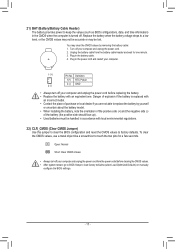
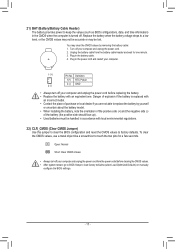
...8226;• After system restart, go to BIOS Setup to load factory defaults (select Load Optimized Defaults) or manually
configure the BIOS settings. B
_U
_
B
F_USB3 F _0
S_
__...Replace the battery when the battery voltage drops to a low level, or the CMOS values may not be accurate or may clear the CMOS values by yourself
or uncertain about the battery model. •• When installing...
User Manual - Page 18


...Load Optimized Defaults item to set your system to its defaults. •• The BIOS Setup menus described in system malfunction....
•• It is turned off, the battery on the motherboard. BIOS includes a BIOS Setup program that you not alter the default settings (unless you not flash the BIOS. To flash the BIOS, do not encounter problems...
User Manual - Page 20


...Selects the default language used by the BIOS and manually set the system time. && Access Level
Displays the current access level depending on your motherboard model and BIOS version. The time format is hour, ...use the or key to set the desired value.
- 20 - 2-3 System
This section provides information on the type of password protection used. (If no password is set, the default will display ...
User Manual - Page 21


...Show Allows you enter BIOS Setup. After configuring this item, set the password(s) under the Administrator Password/User Password item. Setup A password is only required for entering the BIOS Setup program. System A password is required for booting the system and for this item to install an operating system that supports GPT partitioning such as Windows 10 64-bit, select the optical...
User Manual - Page 22


This item is configurable only when Fast Boot is set to Enabled.
&& Redirection Support Allows you to enable or disable Serial Redirection. (Default: Disabled) This item is configurable only when Fast Boot is set to Enabled.
&& Windows 8/10 Features Allows you to select the operating system to be installed. (Default: Other OS)
&& LAN PXE Boot Option...
User Manual - Page 25
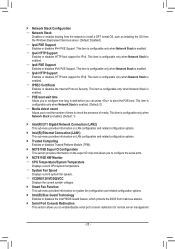
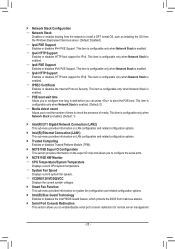
...Support Enables or disables HTTP boot support for IPv6. This item is configurable only when Network Stack is enabled. && PXE boot wait time Allows you to configure how long to wait before you to set... Redirection
This section allows you to install a GPT format OS, such as installing the OS from the network to ...Services server. (Default: Disabled) && Ipv4 PXE Support Enables or disables IPv4 PXE...
User Manual - Page 30
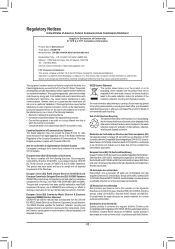
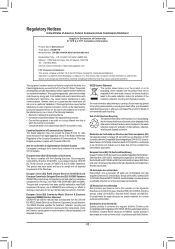
...
Product Name: Motherboard Trade Name: GIGABYTE Model Number: GA-SBC7100/GA-SBC7300/GA-SBC7600
Responsible Party -
Diretiva CEM... B digital apparatus complies with Part 15 of with the limits for...circuit different from digital apparatus set out in a particular installation.
Die Konformität ...service or where you can radiate radio frequency energy and, if not installed...
Datasheet - Page 1
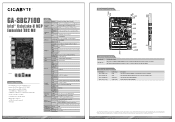
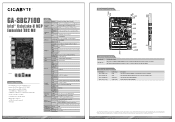
... reference only. GIGABYTE reserves the right to standard PC architecture, a certain amount of memory is reserved for system usage and therefore the actual memory size is based on after Power input ready
Typical
TBD
EMC
CE/FCC
Operating Temperature
0ºC - 60ºC
Mechanism Drawing
Ordering Information
Model Name
Ordering Information
GA-SBC7100
KabyLake-U, 2 x DDR4...
Gigabyte GA-SBC7100 Reviews
Do you have an experience with the Gigabyte GA-SBC7100 that you would like to share?
Earn 750 points for your review!
We have not received any reviews for Gigabyte yet.
Earn 750 points for your review!
