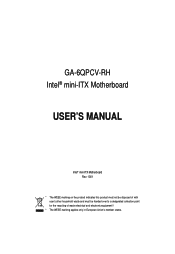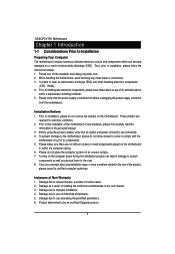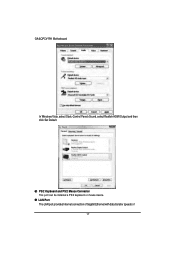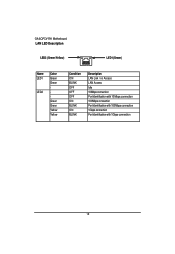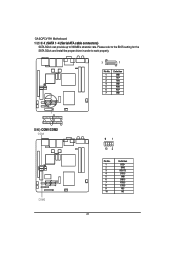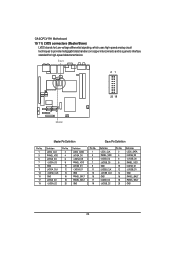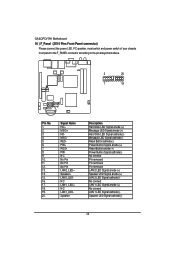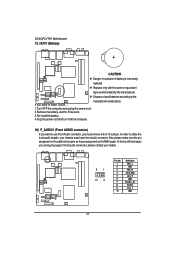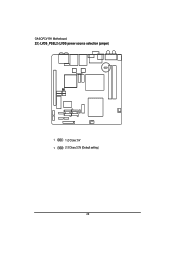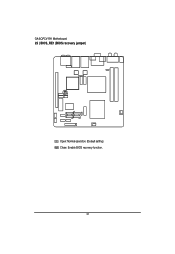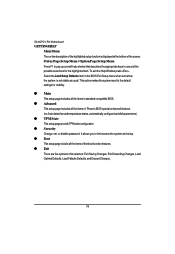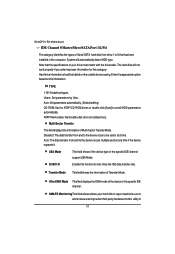Gigabyte GA-6QPCV-RH Support and Manuals
Get Help and Manuals for this Gigabyte item

View All Support Options Below
Free Gigabyte GA-6QPCV-RH manuals!
Problems with Gigabyte GA-6QPCV-RH?
Ask a Question
Free Gigabyte GA-6QPCV-RH manuals!
Problems with Gigabyte GA-6QPCV-RH?
Ask a Question
Gigabyte GA-6QPCV-RH Videos
Popular Gigabyte GA-6QPCV-RH Manual Pages
Gigabyte GA-6QPCV-RH Reviews
We have not received any reviews for Gigabyte yet.