GE 60-803-04 - Security Superbus 2000 LCD Alphanumeric Touchpad Support and Manuals
Get Help and Manuals for this General Electric item
This item is in your list!

View All Support Options Below
Free GE 60-803-04 manuals!
Problems with GE 60-803-04?
Ask a Question
Free GE 60-803-04 manuals!
Problems with GE 60-803-04?
Ask a Question
Popular GE 60-803-04 Manual Pages
Installation Instructions - Page 1
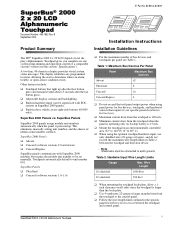
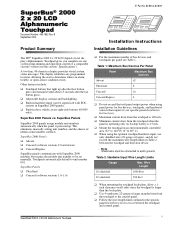
...Other features include:
Touchpad buttons that require it (see specific panel Installation Instructions). SuperBus Panels
SuperBus 2000 panels assign module unit numbers ...trouble, or open-sensor condition exists. Minimum current draw from the touchpad is larger than the back-plate. ITI Part No. 60-803 & 60-809
Document Number: 466-1632 Rev.
Note Shield wire must be set manually...
Installation Instructions - Page 2
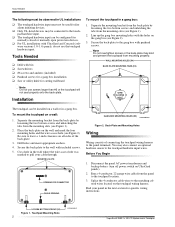
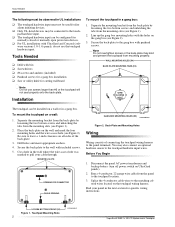
... Touchpad The touchpad hardwire input can be installed on UltraGard panels).
2. Secure the back-plate to the touchpad location.
3. WALL MOUNTING HOLES (X4)
BACK PLATE MOUNTING TABS (X3)
Note Do not use the touchpad hardwire input. Installation
WIRE ACCESS
HOLE
The touchpad can be configured for specific wiring instructions. Cut a hole in the wall where...
Installation Instructions - Page 3
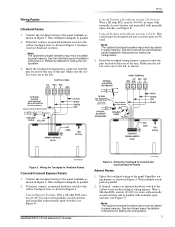
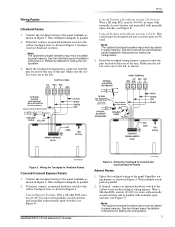
... memory.
Wire multiple touchpads in parallel.
2. See the Advent panel Installation Instructions for setting the configuration.
3.
Insert the touchpad wiring harness connector onto the pins located on the rear of the unit. See the UltraGard panel Installation Instructions or Reference Manual for setting the configuration.
3 If desired, connect an optional hardwire switch to Concord...
Installation Instructions - Page 4
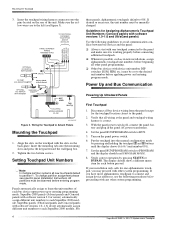
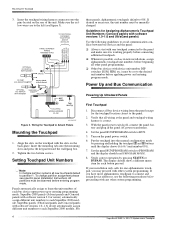
... each bus device upon power up or entering programming mode. Set the panel RUN/PROGRAM switch to 001.
Insert the mounting tabs into the manual configuration mode by pressing STATUS or BYPASS. All partitions must..., use the following guidelines to the left (see specific panel Installation Instructions. Verify that all other system programming. Mounting the Touchpad
3.
Installation Instructions - Page 5


... unit number.
17.
Note After entering the install code to get into the manual configuration mode by pressing ,. Press COMMAND and the... status, see "Troubleshooting."
Verify that all wiring between RUN and PROGRAM mode for 1 hour without re-entering the code.
6. Connect the...touchpad and repeat steps 11 through 7.
15. Set the RUN/PROGRAM switch to RUN.
21. Enter a unit number...
Installation Instructions - Page 6


... display "Security is Off," while existing touchpads will clear after pressing , the touchpad does not display the current system status, see "Troubleshooting." Note
If...installer CODE (default = 4321) + 0 + 1. Exit the program mode. Delete the unused unit number.
11. Deleting Touchpads/Unit Numbers from Panel Memory
Please see the specific panel Installation Instructions or User's Manual...
Installation Instructions - Page 7
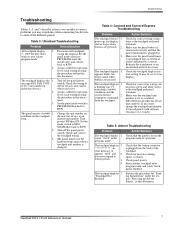
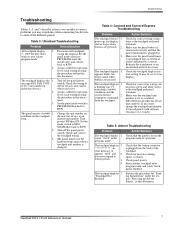
...Set the panel mode switch to PROGRAM, enter the install code...Panels," in .
a flashing star [*],
indicating a trouble
condition, and the
system doesn't
2. Make sure the ...set to RUN.
Troubleshooting
Troubleshooting
Tables 3, 4, and 5 describe actions you can take to correct problems you may be set to a number different from the touchpad. Table 3: UltraGard Troubleshooting
Problem...
Installation Instructions - Page 8


... of Interactive Technologies, Inc.
8
SuperBus® 2000 2 x 20 LCD Alphanumeric Touchpad ITI, SuperBus, Advent, UltraGard, and Security Pro are installing. Dimensions: Chassis Material: Case Color:
4.60" x 7.75" x 1.2" (H x W x D) High-Impact ABS plastic Belgian gray with the instructions, may cause harmful interference to part 15 of the FCC Rules. This equipment generates, uses, and can...
GE 60-803-04 Reviews
Do you have an experience with the GE 60-803-04 that you would like to share?
Earn 750 points for your review!
We have not received any reviews for GE yet.
Earn 750 points for your review!
