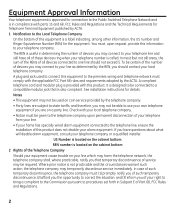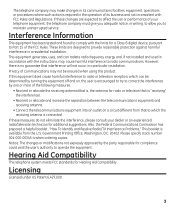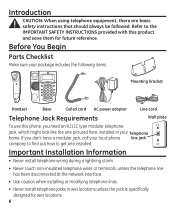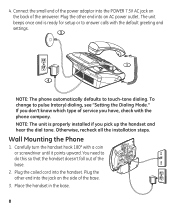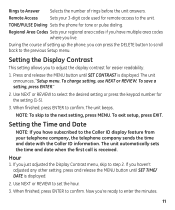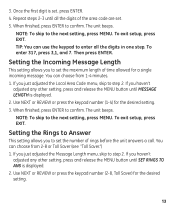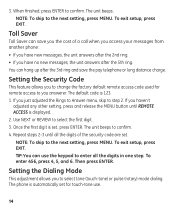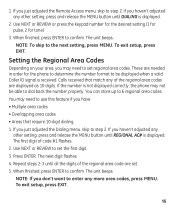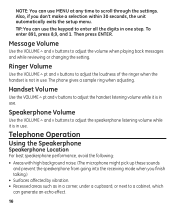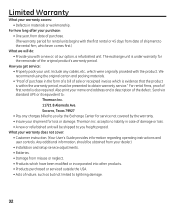GE 29897GE1 Support and Manuals
Get Help and Manuals for this General Electric item

Most Recent GE 29897GE1 Questions
Phone Won't Ring, And Voice Messages Are Gone. Some Keys Quit.
I hit the phone, and then the voice messages all went away. The phone also won't ring when a call is...
I hit the phone, and then the voice messages all went away. The phone also won't ring when a call is...
(Posted by nsmith77 5 years ago)
Handset Replacement Only
Hello, I am trying to buy only the handset to this phone. Is that possible?
Hello, I am trying to buy only the handset to this phone. Is that possible?
(Posted by Anonymous-159916 7 years ago)
Ringer Stopped Working
For unknown reason, the ringer stopped working for incoming calls. Could I have inadvertently change...
For unknown reason, the ringer stopped working for incoming calls. Could I have inadvertently change...
(Posted by lmchibbaro 7 years ago)
How To Fill Out Review
there seems to be no way to indicate my overall rating of this item. How can I do that so that I can...
there seems to be no way to indicate my overall rating of this item. How can I do that so that I can...
(Posted by vsniemann 8 years ago)
Popular GE 29897GE1 Manual Pages
GE 29897GE1 Reviews
We have not received any reviews for GE yet.