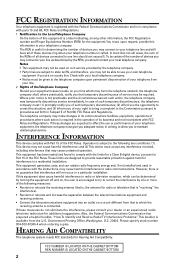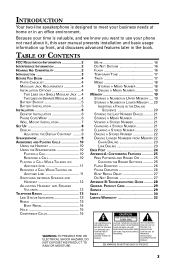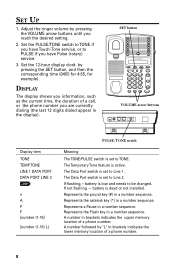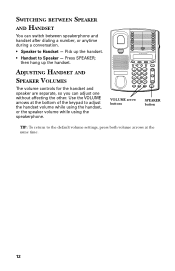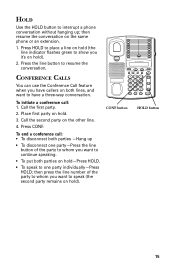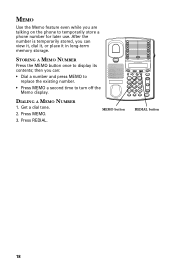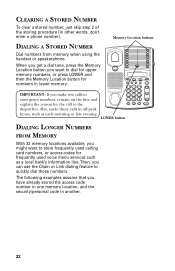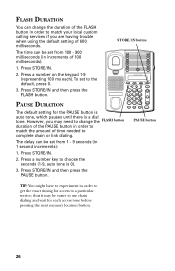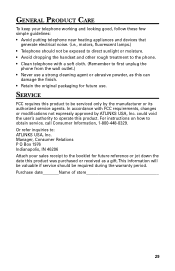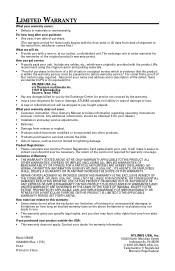GE 29438GE2 - Deluxe Speakerphone With Data Port Support and Manuals
Get Help and Manuals for this General Electric item

Most Recent GE 29438GE2 Questions
What Is The Right Ac Power Adapter For This Phone?
I have several ACapaters, but dont know which is the right one. Can you identify the right on for th...
I have several ACapaters, but dont know which is the right one. Can you identify the right on for th...
(Posted by bubba4ahm 2 years ago)
Cordless Phone Operation
How to change number of rings on corded phone 2-9267GE-3
How to change number of rings on corded phone 2-9267GE-3
(Posted by thomaspotts 8 years ago)
29438ge Phone
29438GE2 two line deluxe speakerphone i want buy from inchina beijing or othercity please send me ad...
29438GE2 two line deluxe speakerphone i want buy from inchina beijing or othercity please send me ad...
(Posted by samarakoon1942 12 years ago)
How To Listen To Messages
(Posted by Anonymous-37162 12 years ago)
Popular GE 29438GE2 Manual Pages
GE 29438GE2 Reviews
We have not received any reviews for GE yet.