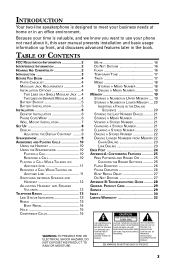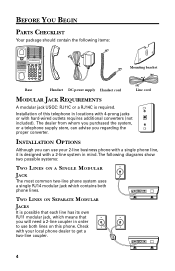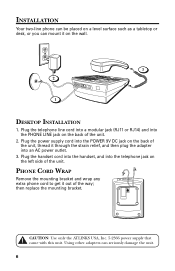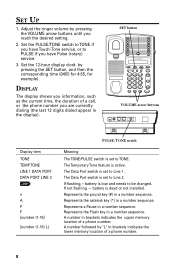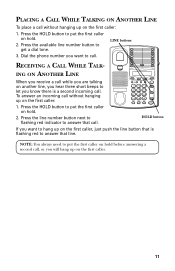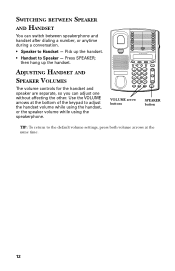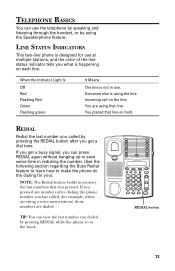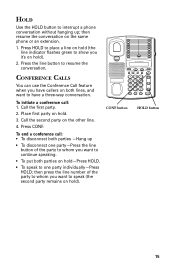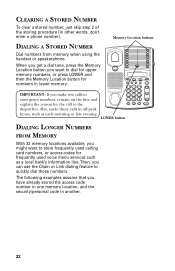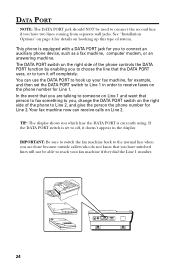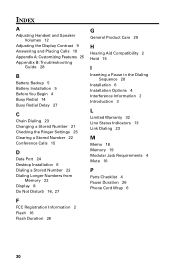GE 29438GE2 Support Question
Find answers below for this question about GE 29438GE2 - Deluxe Speakerphone With Data Port.Need a GE 29438GE2 manual? We have 1 online manual for this item!
Question posted by Anonymous-37162 on August 31st, 2011
How To Listen To Messages
The person who posted this question about this GE product did not include a detailed explanation. Please use the "Request More Information" button to the right if more details would help you to answer this question.
Current Answers
Related GE 29438GE2 Manual Pages
Similar Questions
Cordless Phone Operation
How to change number of rings on corded phone 2-9267GE-3
How to change number of rings on corded phone 2-9267GE-3
(Posted by thomaspotts 8 years ago)
29438ge Phone
29438GE2 two line deluxe speakerphone i want buy from inchina beijing or othercity please send me ad...
29438GE2 two line deluxe speakerphone i want buy from inchina beijing or othercity please send me ad...
(Posted by samarakoon1942 12 years ago)
Fax Plugged Into Data Port
We have two phone lines - in hunt; our fax is plugged into the Data Port. When on a call on line one...
We have two phone lines - in hunt; our fax is plugged into the Data Port. When on a call on line one...
(Posted by service7 12 years ago)
I Need Manual For Ge 29267ge2 Cord Phone!!
Need the above manual Please!
Need the above manual Please!
(Posted by chucknorrissf 13 years ago)