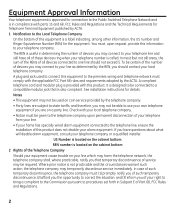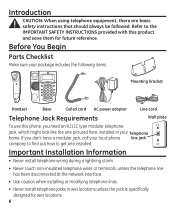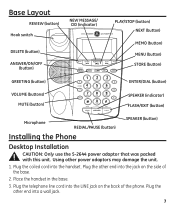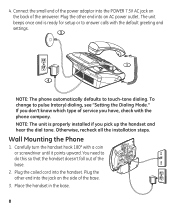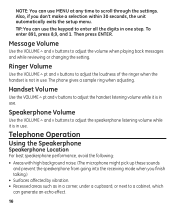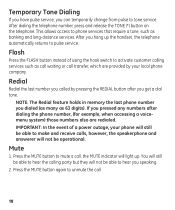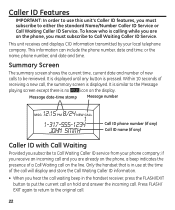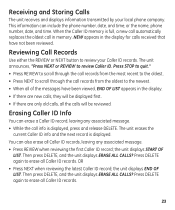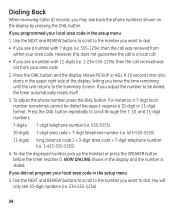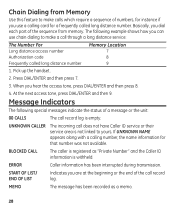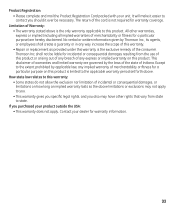GE 29897GE1 Support Question
Find answers below for this question about GE 29897GE1.Need a GE 29897GE1 manual? We have 1 online manual for this item!
Question posted by Anonymous-159916 on August 28th, 2016
Handset Replacement Only
Hello, I am trying to buy only the handset to this phone. Is that possible?
Current Answers
Answer #1: Posted by Odin on August 28th, 2016 1:04 PM
It's unlikely but it doesn't hurt to ask. See the contact information here--https://www.contacthelp.com/General%20Electric/cus.... (We're an independent help site not connected with GE.)
Hope this is useful. Please don't forget to click the Accept This Answer button if you do accept it. My aim is to provide reliable helpful answers, not just a lot of them. See https://www.helpowl.com/profile/Odin.
Related GE 29897GE1 Manual Pages
Similar Questions
Phone Won't Ring, And Voice Messages Are Gone. Some Keys Quit.
I hit the phone, and then the voice messages all went away. The phone also won't ring when a call is...
I hit the phone, and then the voice messages all went away. The phone also won't ring when a call is...
(Posted by nsmith77 5 years ago)
The Answerer Won't Take Messages After Moving Phone.
we moved, and the answerer now does not take messages.
we moved, and the answerer now does not take messages.
(Posted by gmrazkova 10 years ago)
How Do I Setup Voicemail For The Ge 29369ge1 Corded Phone?
(Posted by sidedrive123 12 years ago)
Answering The Phone Works But Receiving A Message Doesn't
(Posted by JPAZSAK 12 years ago)
I Need Manual For Ge 29267ge2 Cord Phone!!
Need the above manual Please!
Need the above manual Please!
(Posted by chucknorrissf 12 years ago)