GE 29897GE1 Support Question
Find answers below for this question about GE 29897GE1.Need a GE 29897GE1 manual? We have 1 online manual for this item!
Current Answers
There are currently no answers that have been posted for this question.
Be the first to post an answer! Remember that you can earn up to 1,100 points for every answer you submit. The better the quality of your answer, the better chance it has to be accepted.
Be the first to post an answer! Remember that you can earn up to 1,100 points for every answer you submit. The better the quality of your answer, the better chance it has to be accepted.
Related GE 29897GE1 Manual Pages
User Guide - Page 4


...the Rings to Answer 13 Toll Saver 14
Setting the Security Code 14 Setting the Dialing Mode 14 Setting the Regional Area Codes 15 Message Volume 16 Ringer Volume 16 Handset... 16
Speakerphone Location 16 Speakerphone Use 17 Receiving a Phone Call 17 Placing a Phone Call 17 Switching between Speaker and Handset 17 Temporary Tone Dialing 18 Flash 18 Redial 18 Mute 18 Answerer Operation...
User Guide - Page 6
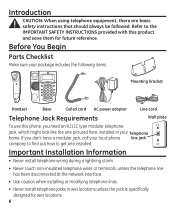
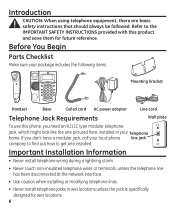
... Checklist
Make sure your local phone line jack
company to find out how to the IMPORTANT SAFETY INSTRUCTIONS provided with this phone, you... need an RJ11C type modular telephone
jack, which might look like the one installed.
If you don't have a modular jack, call your package includes the following items:
Mounting bracket
Handset
Base
Coiled cord AC power adaptor
Line cord...
User Guide - Page 7
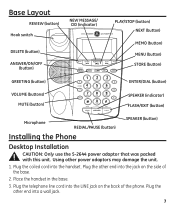
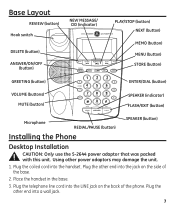
...the telephone line cord into the jack on the back of the base.
2. Plug the other end into the LINE jack on the side of the phone. Place the handset...) STORE (button)
GREETING (button)
ENTER/DIAL (button)
VOLUME (buttons) MUTE (button)
SPEAKER (indicator) FLASH/EXIT (button)
Microphone
REDIAL/PAUSE (button)
Installing the Phone
SPEAKER (button)
Desktop Installation
CAUTION: Only ...
User Guide - Page 8
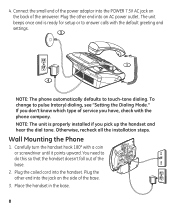
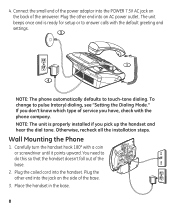
... and settings.
3
1 2
4
NOTE: The phone automatically defaults to pulse (rotary) dialing, see "Setting the Dialing Mode." Place the handset in the base.
...cord into an AC power outlet. You need to do this so that the handset doesn't fall out of the base.
3. Connect the small end of the power adaptor into the jack on the back of service you pick up the handset and hear the dial tone...
User Guide - Page 9


... the bracket from the two sets of the line cord into the wall phone jack. 8. Plug the line cord into an AC power outlet. Move the unit and phone line to the electrical outlet and unplug the power ... 6. Slip the mounting holes of the base (on
the back of the phone is firmly in .
Feed the short line cord through the grooves provided so that the bottom of the answerer. Connect the ...
User Guide - Page 10
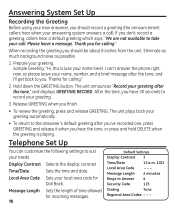
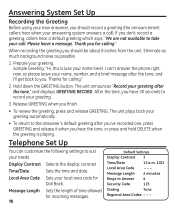
...suit
your needs. Telephone Set Up
You can 't answer the phone right now, so please leave your name, number, and a brief message after the tone, and I can customize the following settings to take your call... down the GREETING button.
Thank you have 30 seconds to Answer 4
Security Code
123
Dialing
Tone
Regional Area Codes - - - Sample Greeting: "Hi, this is playing. Local Area...
User Guide - Page 11
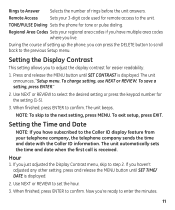
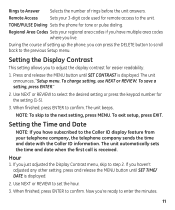
TONE/PULSE Dialing Sets the phone for easier readability.
1.
Setting the Display Contrast
This setting allows you to adjust the display contrast for tone or pulse dialing. To save a setting, press ENTER."
... Use NEXT or REVIEW to confirm. Rings to Answer Selects the number of setting up the phone, you have multiple area codes where you 're ready to enter the minutes.
11 Remote ...
User Guide - Page 14
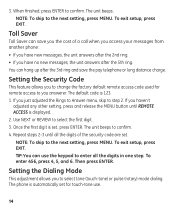
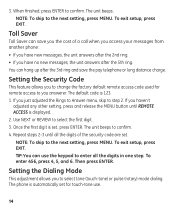
... next setting, press MENU. To exit setup, press EXIT. Then press ENTER. Setting the Dialing Mode
This adjustment allows you just adjusted the Rings to Answer menu, skip to select tone (touch-tone) or pulse (rotary) mode dialing. The phone is set for remote access to enter all the digits of a call when you access...
User Guide - Page 15
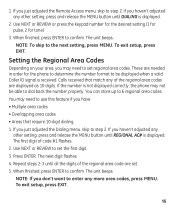
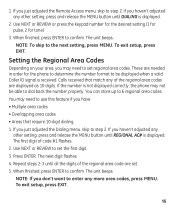
...area codes. Repeat steps 2-3 until all the digits of the regional area code are needed in order for tone).
3. NOTE: If you have: • Multiple area codes • Overlapping area codes • ... until DIALING is displayed. If you may not be displayed when a valid Caller ID signal is not displayed correctly, the phone may need to use this feature if you don't want to dial back ...
User Guide - Page 16
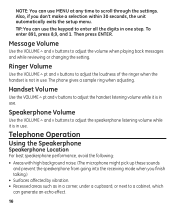
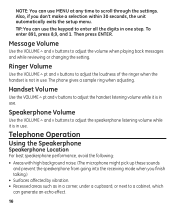
... and v buttons to adjust the handset listening volume while it is in use.
The phone gives a sample ring when adjusting. Telephone Operation
Using the Speakerphone
Speakerphone Location
For best ... these sounds and prevent the speakerphone from going into the receiving mode when you don't make a selection within 30 seconds, the unit automatically exits the setup menu. Then press ENTER...
User Guide - Page 17


... wish to call .
2. Speakerphone Use
Note the following guidelines when using the speakerphone: • The speakerphone works similar to a two-way radio in use. Placing a Phone Call
1. Press SPEAKER, then hang up the handset. • Handset to Speaker - Receiving a Phone Call
1. Lift the handset or press the SPEAKER button and wait for a dial tone. 2.
User Guide - Page 18
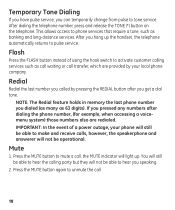
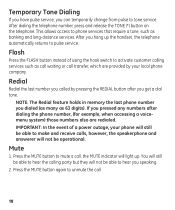
... able to make and receive calls, however, the speakerphone and answerer will not be able to unmute the call.
18 Press the MUTE button again to hear you speaking.
2.
Flash
Press the FLASH button instead of a power outage, your local phone company. If you pressed any numbers after you get a dial tone. IMPORTANT: In...
User Guide - Page 21


...after the beep. The unit confirms your code with rotary or push-button pulse-dialing phones.
To access the answerer, enter the 3-digit security code after the correct security... can change it.) Be aware that follows the greeting, enter your 3-digit security code any touch-tone phone from any time while the greeting is playing. Remote Access Commands
Play new message
1
Play all...
User Guide - Page 24
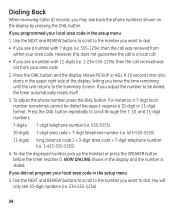
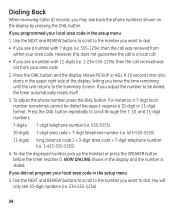
.... You will only see a number with 7 digits (i.e. 555-1234), then the call is dialed. Use the NEXT and REVIEW buttons to scroll to the number you may dial back the phone numbers shown on the display by pressing the DIAL button. Dialing Back
When reviewing Caller ID records, you want to scroll through the 7, 10...
User Guide - Page 25


...the cursor is displayed. 6. When finished, press STORE. For a "C," press it will still dial correctly. MEMORY LOCATION is not at the end of the number keys. ENTER TEL. Use the ..."B," press the same key twice. Press the memory location number (0-9 or A, B, C) to enter the phone number. More than one letter or
character is displayed. 2. When finished, press STORE. Press the STORE...
User Guide - Page 26


... wait for a computer access tone). Inserting a Pause in the Dialing Sequence
Press the REDIAL/PAUSE button to insert a delay in the dialing sequence. MEMORY DIAL=? is needed to wait for a dial tone (for an outside line,...dial 9 for example after you want to store the record. Press DIAL button to store a number- Example: To store 1 123 555 1211 Al Smith, you 're just replacing the phone...
User Guide - Page 28
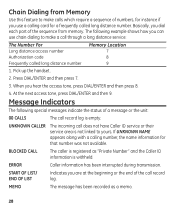
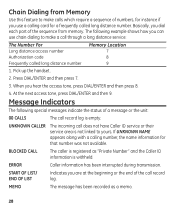
... following example shows how you hear the access tone, press DIAL/ENTER and then press 8.
4. If UNKNOWN NAME appears along with a calling number, the name information for a frequently called long distance number
Memory Location 7 8 9
1. START OF LIST/ END OF LIST
Indicates you use chain dialing to make calls which require a sequence of the sequence...
User Guide - Page 29


... settings. Won't dial out • Make sure the tone/pulse setting is OFF. Phone doesn't ring • Check the ringer volume. • Could have too many phones on . • Memory is full.
29 Incoming messages are incomplete • Was an extension phone picked up . Can't be heard by other party • Make sure the phone cord is securely plugged...
User Guide - Page 30


Answerer doesn't work • Unplug the power cord from your local telephone company. Greeting continues to remote commands • Must use a touch-tone phone. • Must enter the correct security code. ...Error message is delayed for a period of noise on the line, or that all cabling to make sure that an invalid message has been sent from the telephone company?
30 Auto disconnect is ...
User Guide - Page 35


... Calls 23 Receiving a Phone Call 17 Redial 18 Remote Access 21 Remote Access Commands 21 Reviewing Call Records 23 Reviewing Stored Numbers 27 Ringer Volume 16
S
Service 31 Setting the Dialing Mode 14 Setting the Display... Telephone Operation 16 Telephone Set Up 10 Telephone Solutions 29 Temporary Tone Dialing 18 Toll Saver 14 Troubleshooting Guide 29
U
Using the Speakerphone 16
W
Wall Mounting the...
Similar Questions
Phone Won't Ring, And Voice Messages Are Gone. Some Keys Quit.
I hit the phone, and then the voice messages all went away. The phone also won't ring when a call is...
I hit the phone, and then the voice messages all went away. The phone also won't ring when a call is...
(Posted by nsmith77 6 years ago)
The Answerer Won't Take Messages After Moving Phone.
we moved, and the answerer now does not take messages.
we moved, and the answerer now does not take messages.
(Posted by gmrazkova 10 years ago)
No Dial Tone 29569ge1-a
DIsplay says pick up phone but it is in my hand with no dial tone. :( Love the phone. Jack working. ...
DIsplay says pick up phone but it is in my hand with no dial tone. :( Love the phone. Jack working. ...
(Posted by mvtiop 10 years ago)
Answering The Phone Works But Receiving A Message Doesn't
(Posted by JPAZSAK 12 years ago)
How To Get A Dial Tone?
I just purchased this GE 29267GE3 phone at Goodwill and the caller ID seems to work, but I cannot he...
I just purchased this GE 29267GE3 phone at Goodwill and the caller ID seems to work, but I cannot he...
(Posted by bielhal 13 years ago)

