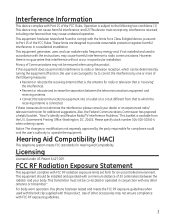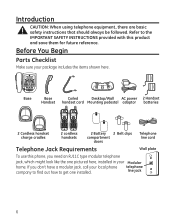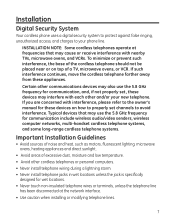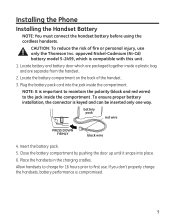GE 25881EE3 - Cordless Phone Base Station Support and Manuals
Get Help and Manuals for this General Electric item

Most Recent GE 25881EE3 Questions
9v Power Supply For This Phone Base.would Like To Know What Model A/c Adapter Is
(Posted by turboairhvac 8 years ago)
1 Of 2 Cordless Handsets Won't Register To Corded Base...
i bought this phone set corded base works. set up and tried to registered cordless headsets.accept o...
i bought this phone set corded base works. set up and tried to registered cordless headsets.accept o...
(Posted by erickakenyon 9 years ago)
I Cannot Read The Handset Display, Unable To Get Handset To Link To Base
The handset display is unreadable so when trying to link hand set to base i am unable to do that
The handset display is unreadable so when trying to link hand set to base i am unable to do that
(Posted by eagles71434 9 years ago)
The Cordless Handsets To My Ge25881 Are Not Fully Functioning.
The cordless handsets will ring, I get a dial tone, and if I recieve a call I can hear the caller bu...
The cordless handsets will ring, I get a dial tone, and if I recieve a call I can hear the caller bu...
(Posted by leslieee 13 years ago)
Popular GE 25881EE3 Manual Pages
GE 25881EE3 Reviews
We have not received any reviews for GE yet.