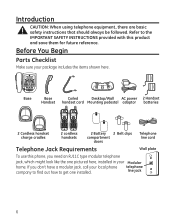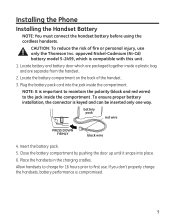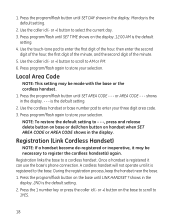GE 25881EE3 Support Question
Find answers below for this question about GE 25881EE3 - Cordless Phone Base Station.Need a GE 25881EE3 manual? We have 1 online manual for this item!
Question posted by erickakenyon on February 23rd, 2015
1 Of 2 Cordless Handsets Won't Register To Corded Base...
i bought this phone set corded base works. set up and tried to registered cordless headsets.accept only 1 will register and work, other will not register or work...not both cordless that came with it... i need both to work. I need to mail the junk 1 back and have it .Placed. .feeling ripped off.
Current Answers
Answer #1: Posted by Odin on February 23rd, 2015 12:35 PM
Sorry for your problems. I can understand your feeling ripped off, but mistakes happen. For return, I suggest you take the phone back to the retailer or phone GE's customer service at 800-626-2005.
Hope this is useful. Please don't forget to click the Accept This Answer button if you do accept it. My aim is to provide reliable helpful answers, not just a lot of them. See https://www.helpowl.com/profile/Odin.
Related GE 25881EE3 Manual Pages
Similar Questions
Handset Does Not Recognize The Base
Hi,Purchased a handset to go with the base I already have. Charged the battery, however the handset ...
Hi,Purchased a handset to go with the base I already have. Charged the battery, however the handset ...
(Posted by jillchenard 9 years ago)
I Cannot Read The Handset Display, Unable To Get Handset To Link To Base
The handset display is unreadable so when trying to link hand set to base i am unable to do that
The handset display is unreadable so when trying to link hand set to base i am unable to do that
(Posted by eagles71434 9 years ago)
Rca Model 25055 Handset Does Not Register
(Posted by littlpola 9 years ago)
Can I Use 2 Cordless Handsets With 1 Base?
I have 2 of these telephones and want to know if I can get both cordless handsets to operate off of ...
I have 2 of these telephones and want to know if I can get both cordless handsets to operate off of ...
(Posted by rfb7908 12 years ago)
The Cordless Handsets To My Ge25881 Are Not Fully Functioning.
The cordless handsets will ring, I get a dial tone, and if I recieve a call I can hear the caller bu...
The cordless handsets will ring, I get a dial tone, and if I recieve a call I can hear the caller bu...
(Posted by leslieee 13 years ago)