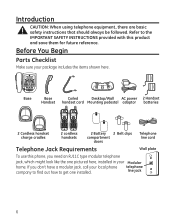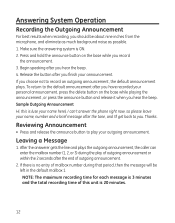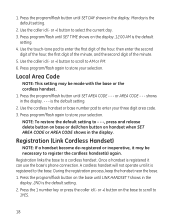GE 25881EE3 Support Question
Find answers below for this question about GE 25881EE3 - Cordless Phone Base Station.Need a GE 25881EE3 manual? We have 1 online manual for this item!
Question posted by leslieee on May 10th, 2010
The Cordless Handsets To My Ge25881 Are Not Fully Functioning.
The cordless handsets will ring, I get a dial tone, and if I recieve a call I can hear the caller but they cannot hear me. Any suggestions for a fix?
Current Answers
Related GE 25881EE3 Manual Pages
Similar Questions
Dial Tone Not There In The Phone
Hy sir,there is no dial tone in the hand set after pressing the dial button in the hand set two beep...
Hy sir,there is no dial tone in the hand set after pressing the dial button in the hand set two beep...
(Posted by santosh4isro 7 years ago)
9v Power Supply For This Phone Base.would Like To Know What Model A/c Adapter Is
(Posted by turboairhvac 8 years ago)
1 Of 2 Cordless Handsets Won't Register To Corded Base...
i bought this phone set corded base works. set up and tried to registered cordless headsets.accept o...
i bought this phone set corded base works. set up and tried to registered cordless headsets.accept o...
(Posted by erickakenyon 9 years ago)
I Cannot Read The Handset Display, Unable To Get Handset To Link To Base
The handset display is unreadable so when trying to link hand set to base i am unable to do that
The handset display is unreadable so when trying to link hand set to base i am unable to do that
(Posted by eagles71434 9 years ago)
Phone Handset Has No Dial Tone. Other Handset Is Fine
We have 2 handsets 1 is fine. Tje other all of a sudden has no dial tone. I have tried re-registerin...
We have 2 handsets 1 is fine. Tje other all of a sudden has no dial tone. I have tried re-registerin...
(Posted by ssaucysalamander 12 years ago)