GE 28310EE1 - Cordless Phone / VoIP Support and Manuals
Popular GE 28310EE1 Manual Pages
User Guide - Page 4


... company or a qualified installer.
2 Rights of the Telephone Company
Should your equipment cause trouble on your line which ...the opportunity to use or performance of service may not be required. See installation instructions for the equipment.
A compliant telephone ...set forth in determining the number of devices you of your telephone number is provided with the applicable FCC Part ...
User Guide - Page 7
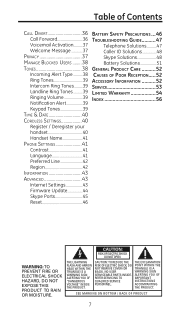
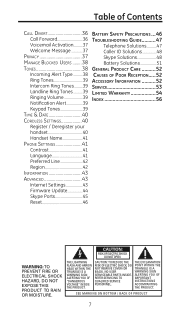
... 40
Cordless Settings 40
Register / Deregister your
handset 40
Handset Name 41
Phone Settings 41
Contrast 41
Language 41
Preferred Line 42
Region 42
Information 43
Advanced 43
Internet Settings 43
Firmware Update 44
Skype Ports 45
Reset 46
WARNING: TO PREVENT FIRE OR ELECTRICAL SHOCK HAZARD, DO NOT EXPOSE THIS PRODUCT TO RAIN OR MOISTURE. REFER SERVICING TO QUALIFIED...
User Guide - Page 8


...
AC power adaptor
Handset
2 AAA Nickel-metal Hydride batteries
Handset charge cradle
Battery compartment
cover
Belt
Ethernet
Telephone
clip
cable
line cord
Introduction
CAUTION: When using telephone equipment, there are basic safety instructions that isn't cordless, in case the power in your home goes out.
IMPORTANT: Because cordless phones operate on electricity, you should...
User Guide - Page 12


.... CAUTION: To reduce the risk of fire or personal injury, use . Allow handset to charge for 16 hours prior to an electrical outlet. 4. Plug the AC power adaptor of the handset. 3. Installing the Phone
Installing the Handset Battery
NOTE: You must install the handset batteries before using the cordless handset. The CHARGE indicator turns on the back of the charge cradle to first...
User Guide - Page 24


... contact list and the current Skype status of your GE/Skype phone settings.
1. Add Contact
Adds a Skype user or SkypeOut number to select, or go back by pressing . Services
View Skype credit, SkypeIn and Skype Voicemail status. Settings
Settings for Skype contacts online.
Intercom
Allows communication between two handsets (Requires purchase of Skype, create a new account, change your...
User Guide - Page 25


... base station or the handset . P�r�e�s��s� � to access your list of 200 entries you can make, but after that you can nevertheless hold hundreds of contacts contains all Skype users as well as all landline phone users that you have a Skype account configured and be manual, but your contact...
User Guide - Page 32


...
Skype protects the privacy of the manual.
1. You will show Only one handset ...additional handsets and have a conversation with Intercom on authorizations, please see Request Contact Details section (page 28) of its users by requiring exchange contact details on this, please see Main Display section (page 22-23). Status Sign into Skype See page 15. Create New Account See page 14. Phone...
User Guide - Page 35


...Skype name, a full name or user's e-mail. NOTE: You can enter partial information, however the handset is not specific...Press and to select Skype credit. Press and to purchase and set your handset. 1.
Use or to select Services.
3. Press and ...
3. Press and to enter the main menu.
2. Services
Skype offers customers additional features on a subscription basis. Press and to select ...
User Guide - Page 43


... and to enter the main menu.
2. Information
Support information Please visit www.GE.com/phones for updated help and support. Advanced
Internet Settings You can choose Dynamic or Static. Press and to select Advanced.
4. Here you will guide you can configure settings such as IP mode, IP address, Skype proxy and Firmware proxy. However, if you have an advanced Internet...
User Guide - Page 44


...).
9. Press and to select Advanced.
4. Your options are:
Latest Firmware: Displays the latest firmware version. In Skype proxy you cannot use your GE/Skype phone during the update process. Press and to select Yes.
8. Press to select Internet settings.
5. Press and to select Proxy.
7. An Install Wizard will guide you through the relevant configuration. From the idle screen, press to...
User Guide - Page 46


... batteries from the handset. 4. Battery Safety Precautions
• Do not burn, disassemble, mutilate, or puncture. Reset To restore the GE/Skype phone back to select Reset. Please note, though, that we are participating in the User's Guide.
• Keep batteries out of the reach of fire or personal injury, use only the Thomson Inc. Press and to factory settings you install...
User Guide - Page 47


... TCP traffic. Troubleshooting Guide
ATTENTION: Before troubleshooting, update to these devices off and on. You should also restart your various handset tones and alerts via Settings/Advanced/ Firmware Update/Latest firmware.
If you are using the same Skype Port. In order to obtain better sound, we recommend that they are installed correctly. check settings under Settings/Tones...
User Guide - Page 48


... your local telephone company. Follow instructions on the line. Re-register handset
Caller ID Solutions
No Display
• Charge or replace the batteries. • Verify that an IP address is a network connection problem.
Cannot sign into Skype • If you do not have a Skype account you are using the correct login name and password, be out of range...
User Guide - Page 49


...one via Settings / Information to Skype, in the Troubleshooting section.
...support resource at your time zone via Settings/Advanced/ Internet settings/Firmware proxy. Base station does not receive an IP address. • You may be using an Internet connection with a static IP address. Choose Status/ Sign in a zone with summertime, otherwise select Standard. • Your GE Skype phone...
User Guide - Page 53


... included in this guide or call customer service at 1-800448-0329. For instructions on how to obtain service, refer to the booklet for repair or warranty information, please contact customer service at 1-800-448-0329. If the equipment is causing harm to :
Thomson Inc. This information will be valuable if service should be serviced only by Thomson Inc. This product...
GE 28310EE1 Reviews
Do you have an experience with the GE 28310EE1 that you would like to share?
Earn 750 points for your review!
We have not received any reviews for GE yet.
Earn 750 points for your review!

