Gateway UC78 Support and Manuals
Get Help and Manuals for this Gateway Computers item
This item is in your list!

View All Support Options Below
Free Gateway UC78 manuals!
Problems with Gateway UC78?
Ask a Question
Free Gateway UC78 manuals!
Problems with Gateway UC78?
Ask a Question
Most Recent Gateway UC78 Questions
Bios Update
i want to put 4gb in my gateway mt6730 i have win 7 os on it will it hurt win 7 os and which up date...
i want to put 4gb in my gateway mt6730 i have win 7 os on it will it hurt win 7 os and which up date...
(Posted by mtaylor3623 12 years ago)
Popular Gateway UC78 Manual Pages
8513031 - Gateway Notebook User Guide for Windows Vista R3 - Page 50


...or Gigabit Ethernet
Important
Check local code requirements before installing Ethernet cable or other wiring in...a router to automatically assign IP addresses to replace USB or Firewire cables. IP Address-Internet ... to set up a wired Ethernet network is a number that uniquely identifies a computer on setting up ...Notebook
Introduction to Networking
Networking terms you to obtain a permit and hire a...
8513031 - Gateway Notebook User Guide for Windows Vista R3 - Page 58


Wireless security
For information on wireless security, refer to the documentation that your router or access point is set on your printer to install the printer drivers on page 52.
• Connect your printer to your Internet service provider.
Type wireless network security methods in the router or access point documentation.
• Temporarily turn off...
MUW7600001 - Gateway Notebook Reference Guide - Page 8


...
Contacting Gateway Customer Care
Your Setup Guide contains information about contacting Gateway Customer Care.
2
Your User Guide is an in-depth, easy-to-read manual that are specific to this guide
This guide includes information and maintenance instructions that includes information on your hard drive. Accessing your online User Guide
In addition to your model of Gateway notebook. For...
MUW7600001 - Gateway Notebook Reference Guide - Page 82


...
To prepare your system under most computer problems by following the information in "Troubleshooting" on page 85 or in the technical support pages at the factory, see "Creating recovery discs" on page 82.
76 For instructions, see "Creating recovery discs" on reinstalling software and drivers that were not pre-installed, see "Returning to a previous system condition...
MUW7600001 - Gateway Notebook Reference Guide - Page 88
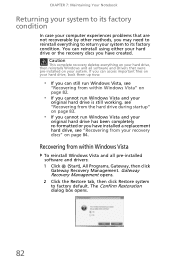
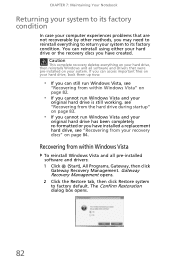
... to reinstall everything on your hard drive, then reinstalls Windows and all pre-installed software and drivers: 1 Click (Start), All Programs, Gateway, then click
Gateway Recovery Management. CHAPTER 7: Maintaining Your Notebook
Returning your system to its factory condition
In case your computer experiences problems that were pre-installed on your system.
The Confirm Restoration dialog box...
MUW7600001 - Gateway Notebook Reference Guide - Page 89
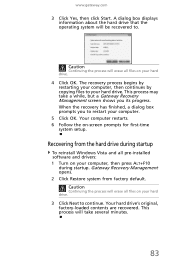
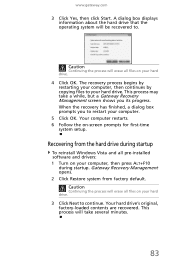
... erase all pre-installed software and drivers: 1 Turn on your computer, then press ALT+F10
during startup
To reinstall Windows Vista and all files on your computer.
5 Click OK. This process will erase all files on -screen prompts for first-time
system setup. Caution
Continuing the process will take a while, but a Gateway Recovery Management screen...
MUW7600001 - Gateway Notebook Reference Guide - Page 97


... of the manual eject hole, see "Recovering pre-installed software and drivers" on page 43.
91
For more
information, see "Using a slot-load DVD drive" on page 79. You cannot eject a CD or DVD
• Your notebook must be experiencing some
temporary memory problems. Shut down and restart your notebook. • Clean the DVD. For instructions on...
MUW7600001 - Gateway Notebook Reference Guide - Page 105


..., such as PowerDVD). DVDs recorded with the Media Center itself.
Help
For more information about troubleshooting memory errors, click Start, then click Help and Support. You can burn a DVR-MS file to know whether you can . The Control Panel window opens.
2 Click System and Maintenance.
3 Click Administrative Tools.
4 Double-click Memory Diagnostics Tool, then...
MUW7600001 - Gateway Notebook Reference Guide - Page 110


...Support. Help
For more information about the modem appears, the modem passed diagnostics. Type the keyword modem troubleshooting in the Search Help box, then press ENTER.
Mouse
See also "Touchpad" on page 113.
104 The Control Panel window....
CHAPTER 8: Troubleshooting
7 Click the Diagnostic tab, then click Query Modem. If the handshaking sounds are too loud, you get an error such as port...
MUW7600001 - Gateway Notebook Reference Guide - Page 116


...
• Make sure that the battery is fully recharged. CHAPTER 8: Troubleshooting
Power
Your notebook is not working on battery power
• Check the power management settings. Replace any damaged cables. For instructions on inserting your notebook is installed correctly. For
more
information about printer troubleshooting, click Start, then click Help and Support. To test the outlet, plug...
MUW7600001 - Gateway Notebook Reference Guide - Page 117


... that
came with your
notebook. Press the button to press so the printer can start printing. The Control Panel window opens.
2 Click Hardware...error message
• Make sure that the printer is online. www.gateway.com
The printer will not turn on but will not print
• Check the cable between the printer and your printer for instructions on installing the printer driver. See the guide...
MUW7600001 - Gateway Notebook Reference Guide - Page 118


... information about troubleshooting sound issues, click Start, then click Help and Support. For instructions on page 36.
• Make sure that the Windows volume control is...error message After adding paper, make sure that the volume control on your volume control, see "Adjusting the volume" on . You see a "Printer is out of the printer you want to use, then click Use Printer Online to set...
MUW7600001 - Gateway Notebook Reference Guide - Page 137


www.gateway.com
navigation 28 numeric keypad 25 Sleep 26 system 25 system key
combinations 26 toggle display 27 Windows 25 wireless Ethernet 26
L
labels Microsoft Certificate of Authenticity 3 model number 2 serial number 2
latch battery 10
LCD panel cleaning 74 switching display 27 troubleshooting 89
LCD/CRT system key 27
line protector 66
line tester 66...
MUW7600001 - Gateway Notebook Reference Guide - Page 139


... 80
replacing See installing
resetting notebook 23
restarting notebook 23
restoring defaults 82 drivers 76, 79 programs 76, 79 software 76, 79 system 76 with Gateway Recovery Center 79
with Windows System Restore 80
right-clicking 30
S
safety avoiding repetitive strain 16 caring for notebook 72 general precautions 116 guidelines for troubleshooting
86
posture 15 reducing eye strain 14 setting...
MUW7600001 - Gateway Notebook Reference Guide - Page 140


... 8
SpeedStep technology 61
Start camera button 33
starting notebook 21 programs 30
startup password 68
status indicators battery charge 54 toggle on or off 26, 112 troubleshooting 112
supervisor password 68
surge protector 18
Suspend 26
system identification label
3
system keys combinations 26 locating 25
T
technical support Support 3 tips before contacting
113
telephone acoustic handset coupler...
Gateway UC78 Reviews
Do you have an experience with the Gateway UC78 that you would like to share?
Earn 750 points for your review!
We have not received any reviews for Gateway yet.
Earn 750 points for your review!
