Gateway P-6311 Support and Manuals
Get Help and Manuals for this Gateway Computers item
This item is in your list!

View All Support Options Below
Free Gateway P-6311 manuals!
Problems with Gateway P-6311?
Ask a Question
Free Gateway P-6311 manuals!
Problems with Gateway P-6311?
Ask a Question
Popular Gateway P-6311 Manual Pages
8512680 - Component Replacement Manual - Page 5
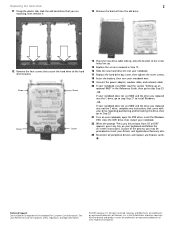
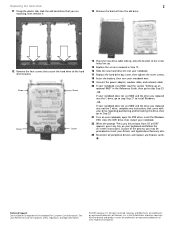
... step Step 21 to install Windows.
-OR-
Gateway and eMachines are trademarks or registered trademarks of the notebook for important safety, regulatory, and legal information.
© 2007 Gateway, Inc. See your notebook uses RAID, read the section "Setting up an optional RAID" in Step 12.
16 Slide the new hard drive kit into your notebook.
17 Replace the hard drive bay cover, then...
8512568 - Gateway Notebook Reference Guide R0 - Page 10
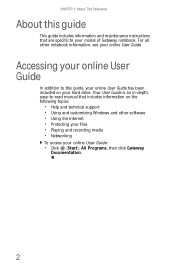
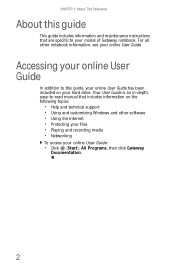
..., easy-to-read manual that are specific to this guide
This guide includes information and maintenance instructions that includes information on your hard drive. For all other software • Using the Internet • Protecting your files • Playing and recording media • Networking
To access your model of Gateway notebook.
Accessing your online User Guide
In addition to...
8512568 - Gateway Notebook Reference Guide R0 - Page 18
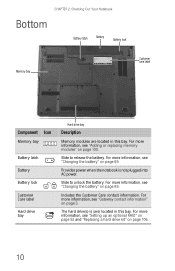
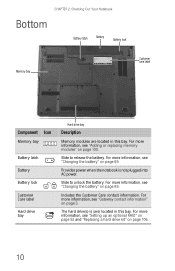
... information, see "Setting up an optional RAID" on page 52 and "Replacing a hard drive kit" on page 69.
The hard drive(s) is not plugged into AC power.
For more information, see "Gateway contact information" on page 3.
CHAPTER 2: Checking Out Your Notebook
Bottom
Battery latch
Battery
Battery lock
Memory bay
Online Support: Tech Support Phone: Hours: Model: S/No:
Customer...
8512568 - Gateway Notebook Reference Guide R0 - Page 96


For instructions, see "Using Microsoft System Restore" on page 94.
• If nothing else has solved the problem and you should create a set of the notebook's software (also called recovering or restoring your system). To recover software and drivers that were pre-installed at www.gateway.com.
Caution
To prepare your notebook for additional system recovery options, you want...
8512568 - Gateway Notebook Reference Guide R0 - Page 97


...-install Windows from the Windows DVD or install a new hard drive, you have the opportunity.
Important
Your notebook may not be expecting to recover your hard drive. www.gateway.com
Recovering pre-installed software and drivers
You can perform a partial recovery by using a set . You can recover pre-installed software and drivers from your pre-installed software and drivers using Gateway...
8512568 - Gateway Notebook Reference Guide R0 - Page 98
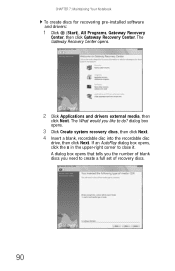
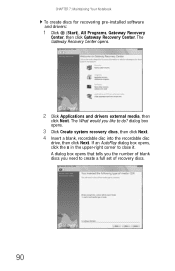
... you like to create a full set of recovery discs.
90 dialog box opens.
3 Click Create system recovery discs, then click Next. 4 Insert a blank, recordable disc into the recordable disc
drive, then click Next. CHAPTER 7: Maintaining Your Notebook
To create discs for recovering pre-installed software and drivers:
1 Click (Start), All Programs, Gateway Recovery
Center, then click...
8512568 - Gateway Notebook Reference Guide R0 - Page 99


..." on . The disc recording begins. Recovering pre-installed software and drivers using software and driver recovery discs you must recover your final disc, then label all of a 3-disc set, Recovery23 for . Important
If you have recently reinstalled Windows or installed a new hard drive, and your Start menu does not contain Gateway Recovery Center as you remove each disc from...
8512568 - Gateway Notebook Reference Guide R0 - Page 101
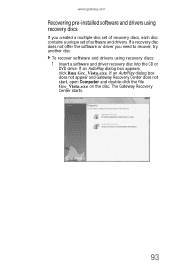
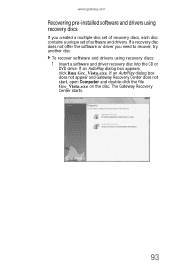
... contains a unique set of software and drivers.
If an AutoPlay dialog box does not appear and Gateway Recovery Center does not start, open Computer and double-click the file Grc_Vista.exe on the disc. www.gateway.com
Recovering pre-installed software and drivers using recovery discs:
1 Insert a software and driver recovery disc into the CD or
DVD drive.
8512568 - Gateway Notebook Reference Guide R0 - Page 106
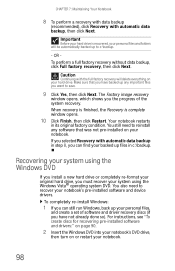
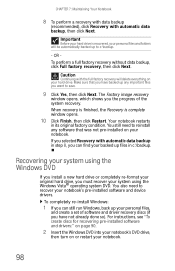
... click Next.
For instructions, see "To create discs for recovering pre-installed software and drivers:" on page 90.
2 Insert the Windows DVD into your notebook's DVD drive,
then turn on your hard drive. OR To perform...not pre-installed on or restart your personal files,
and create a set of the system recovery.
Your notebook restarts
in step 8, you have backed up your notebook.
98 ...
8512568 - Gateway Notebook Reference Guide R0 - Page 118
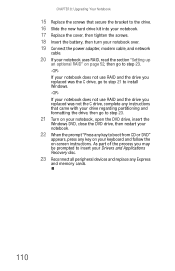
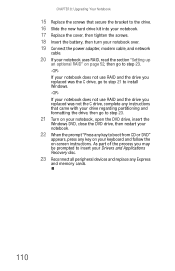
... your Drivers and Applications Recovery disc.
23 Reconnect all peripheral devices and replace any key to insert your keyboard and follow the on-screen instructions. CHAPTER 8: Upgrading Your Notebook
15 Replace the screws that came with your drive regarding partitioning and formatting the drive, then go to step 23.
21 Turn on your notebook, open the DVD drive, insert the
Windows DVD...
8512568 - Gateway Notebook Reference Guide R0 - Page 132
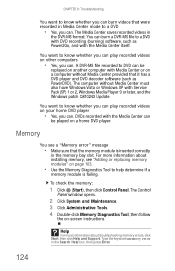
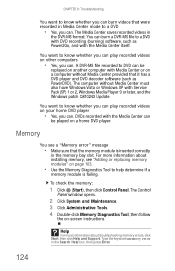
... more information about installing memory, see a "Memory error" message
• Make sure that it has a DVD player and DVD decoder software (such as Power2Go, and with the Media Center can
be
replayed on another computer with Service Pack (SP) 1 or 2, Windows Media Player 9 or later, and the Windows patch Q810243 Update. Memory
You see "Adding or replacing memory modules" on page...
8512568 - Gateway Notebook Reference Guide R0 - Page 142
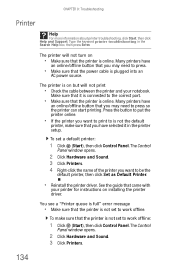
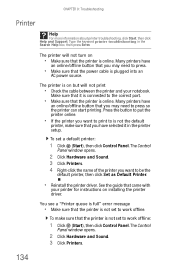
Type the keyword printer troubleshooting in the printer setup.
Many printers have
an online/offline button that you may need to work offline. To set to press.
• Make sure that the power cable is plugged into an
AC power source. You see a "Printer queue is full" error message
• Make sure that the printer is...
8512568 - Gateway Notebook Reference Guide R0 - Page 143


... troubleshooting sound issues, click Start, then click Help and Support.
You see a "Printer is out of the printer you want to use, then click Use Printer Online to set the...additional memory to toggle the indicators.
135 Type the keyword sound troubleshooting in Windows, see "Adjusting the volume" on page 42.
• Make sure that the Windows volume control is online. www.gateway.com
...
8512568 - Gateway Notebook Reference Guide R0 - Page 161
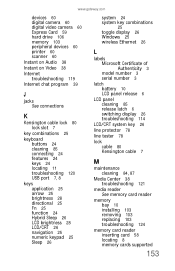
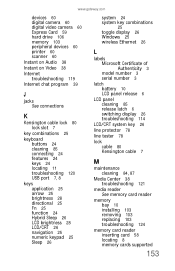
www.gateway.com
devices 60 digital camera 60 digital video camera 60 Express Card 59 hard drive 106 memory 103 peripheral devices 60 printer 60 scanner 60
Instant on Audio 38
Instant on Video 38
Internet troubleshooting 119
Internet chat program 39
J
jacks See connections
K
Kensington cable lock 80 lock slot 7
key combinations 25
keyboard buttons 24...
8512568 - Gateway Notebook Reference Guide R0 - Page 164
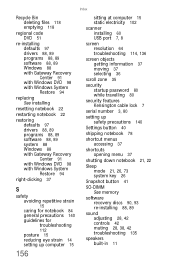
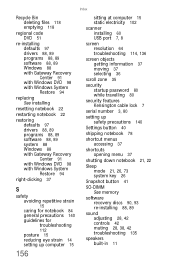
Index
Recycle Bin deleting files 118 emptying 118
regional code DVD 51
re-installing defaults 97 drivers 88, 89 programs 88, 89 software 88, 89 Windows 88 with Gateway Recovery Center 91 with Windows DVD 98 with Windows System Restore 94
replacing See installing
resetting notebook 22
restarting notebook 22
restoring defaults 97 drivers 88, 89 programs 88, 89 software 88, 89 system...
Gateway P-6311 Reviews
Do you have an experience with the Gateway P-6311 that you would like to share?
Earn 750 points for your review!
We have not received any reviews for Gateway yet.
Earn 750 points for your review!
