Gateway ML6018j Support and Manuals
Get Help and Manuals for this Gateway Computers item
This item is in your list!

View All Support Options Below
Free Gateway ML6018j manuals!
Problems with Gateway ML6018j?
Ask a Question
Free Gateway ML6018j manuals!
Problems with Gateway ML6018j?
Ask a Question
Popular Gateway ML6018j Manual Pages
8512564 - Component Replacement Manual R0 - Page 1
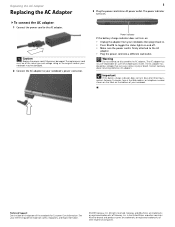
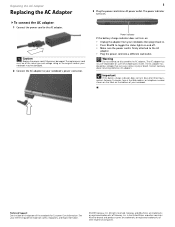
...Plug the power cord into a different wall outlet. Technical Support See the label on . The AC adapter has no user-replaceable or user-serviceable parts inside. in . • Press FN+F1 to ...Gateway, Inc. The power indicator turns on the bottom of your reference guide for Customer Care Information. The AC adapter has dangerous voltages that can cause serious injury or death. Contact Gateway...
8512564 - Component Replacement Manual R0 - Page 2
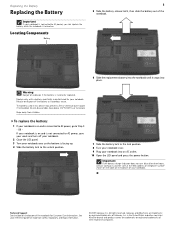
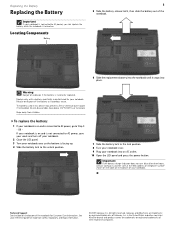
... power, save your notebook over so the bottom is on . All other countries. Replace only with a battery specifically manufactured for important safety, regulatory, and legal information.
© 2007 Gateway, Inc. Technical Support See the label on the bottom of Gateway, Inc. Gateway and eMachines are trademarks or registered trademarks of the notebook for Customer Care Information...
8512564 - Component Replacement Manual R0 - Page 3


... packing foam.
• Remove components from their antistatic bags only when you are ready to a bare metal part of your notebook. Before working with a K.
Screw
Technical Support See the label on the bottom of Gateway, Inc. in your workbench or other brands and product names are trademarks or registered trademarks of the notebook...
8512564 - Component Replacement Manual R0 - Page 4


... cable, and network cable,
then turn on your reference guide for Customer Care Information. All other countries. Replacing the DVD Drive
11 Slide the DVD drive out of ...169; 2007 Gateway, Inc. All rights reserved.
Gateway and eMachines are trademarks or registered trademarks of their respective companies. See your notebook. 18 Reconnect all peripheral devices and replace any Express,...
8512564 - Component Replacement Manual R0 - Page 5
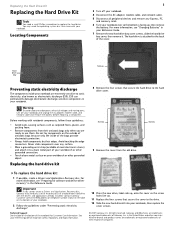
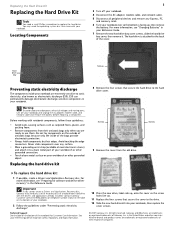
... attached to a bare metal part of your workbench or other countries.
Important
If you cannot create a Drivers and Applications Recovery disc, Gateway may need a small Phillips screwdriver to the hard drive cover. The hard drive is facing up .
11 Replace the four screws that came with the drivers and applications already installed. Before working with notebook...
8512564 - Component Replacement Manual R0 - Page 6
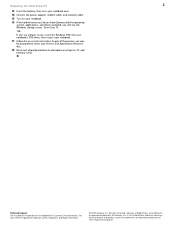
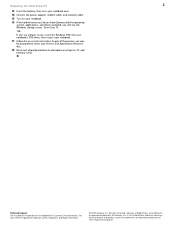
Technical Support See the label on -screen instructions. in the United States and other brands and product names are trademarks or registered trademarks of Gateway, Inc. Go to insert your Drivers and Applications Recovery disc.
18 Reconnect all peripheral devices and replace any Express, PC, and memory cards.
All rights reserved. Gateway and eMachines are trademarks or...
8512564 - Component Replacement Manual R0 - Page 9
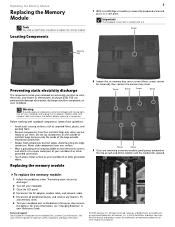
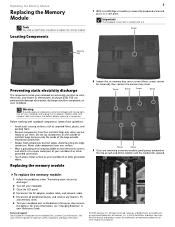
... edge connectors.
Technical Support See the label on... you are ready to dangerous electrical voltages and moving parts, turn off your notebook.
3 Close the LCD panel... regulatory, and legal information.
© 2007 Gateway, Inc. ESD can permanently damage electrostatic discharge-...and attach it in your reference guide for Customer Care Information. Replacing the memory module
8 Loosen the...
8512564 - Component Replacement Manual R0 - Page 10
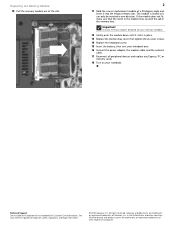
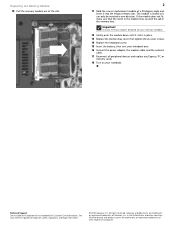
... rights reserved. in the United States and other brands and product names are trademarks or registered trademarks of Gateway, Inc. All other countries.
Technical Support See the label on your reference guide for Customer Care Information. Replacing the Memory Module
10 Pull the memory module out of the slot.
2
11 Hold the new or...
8512564 - Component Replacement Manual R0 - Page 11
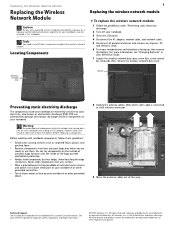
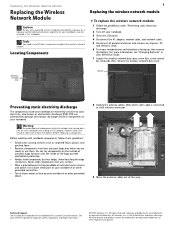
... bay cover screw (this screw cannot be installed in your reference guide for important safety, regulatory, and legal information.
© 2007 Gateway, Inc. ESD can permanently damage electrostatic discharge-sensitive components in this notebook. Never slide components over so the bottom is connected to a bare metal part of your workbench or other brands and...
8512564 - Component Replacement Manual R0 - Page 12


... the network cable.
19 Reconnect all peripheral devices and replace any Express, PC, and memory cards.
20 Turn on the bottom of the slot.
Gateway and eMachines are trademarks or registered trademarks of Gateway, Inc. All other countries. Technical Support See the label on your reference guide for Customer Care Information.
This module is keyed...
8512904 - Gateway Notebook Reference Guide for Windows XP (JP) R0 - Page 16
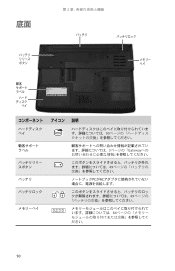
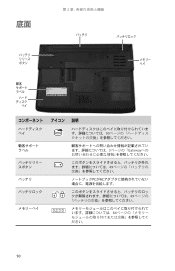
底面
第 2
バッテリ
ベイ
Online Support: Tech Support Phone: Hours: Model: S/No:
バッテリ
90
3 Gateway
49
PCがAC
49
84
10
8512904 - Gateway Notebook Reference Guide for Windows XP (JP) R0 - Page 69


電源
www.jp.gateway.com
3 [Set User Password
ENTER
重要
PC PC PC
4 [Password on boot
ENTER
5 [Enabled ENTER 6 [Exit Exit Saving Changes (変
ENTER
7 PC 3
PC の保
AC
PC
PC
47
63
8512904 - Gateway Notebook Reference Guide for Windows XP (JP) R0 - Page 129


...installation.If this notebook may not be used indoors.In some areas, use of this device is well below the RF exposure limits as set a general guideline of 8 inches (20 cm) separation between the device and the body, for service. The FCC has set..., pursuant to Part 15 of the wireless device (or devices), which may cause undesired operation of the device. www.jp.gateway.com
United States...
8512904 - Gateway Notebook Reference Guide for Windows XP (JP) R0 - Page 131
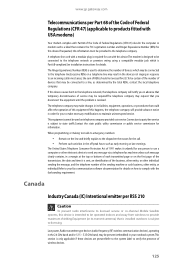
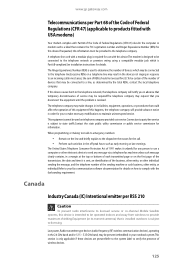
....See installation instructions for use a computer or other electronic device to send any message via a telephone fax machine unless such message clearly contains, in the off-peak hours such as determined by the total RENs, contact the local telephone company.
The telephone company may make necessary modifications to maintain uninterrupted service. www.jp.gateway.com...
8512904 - Gateway Notebook Reference Guide for Windows XP (JP) R0 - Page 132


...Operation of this device must also be installed using an acceptable method of connection.In...repairs or alterations made by the user to the following two conditions:(1) This device may not cause harmful interference, and (2) this device is well below the RF exposure limits as set... users should make sure that it .Contact Gateway for service. Warning
To avoid electrical shock or equipment ...
Gateway ML6018j Reviews
Do you have an experience with the Gateway ML6018j that you would like to share?
Earn 750 points for your review!
We have not received any reviews for Gateway yet.
Earn 750 points for your review!
