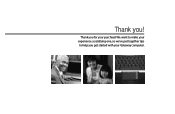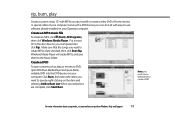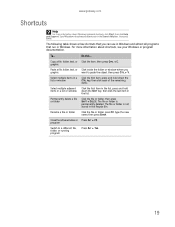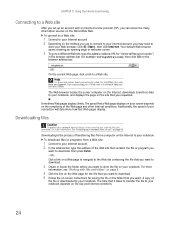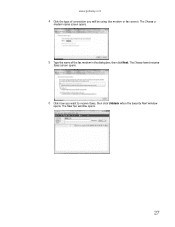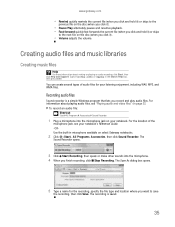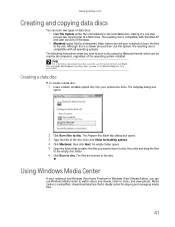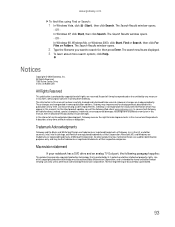Gateway UC78 Support Question
Find answers below for this question about Gateway UC78.Need a Gateway UC78 manual? We have 3 online manuals for this item!
Question posted by mtaylor3623 on January 18th, 2012
Bios Update
Current Answers
Answer #1: Posted by milton924 on February 1st, 2012 7:02 PM
32 bits windows 7 works with up to 3gb of ram.
64 bits windows 7 is unlimited.
if you put 4gb of ram into a 32 bits windows 7 the computer will only use 3gb.
and you should do all the updates. the updates have nothing to do with ram.
Related Gateway UC78 Manual Pages
Similar Questions
My gateway n44 won't power on but i can see the power led light flashes only once when i press the p...
I have forgot the BIOS password to my Gateway NV53A52u laptop, so I downloaded the BIOS update for i...
How To Remove Cmos Battery From Gateway m-6847, and reset BIOS password. Or just bypass the BIOS pas...