Gateway TC78 Support and Manuals
Get Help and Manuals for this Gateway Computers item
This item is in your list!

View All Support Options Below
Free Gateway TC78 manuals!
Problems with Gateway TC78?
Ask a Question
Free Gateway TC78 manuals!
Problems with Gateway TC78?
Ask a Question
Popular Gateway TC78 Manual Pages
8513031 - Gateway Notebook User Guide for Windows Vista R3 - Page 58


... came with your network is set on the network, then click Properties. Adding a printer to your access point. Follow the instructions included with the patterns described in and compare the status lights on
the front of the router or access point with your printer to install the printer drivers on page 52.
• Connect...
MUW SJM40 - Gateway Notebook Reference Guide with eRecovery (Canadian French) - Page 8
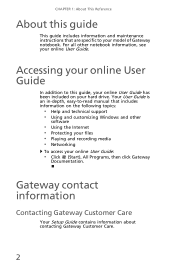
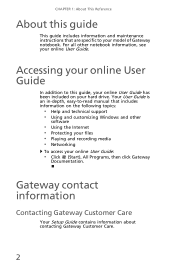
...Documentation. For all other
software
• Using the Internet • Protecting your files • Playing and recording media • Networking
To access your online User Guide. Your User Guide is an in-depth, easy-to-read manual that are specific to this guide
This guide includes information and maintenance instructions that includes information on your model of Gateway notebook.
MUW SJM40 - Gateway Notebook Reference Guide with eRecovery (Canadian French) - Page 84
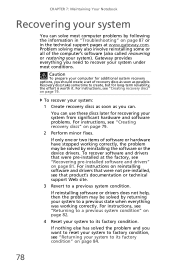
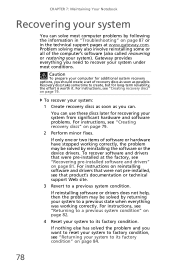
... some or all of recovery discs as soon as you need to a previous system condition" on page 79.
For instructions, see "Recovering pre-installed software and drivers" on page 87 or in "Troubleshooting" on page 81. Gateway provides everything was working correctly. To recover your system:
1 Create recovery discs as soon as possible.
If reinstalling...
MUW SJM40 - Gateway Notebook Reference Guide with eRecovery (Canadian French) - Page 99
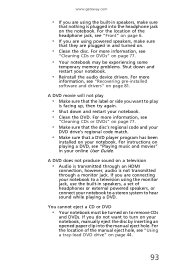
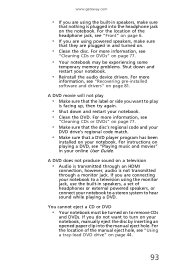
... problems. Shut down and restart your notebook. • Clean the DVD. For the location of the headphone jack, see "Using a tray-load DVD drive" on page 44.
93 www.gateway.com
• If you are using the built-in speakers, make sure
that the label or side you want to turn on your notebook, manually...
MUW SJM40 - Gateway Notebook Reference Guide with eRecovery (Canadian French) - Page 107
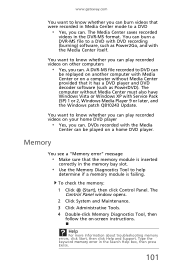
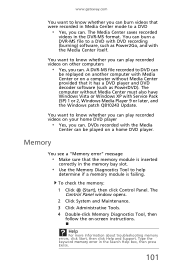
...Windows XP with Service Pack (SP) 1 or 2, Windows Media Player 9 or later, and the Windows patch Q810243 Update. Help
For more information about troubleshooting memory errors, click Start, then click Help and Support. To check ... you can. A DVR-MS file recorded to DVD can
be played on -screen instructions. www.gateway.com
You want to know whether you can burn videos that were recorded in Media Center...
MUW SJM40 - Gateway Notebook Reference Guide with eRecovery (Canadian French) - Page 118


... about using power management settings, see "Changing notebook power settings" on page 63.
• Make sure that the battery is installed correctly. Type the keyword printer troubleshooting in the Search Help box, then press ENTER.
112 For more information about printer troubleshooting, click Start, then click Help and Support. For instructions on recalibrating your notebook is plugged into...
MUW SJM40 - Gateway Notebook Reference Guide with eRecovery (Canadian French) - Page 119
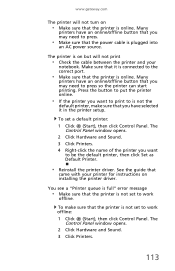
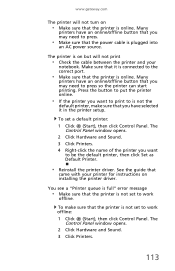
...be the default printer, then click Set as Default Printer.
• Reinstall the printer driver. See the guide that the printer is online.
You see a "Printer queue is full" error message
• Make sure that the...so the printer can start printing. www.gateway.com
The printer will not turn on
• Make sure that
came with your printer for instructions on but will not print
• Check...
MUW SJM40 - Gateway Notebook Reference Guide with eRecovery (Canadian French) - Page 139
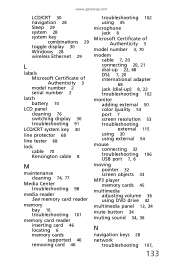
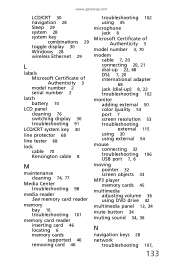
www.gateway.com
LCD/CRT 30 navigation 28 Sleep 29 system 28 system key
combinations 29 toggle display 30 Windows 28 wireless Ethernet 29
L
labels Microsoft Certificate of Authenticity 3 model number 2 serial number 2
latch battery 10
LCD panel cleaning 76 switching display 30 troubleshooting 91
LCD/CRT system key 30
line protector 68
line tester...
MUW SJM40 - Gateway Notebook Reference Guide with eRecovery (Canadian French) - Page 141


...
replacing See installing
resetting notebook 25
restarting notebook 25
restoring defaults 84 drivers 78, 81 programs 78, 81 software 78, 81 system 78 with Gateway Recovery Center 81 with Windows System Restore 82
right-clicking 33
S
safety avoiding repetitive strain 18 caring for notebook 74 general precautions 118 guidelines for troubleshooting
88
posture 17 reducing eye strain 16 setting...
MUW8600001 - Gateway Notebook Reference Guide with eRecovery (English) - Page 8
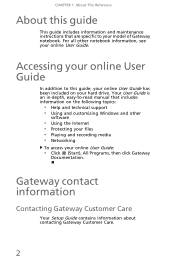
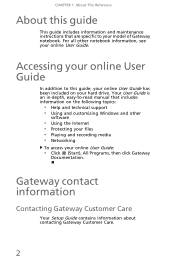
...User Guide
In addition to this guide
This guide includes information and maintenance instructions that are specific to -read manual that includes information on your hard drive.
Gateway contact information
Contacting Gateway Customer Care
Your Setup Guide contains information about contacting Gateway Customer Care.
2
Your User Guide is an in-depth, easy-to your model of Gateway notebook...
MUW8600001 - Gateway Notebook Reference Guide with eRecovery (English) - Page 86
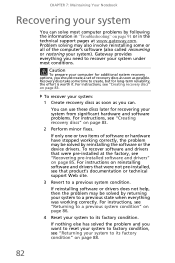
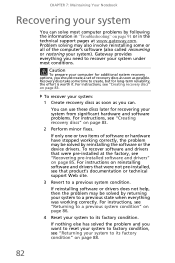
...Your Notebook
Recovering your system from significant hardware and software problems. For instructions, see "Creating recovery discs" on page 83.
2 Perform minor fixes.
If reinstalling software or drivers does not help, then the problem may also involve reinstalling some time to a previous system condition. Problem solving may be solved by following the information in "Troubleshooting" on...
MUW8600001 - Gateway Notebook Reference Guide with eRecovery (English) - Page 101
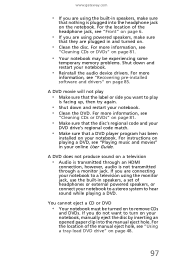
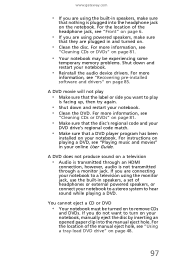
... drive's regional code match.
• Make sure that a DVD player program has been
installed on page 6.
• If you are using the monitor jack, use the built-in speakers, a set of the manual eject hole, see "Recovering pre-installed software and drivers" on .
• Clean the disc. For more information, see "Front" on your notebook to a stereo...
MUW8600001 - Gateway Notebook Reference Guide with eRecovery (English) - Page 109
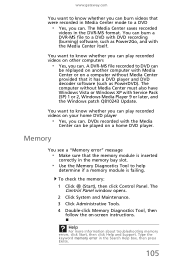
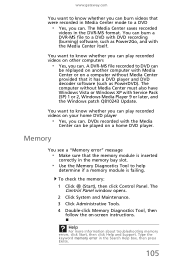
...Panel. Type the keyword memory error in the DVR-MS format. www.gateway.com
You want to know... on another computer with Service Pack (SP) 1 or 2, Windows Media Player 9 or later, and the Windows patch Q810243 Update. You want to DVD...instructions. DVDs recorded with the Media Center itself. Help
For more information about troubleshooting memory errors, click Start, then click Help and Support...
MUW8600001 - Gateway Notebook Reference Guide with eRecovery (English) - Page 120
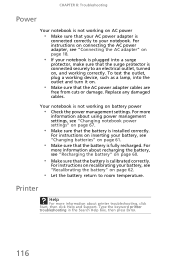
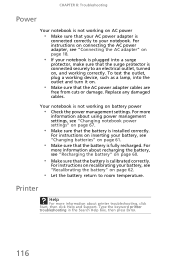
...
• Check the power management settings. CHAPTER 8: Troubleshooting
Power
Your notebook is not working on AC power
• Make sure that your AC power adapter is
connected correctly to room temperature. For instructions on connecting the AC power adapter, see "Changing notebook power settings" on .
• Make sure that the battery is installed correctly. For
more information about...
MUW8600001 - Gateway Notebook Reference Guide with eRecovery (English) - Page 121
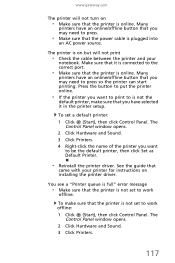
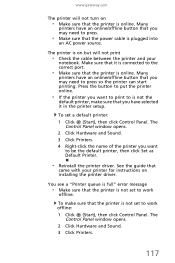
... the guide that
came with your printer for instructions on but will not print
• Check the cable between the printer and your
notebook. You see a "Printer queue is full" error message
...set to press.
• Make sure that it in the printer setup. The printer is online.
www.gateway.com
The printer will not turn on
• Make sure that the printer is on installing the printer driver...
Gateway TC78 Reviews
Do you have an experience with the Gateway TC78 that you would like to share?
Earn 750 points for your review!
We have not received any reviews for Gateway yet.
Earn 750 points for your review!
