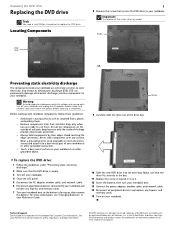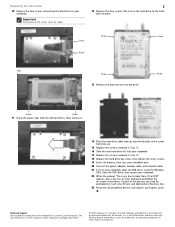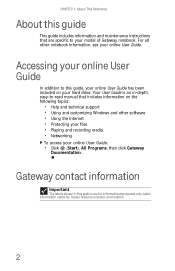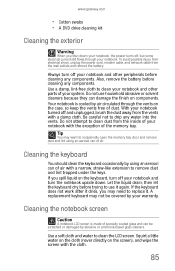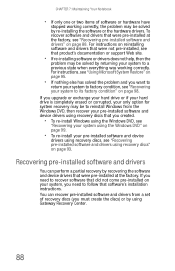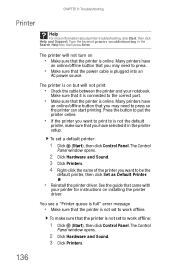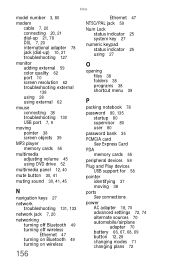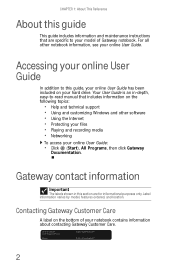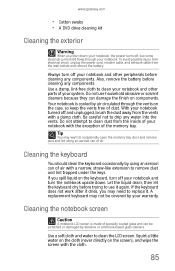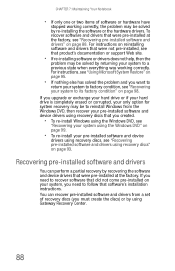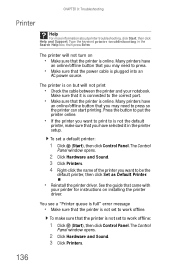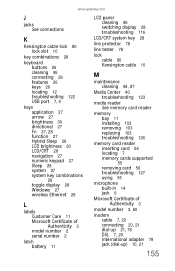Gateway T-1621 Support and Manuals
Get Help and Manuals for this Gateway Computers item

View All Support Options Below
Free Gateway T-1621 manuals!
Problems with Gateway T-1621?
Ask a Question
Free Gateway T-1621 manuals!
Problems with Gateway T-1621?
Ask a Question
Most Recent Gateway T-1621 Questions
6600mah Battery Replacing Standard 4400mah Battery In A T-1620 And T-1621.
I have a T-1620 and a T-1621. When the batteries got old I replaced them with the oversize batteries...
I have a T-1620 and a T-1621. When the batteries got old I replaced them with the oversize batteries...
(Posted by larryeccleston 12 years ago)
Popular Gateway T-1621 Manual Pages
Gateway T-1621 Reviews
We have not received any reviews for Gateway yet.