Gateway NE572 Support and Manuals
Get Help and Manuals for this Gateway Computers item
This item is in your list!

View All Support Options Below
Free Gateway NE572 manuals!
Problems with Gateway NE572?
Ask a Question
Free Gateway NE572 manuals!
Problems with Gateway NE572?
Ask a Question
Popular Gateway NE572 Manual Pages
User Manual - Page 2
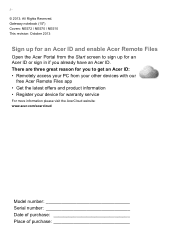
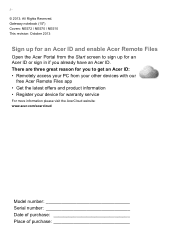
Gateway notebook (15") Covers: NE572 / NE570 / NE510 This revision: October 2013
Sign up for an Acer ID and enable Acer Remote ...• Remotely access your PC from the Start screen to sign up for warranty service
For more information please visit the AcerCloud website: www.acer.com/acercloud
Model number Serial number Date of purchase Place of purchase All Rights Reserved. There are three...
User Manual - Page 3
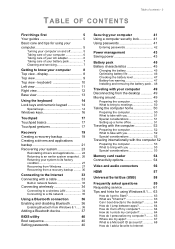
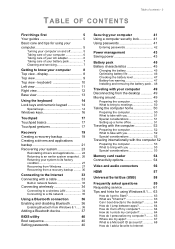
...
backup 21
Recovering your system 23
Reinstalling drivers and applications......... 24
Returning to an earlier system snapshot .. 26
Returning your system to its factory
condition 27
Recovering from Windows 27
Recovering from Windows 8.1 ...... 36
Adding a Bluetooth device 37
BIOS utility
40
Boot sequence 40
Setting passwords 40
Securing your computer
41
Using a computer...
User Manual - Page 5
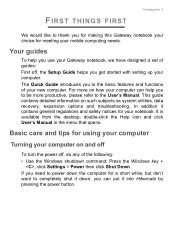
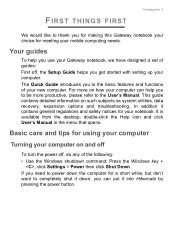
... the Windows shutdown command: Press the Windows key +
, click Settings > Power then click Shut Down. If you need to power down the computer for a short while, but don't want to completely shut it down, you can help you use your Gateway notebook, we have designed a set of guides: First off, the Setup Guide helps you get started with setting up...
User Manual - Page 19


...) do not help, you an option to retain all factory-loaded software and drivers.
Note
Gateway Recovery Management is recommended to an earlier state. The recovery backup includes the entire original contents of your computer's hard drive, including Windows and all settings and personal data. Using this backup will require a USB recovery backup. Creating...
User Manual - Page 26


... hard-to-resolve software problems, you install software or device drivers. Returning to reinstall. Click Open System Restore, then Next.
26 - You should see the Contents section of these restore points to an earlier system snapshot
Microsoft System Restore periodically takes a 'snapshot' of apps.
2. Returning to get your system settings and saves them as...
User Manual - Page 27
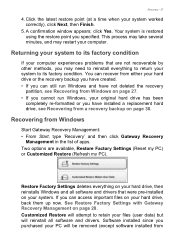
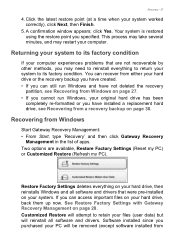
... your system. See Restore Factory Settings with Gateway Recovery Management on page 27. • If you cannot run Windows, your original hard drive has been
completely re-formatted or you have installed a replacement hard drive, see Recovering from either your hard drive, then reinstalls Windows and all software and drivers. Software installed since you purchased your hard drive...
User Manual - Page 34
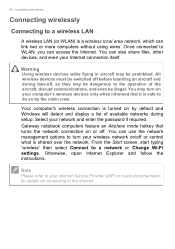
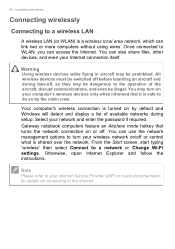
... instructions. Connecting to the Internet
Connecting wirelessly
Connecting to do so by default and Windows will detect and display a list of the aircraft, disrupt communications, and even be prohibited. You can access the Internet. Your computer's wireless connection is safe to a wireless LAN
A wireless LAN (or WLAN) is shared over the network. Gateway notebook...
User Manual - Page 41
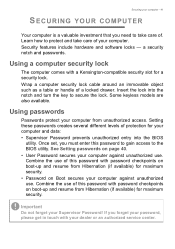
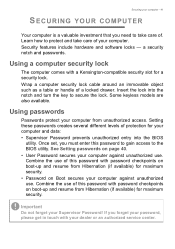
... your computer against unauthorized use . Important
Do not forget your dealer or an authorized service center. See Setting passwords on page 40. • User Password secures your computer against unauthorized use . Security features include hardware and software locks -
Some keyless models are also available. Wrap a computer security lock cable around an immovable object such as...
User Manual - Page 56


.... 4. Follow any setup instructions in microphone. Make sure that the current resolution and refresh rate do not exceed
the specifications of connection supported depends on power to connect audio devices. Note
To access the display controls, press the Windows key ( ) +...for mono recording; If necessary change the display settings used with a VGA or DVI port (the type of the monitor.
User Manual - Page 61
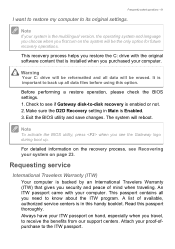
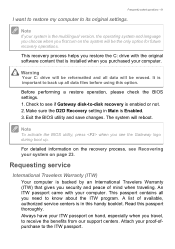
...Before performing a restore operation, please check the BIOS settings. 1. For detailed information on the recovery process, ...Gateway logo during boot up all data files before using this option. Requesting service
International Travelers Warranty (ITW)
Your computer is backed by an International Travelers Warranty (ITW) that is installed when you need to receive the benefits from our support...
User Manual - Page 62
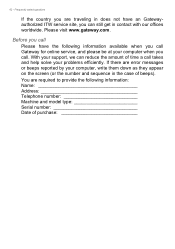
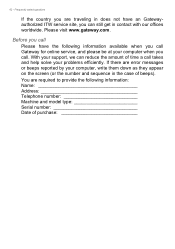
... If there are error messages or beeps reported by your problems efficiently.
You are traveling in contact with our offices worldwide. Please visit www.gateway.com. Frequently asked questions
If the country you are required to provide the following information available when you call Gateway for online service, and please be at your support, we can...
User Manual - Page 3


...Gateway. Gateway NE572/NV572 User's Manual Original Issue: 19 April 2013
Visit registration.gateway.com and discover the benefits of being a customer of Contents - 3 Remark: All images are my apps 89 What is a Microsoft ID (account 91
Tips and hints for using Windows...Frequently asked questions
83
Where are for Windows
How do I access the charms 86
updates 92
How do I get to ...
User Manual - Page 6


... the problem, and have the computer in this guide;
Gateway website Remember to restore or reinstall applications and drivers provided by Gateway. The Gateway Recovery Management program allow you and switched on the area provided in front of you to create recovery discs and then to visit www.gateway.com - Gateway support Make sure you are able.
HAVING TROUBLE? This...
User Manual - Page 35


... microphone port to connect an external microphone for certain models) HDMI (High-Definition Multimedia Interface) is an industry-supported, uncompressed, all-digital audio/video interface. Plugging an audio device to connect with high-end audio and video equipment.
Single cable implementation allows tidy setup and fast connection. Headphones and microphone These two ports...
User Manual - Page 75


... hard drive has been completely re-formatted or you have installed a replacement hard drive, see Recovering from the Windows
Recovery - 75 Software installed since you purchased your PC will reinstall all software and drivers that were pre-installed on your hard drive, back them up now. Restore Factory Settings deletes everything on your hard drive, then reinstalls...
Gateway NE572 Reviews
Do you have an experience with the Gateway NE572 that you would like to share?
Earn 750 points for your review!
We have not received any reviews for Gateway yet.
Earn 750 points for your review!
