Gateway MX6214 Support and Manuals
Get Help and Manuals for this Gateway Computers item
This item is in your list!

View All Support Options Below
Free Gateway MX6214 manuals!
Problems with Gateway MX6214?
Ask a Question
Free Gateway MX6214 manuals!
Problems with Gateway MX6214?
Ask a Question
Gateway MX6214 Videos
Popular Gateway MX6214 Manual Pages
8511418 - Component Replacement Manual - Page 3


... to replace the DVD drive. Never slide components over so the bottom is empty.
3 Turn off your hardware guide for Customer Care Information.
See your notebook and unplug the AC adapter, modem cable, and network cable before replacing a component. Warning
To avoid exposure to dangerous electrical voltages and moving parts, turn off your notebook.
4 Disconnect the AC adapter, modem cable...
8511369 - Gateway Notebook Hardware Reference - Page 4


Contents
www.gateway.com
Chapter 3: Maintaining and Upgrading Your Notebook 31
Preventing static electricity discharge 32 Adding or replacing memory 32 Replacing the DVD drive 35 Replacing the hard drive kit 38 Replacing the keyboard 40
Removing the keyboard 40 Installing the keyboard 45
Appendix A: Safety, Regulatory, and Legal Information 47
Index 59
ii
8511369 - Gateway Notebook Hardware Reference - Page 21


...not in use .
■ LED blinking - Wireless network Caps lock
Hard drive Disc drive
Num lock
Indicator
Wireless network (optional) Caps lock
Num lock
Disc drive
Hard drive
Icon Description
■ LED on - The hard drive is not in use .
17 Wireless radio is turned off - The hard drive is in use . ■ LED off .
■ LED blinking - www.gateway.com
Using the status...
8511369 - Gateway Notebook Hardware Reference - Page 39


... 32.
3 Turn off your notebook.
4 Disconnect the AC adapter, modem cable, and network cable.
5 Disconnect all peripheral devices and remove any PC Cards.
6 Turn your Gateway notebook.
10 Hold the new or replacement module at a 30-degree angle and slide it into the empty memory slot.
Replacing the DVD drive
Important
Replace the DVD drive only with the tab in the memory bay.
11 Gently push...
8511369 - Gateway Notebook Hardware Reference - Page 63


... button 20 volume up button 20
B
battery bay 27 changing 27 charge indicator 6 charging 12 installing 27 latch 10 locating 10 purchasing 29 recalibrating 29 recharging 12 release latch 10 replacing 27
bays battery 27 hard drive 10 memory 10, 32
BIOS Setup utility 29
Bluetooth 19
brightness adjusting 20
brightness keys 20
C
cable lock 7
cable modem 14
Caps Lock indicator 17
cards...
8511369 - Gateway Notebook Hardware Reference - Page 64
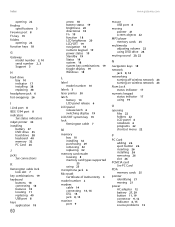
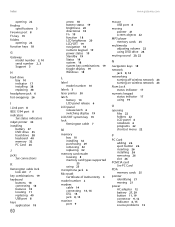
... 22 finding
specifications 3 Firewire port 8 Fn key 19 folders
opening 22 function keys 18
G
Gateway model number 2, 10 serial number 2, 3 Support 3
H
hard drive bay 10 indicator 17 installing 38 replacing 38
headphone jack 6 hot-swapping 26
I
i.Link port 8 IEEE 1394 port 8 indicators
See status indicators inkjet printer 30 installing
battery 27 DVD drive 35 hard drive 38 keyboard 40 memory 32 PC...
8511264 - User Guide Gateway Notebook - Page 6


...128 Modifying security settings 129
Chapter 12: Maintaining Your Notebook 131
Caring for your notebook 132 Cleaning your notebook 132
Protecting your notebook from viruses 133 Updating Windows 134 Using BigFix 134 Managing hard drive space 135
Checking hard drive space 135 Deleting unnecessary files 136 Checking the hard drive for errors 136 Defragmenting the hard drive 137 Backing up...
8511264 - User Guide Gateway Notebook - Page 22


... and Support. CHAPTER 2: Using Windows XP
www.gateway.com
Using speech recognition
The tablet PC is designed to suit your preferences much like file cabinets because they hold files and folders.
Each drive has a letter, usually Local Disk (C:) for the hard drive and 3½ Floppy (A:) for keyboard-equivalent voice commands.
■ Set up speech recognition through your notebook:
■...
8511264 - User Guide Gateway Notebook - Page 34


... system is saved on page 29
26 Drivers and applications recovery
Your notebook's hard drive contains everything , including the operating system, so your notebook has its original factory settings.
■ "Recovering your factory-installed drivers and applications is provided on a CD or DVD, and a backup copy of your system from recovery files on a network" on a hidden area of the...
8511264 - User Guide Gateway Notebook - Page 99
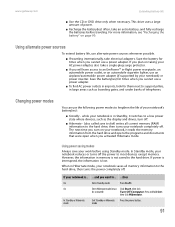
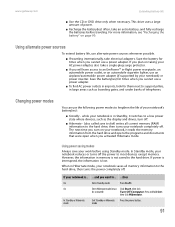
... an automobile cigarette lighter, use a power adapter.
■ To find AC power outlets in airports, look for times when you want to lengthen the life of your notebook) or power inverter. Using power saving modes
Always save to disk) writes all memory information to the hard drive, then turns the power completely off the power to the hard drive. If power is interrupted, the information is...
8511264 - User Guide Gateway Notebook - Page 103
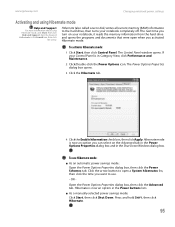
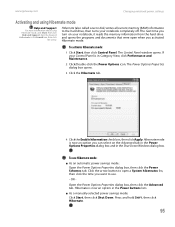
... Help and Support. The next time you turn on the Advanced tab in the Power Options Properties dialog box and in the Search box, then click
the arrow. If your notebook completely off. Click the arrow button to open when you can select on your notebook, it reads the memory information from the hard drive and opens...
8511264 - User Guide Gateway Notebook - Page 140


... a narrow, straw-like extension ■ Cotton swabs ■ A DVD drive cleaning kit
132 When spilled onto notebook components, almost any objects on top of time, unplug AC power and remove the battery after it .
Dust and dirt can clog the internal mechanisms and can erase data on the hard drive could be lost or corrupted.
■ Avoid subjecting your...
8511264 - User Guide Gateway Notebook - Page 156


...Troubleshooting
Audio Battery CD drives
148
Audio troubleshooting is installed, and while the modem cable, network cable, and AC power adapter are connected to your notebook.
■ Make sure that you are correctly grounded before accessing internal components.
■ After you complete any maintenance tasks where you remove the memory bay or hard drive bay cover, make sure that you replace...
8511264 - User Guide Gateway Notebook - Page 184
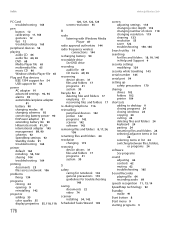
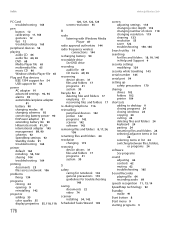
....gateway.com
PC Card troubleshooting 163
pen button 12 calibrating 11, 163 gestures 12 tips 12 troubleshooting 163
peripheral devices 54
playing audio CD 66 audio file 64, 65 DVD 68 Media Player file 65 multimedia files 65 music CD 66 Windows Media Player file 65
Plug and Play devices IEEE 1394 support for 54 USB support for 54
power AC adapter 91 advanced settings...
8511264 - User Guide Gateway Notebook - Page 185
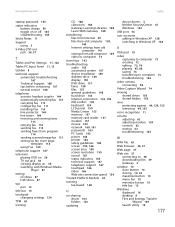
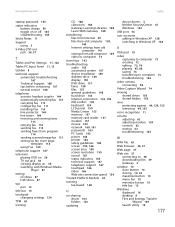
... computer 141 settings from old computer 139 video to computer 73
travel tips 143
troubleshooting audio 165 automated system 167 device installation 149 diskette drive 149 display 150 DVD drive 151 faxes 158 files 152 general guidelines 148 hard drive 153 Internet connection 153, 158 IRQ conflict 149 keyboard 154 LCD panel 150 Media Center 155 memory 157 memory card reader 157 modem 157 mouse...
Gateway MX6214 Reviews
Do you have an experience with the Gateway MX6214 that you would like to share?
Earn 750 points for your review!
We have not received any reviews for Gateway yet.
Earn 750 points for your review!

