Gateway MT6707 Support and Manuals
Get Help and Manuals for this Gateway Computers item
This item is in your list!

View All Support Options Below
Free Gateway MT6707 manuals!
Problems with Gateway MT6707?
Ask a Question
Free Gateway MT6707 manuals!
Problems with Gateway MT6707?
Ask a Question
Most Recent Gateway MT6707 Questions
Popular Gateway MT6707 Manual Pages
8511725 - Gateway Service Guide - Page 63
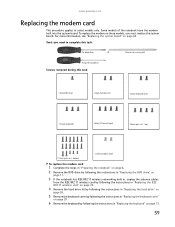
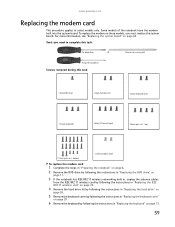
....11 wireless card" on page 22.
4 Remove the hard drive kit by following the instructions in "Replacing the hard drive" on
page 26.
5 Remove the keyboard cover by following the instructions in "Replacing the keyboard cover"
on page 29.
6 Remove the keyboard by following the instructions in "Replacing the keyboard" on page 64. Some models of the notebook have the modem built into the system board...
8512055 - Component Replacement Manual - Page 5
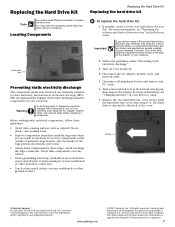
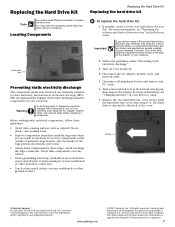
... with your Reference Guide for software and device driver recovery" in the United States and other countries. Do not lay components on the bottom of recovery discs or a replacement hard drive with the drivers and applications already installed. Important
If you cannot create a Drivers and Applications Recovery disc, Gateway may need a small Phillips screwdriver to use them. Contact...
8512055 - Component Replacement Manual - Page 6


...new hard drive kit into your notebook's DVD drive, then restart your notebook.
17 When the prompt "Press any key to boot from CD or DVD" appears, press any PC Cards.
See your notebook's pre-installed software and device drivers.
20 Reconnect all peripheral devices and replace any key on -screen instructions.
19 After Windows is completely re-installed, use the software and driver recovery...
8511882 - Gateway Notebook User Guide for Windows Vista - Page 5


....gateway.com
CompuTrace 58 Data security 59
Computrace 59 Startup and hard drive password 59 Windows user accounts 59 Protecting your notebook from viruses 59 Using McAfee SecurityCenter 60 Using Windows Security Center 64 Security updates 65 Windows Update 65 BigFix 66 Traveling securely 66
Chapter 7: Customizing Windows 67
Changing screen settings 68 Changing color depth and screen...
8511882 - Gateway Notebook User Guide for Windows Vista - Page 50


CHAPTER 5: Networking Your Notebook
Introduction to Networking
Making sure your broadband connection works
Important
If you do not have for any specific instructions they have a broadband connection already installed, make sure that your broadband connection is working , contact your Internet service provider.
To test the connection, log onto the Internet using Standard or Fast Ethernet ...
8511884 - Gateway Notebook Reference Guide for Windows Vista - Page 5
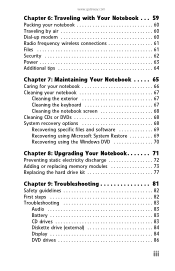
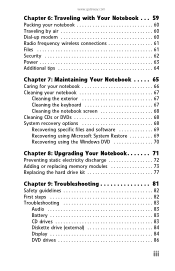
... specific files and software 69 Recovering using Microsoft System Restore 69 Recovering using the Windows DVD 70
Chapter 8: Upgrading Your Notebook 71
Preventing static electricity discharge 72 Adding or replacing memory modules 73 Replacing the hard drive kit 77
Chapter 9: Troubleshooting 81
Safety guidelines 82 First steps 82 Troubleshooting 83
Audio 83 Battery 83 CD drives...
8511884 - Gateway Notebook Reference Guide for Windows Vista - Page 8
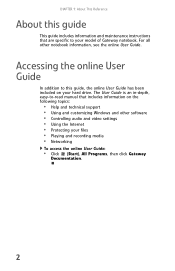
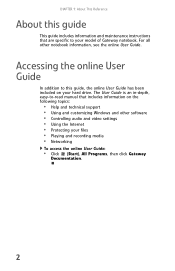
... Guide has been included on the following topics:
• Help and technical support • Using and customizing Windows and other notebook information, see the online User Guide. For all other software • Controlling audio and video settings • Using the Internet • Protecting your hard drive. Accessing the online User Guide
In addition to your model of Gateway notebook...
8511884 - Gateway Notebook Reference Guide for Windows Vista - Page 58
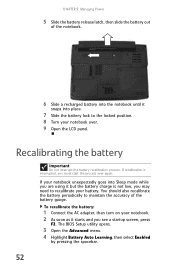
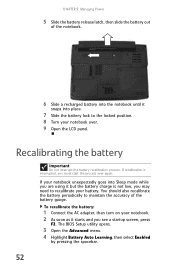
... while you are using it starts and you see a startup screen, press
F2. The BIOS Setup utility opens.
3 Open the Advanced menu. 4 Highlight Battery Auto Learning, then select Enabled
by pressing the spacebar.
52 If your notebook unexpectedly goes into place.
7 Slide the battery lock to the locked position. 8 Turn your battery. To recalibrate the battery:
1 Connect the AC adapter, then turn...
8511884 - Gateway Notebook Reference Guide for Windows Vista - Page 111
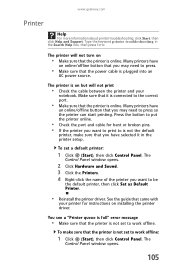
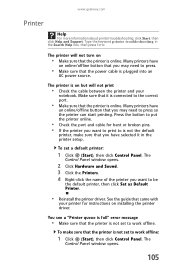
...
Control Panel window opens.
105 Many printers have
an online/offline button that the printer is not set to press.
• Make sure that the printer is online.
www.gateway.com
Printer
Help
For more information about printer troubleshooting, click Start, then click Help and Support.
To make sure that you may need to work offline.
See the guide...
8512152 - Gateway Notebook Reference Guide for Windows Vista - Page 8
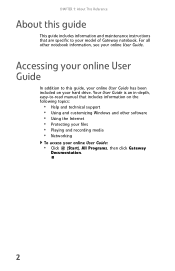
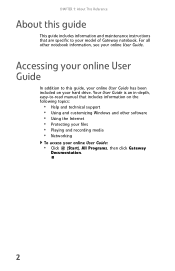
...:
• Help and technical support • Using and customizing Windows and other notebook information, see your online User Guide.
Accessing your online User Guide
In addition to your model of Gateway notebook. Your User Guide is an in-depth, easy-to-read manual that are specific to this guide
This guide includes information and maintenance instructions that includes information on...
8512152 - Gateway Notebook Reference Guide for Windows Vista - Page 58
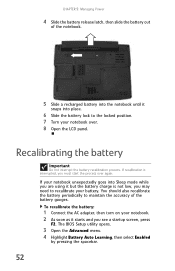
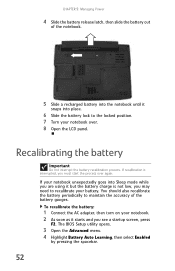
... recalibrate the battery:
1 Connect the AC adapter, then turn on your battery.
If your notebook unexpectedly goes into place.
6 Slide the battery lock to recalibrate your notebook. 2 As soon as it
snaps into Sleep mode while you are using it but the battery charge is interrupted, you must start the process over . 8 Open the LCD panel. CHAPTER 5: Managing Power
4 Slide the battery release...
8512152 - Gateway Notebook Reference Guide for Windows Vista - Page 78
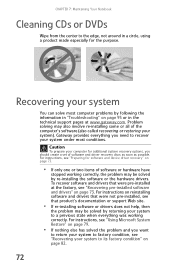
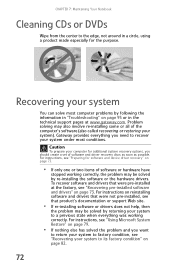
... solved the problem and you want
to return your system to the edge, not around in the technical support pages at the factory, see "Recovering pre-installed software and drivers" on page 73. For instructions on reinstalling software and drivers that were not pre-installed, see that were pre-installed at www.gateway.com. CHAPTER 7: Maintaining Your Notebook
Cleaning CDs or DVDs...
8512152 - Gateway Notebook Reference Guide for Windows Vista - Page 124
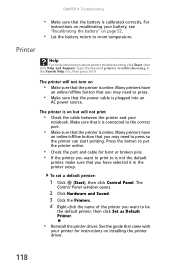
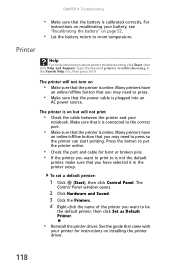
... in the printer setup. Make sure that came with
your battery, see "Recalibrating the battery" on installing the printer driver.
118 CHAPTER 9: Troubleshooting
• Make sure that you may need to press so the printer can start printing. Printer
Help
For more information about printer troubleshooting, click Start, then click Help and Support.
See the guide that it in...
8512152 - Gateway Notebook Reference Guide for Windows Vista - Page 125
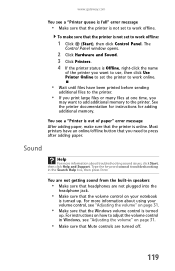
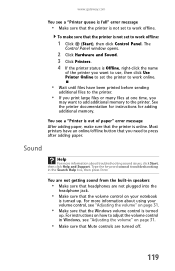
... sure that the Windows volume control is online. Sound
Help
For more information about troubleshooting sound issues, click Start, then click Help and Support. For instructions on how to press after adding paper. You are not getting sound from the built-in the Search Help box, then press ENTER. www.gateway.com
You see a "Printer queue is full" error message
•...
8512152 - Gateway Notebook Reference Guide for Windows Vista - Page 145
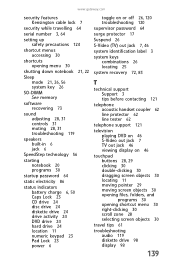
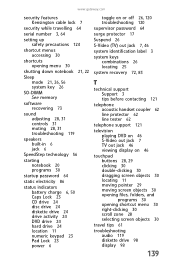
...26
SO-DIMM See memory
software recovering 73
sound adjusting 28, 31 controls 31 muting 28, 31 troubleshooting 119
speakers built-in 6 jack 6
SpeedStep technology 56
starting notebook 20 programs 30
startup password 64
static electricity 86
status indicators battery charge 6, 50 Caps Lock 23 CD drive 24 disc drive 24 diskette drive 24 drive activity 24 DVD drive 24 hard drive 24 location 11 numeric...
Gateway MT6707 Reviews
Do you have an experience with the Gateway MT6707 that you would like to share?
Earn 750 points for your review!
We have not received any reviews for Gateway yet.
Earn 750 points for your review!
