Gateway M-7305u Support and Manuals
Get Help and Manuals for this Gateway Computers item
This item is in your list!

View All Support Options Below
Free Gateway M-7305u manuals!
Problems with Gateway M-7305u?
Ask a Question
Free Gateway M-7305u manuals!
Problems with Gateway M-7305u?
Ask a Question
Popular Gateway M-7305u Manual Pages
8513031 - Gateway Notebook User Guide for Windows Vista R3 - Page 50


... Ethernet
Important
Check local code requirements before installing Ethernet cable or other wiring in your home or office. LAN-A local area network (LAN) is made possible with Bluetooth. Using a router
The most well-known example of two or more computers connected together through an Ethernet cable. CHAPTER 5: Networking Your Notebook
Introduction to Networking
Networking...
8513031 - Gateway Notebook User Guide for Windows Vista R3 - Page 58


... wireless security, refer to it, your Internet service provider. Important
To share a printer among the computers connected to your router's or access point's troubleshooting information. • Contact your network is set on each computer must have the shared printer's drivers installed.
Right-click on the left of the window.
Take any firewall software on your desktop...
8513017 - Gateway Notebook Reference Guide with eRecovery R2 - Page 5
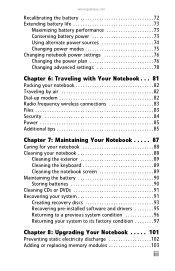
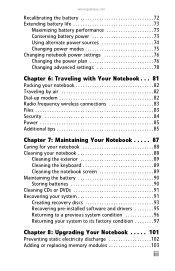
...84 Power 85 Additional tips 85
Chapter 7: Maintaining Your Notebook . . . . . 87
Caring for your notebook 88 Cleaning your notebook 88
Cleaning the exterior 89 Cleaning the keyboard 89 Cleaning the notebook screen 89 Maintaining the battery 90 Storing batteries 90 Cleaning CDs or DVDs 91 Recovering your system 91 Creating recovery discs 93 Recovering pre-installed software and drivers...
8513017 - Gateway Notebook Reference Guide with eRecovery R2 - Page 10
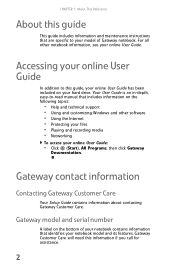
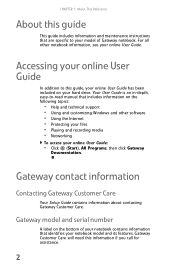
...Customer Care. Your User Guide is an in-depth, easy-to-read manual that identifies your notebook model and its features. Gateway Customer Care will need this information if you call for assistance.
2
CHAPTER 1: About This Reference
About this guide
This guide includes information and maintenance instructions that are specific to your model of your notebook contains information that includes...
8513017 - Gateway Notebook Reference Guide with eRecovery R2 - Page 100
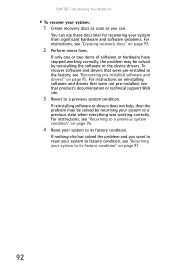
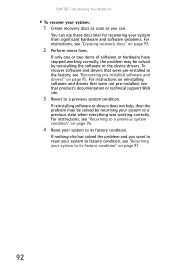
... does not help, then the problem may be solved by reinstalling the software or the device drivers.
You can . For instructions, see "Recovering pre-installed software and drivers" on page 93.
2 Perform minor fixes. To recover software and drivers that product's documentation or technical support Web site.
3 Revert to factory condition, see "Creating recovery discs" on page 95.
8513017 - Gateway Notebook Reference Guide with eRecovery R2 - Page 106
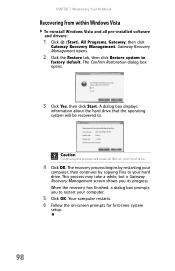
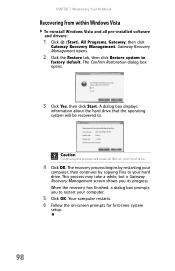
... a dialog box prompts you its progress. Caution
Continuing the process will be recovered to your computer.
5 Click OK. This process may take a while, but a Gateway Recovery Management screen shows you to
factory default. CHAPTER 7: Maintaining Your Notebook
Recovering from within Windows Vista
To reinstall Windows Vista and all files on -screen prompts for first-time system
setup.
98
8513017 - Gateway Notebook Reference Guide with eRecovery R2 - Page 124
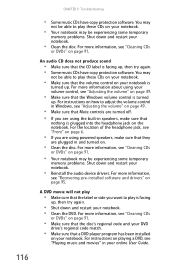
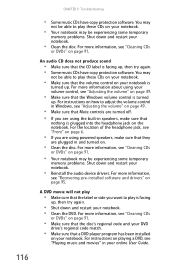
... may
not be experiencing some temporary
memory problems. Shut down and restart your online User Guide. For more information, see "Recovering pre-installed software and drivers" on page 91. For instructions on how to play these CDs on page 91.
• Your notebook may be able to adjust the volume control in speakers, make sure that the volume control...
8513017 - Gateway Notebook Reference Guide with eRecovery R2 - Page 132


... to know whether you can play recorded videos on other computers
• Yes, you can. To check the memory:
1 Click (Start), then click Control Panel. Help
For more information about troubleshooting memory errors, click Start, then click Help and Support.
For more information about installing memory, see "Adding or replacing memory modules" on page 103.
•...
8513017 - Gateway Notebook Reference Guide with eRecovery R2 - Page 136
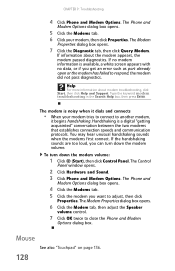
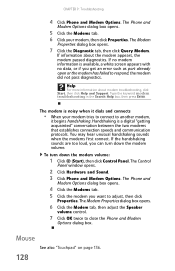
..., a white screen appears with no data, or if you get an error such as port...6 Click the Modem tab, then adjust the Speaker
volume control.
7 Click OK twice to another...modem did not pass diagnostics.
The Control
Panel window opens.
2 Click Hardware and Sound. 3 Click...handshaking. If information about modem troubleshooting, click Start, then click Help and Support.
The Phone and
Modem ...
8513017 - Gateway Notebook Reference Guide with eRecovery R2 - Page 137


...Make sure that all computers on your notebook. • Remove all extension cables and... computers are plugged into a
powered electrical outlet and turned on....Shut down and restart your network have the
same workgroup name.
• Make sure that all computers have lights that the
mouse port works. For more information about network troubleshooting, click Start, then click Help and Support...
8513017 - Gateway Notebook Reference Guide with eRecovery R2 - Page 142
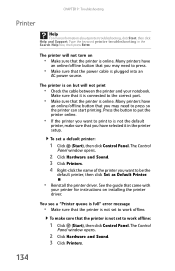
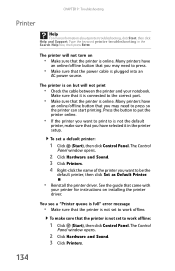
... came with
your notebook. See the guide that it in the Search Help box, then press ENTER. Type the keyword printer troubleshooting in the printer setup. Many printers have selected it is not set to press so the printer can start printing.
To make sure that the printer is plugged into an
AC power source. You see...
8513017 - Gateway Notebook Reference Guide with eRecovery R2 - Page 143


...+F1 to press after adding paper. Type the keyword sound troubleshooting in speakers
• Make sure that headphones are not getting sound from the built-in the Search Help box, then press ENTER.
For instructions on how to adjust the volume control in Windows, see "Adjusting the volume" on page 49.
• Make sure...
8513017 - Gateway Notebook Reference Guide with eRecovery R2 - Page 161
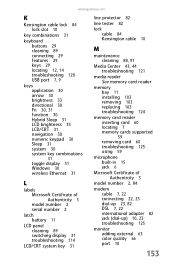
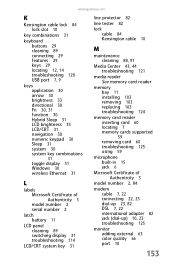
... See memory card reader
memory bay 11 installing 103 removing 103 replacing 103 troubleshooting 124
memory card reader inserting card 60 locating 7 memory cards supported
59
removing card 60 troubleshooting 125 using 59
microphone built-in 15 jack 6
Microsoft Certificate of Authenticity 3
model number 2, 84
modem cable 7, 22 connecting 22, 23 dial-up 23, 82 DSL 7, 22 international adapter 82 jack...
8513017 - Gateway Notebook Reference Guide with eRecovery R2 - Page 163
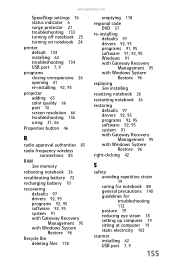
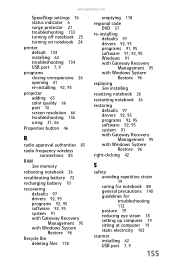
... 91 with Gateway Recovery Management 95 with Windows System Restore 96
Recycle Bin deleting files 118
emptying 118
regional code DVD 57
re-installing defaults 97 drivers 92, 95 programs 91, 95 software 91, 92, 95 Windows 91 with Gateway Recovery Management 95 with Windows System Restore 96
replacing See installing
resetting notebook 26
restarting notebook 26
restoring defaults 97 drivers 92, 95...
8513017 - Gateway Notebook Reference Guide with eRecovery R2 - Page 164
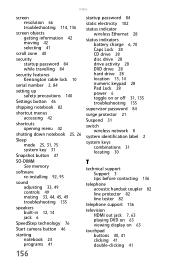
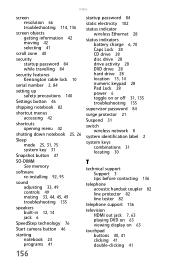
Index
screen resolution 66 troubleshooting 114, 136
screen objects getting information 42 moving 42 selecting 41
scroll zone 40
security startup password 84 while travelling 84
security features Kensington cable lock 10
serial number 2, 84
setting up safety precautions 140
Settings button 46
shipping notebook 82
shortcut menus accessing 42
shortcuts opening menu 42
shutting down notebook 25, 26
...
Gateway M-7305u Reviews
Do you have an experience with the Gateway M-7305u that you would like to share?
Earn 750 points for your review!
We have not received any reviews for Gateway yet.
Earn 750 points for your review!
