Gateway MT6223b Support and Manuals
Get Help and Manuals for this Gateway Computers item
This item is in your list!

View All Support Options Below
Free Gateway MT6223b manuals!
Problems with Gateway MT6223b?
Ask a Question
Free Gateway MT6223b manuals!
Problems with Gateway MT6223b?
Ask a Question
Popular Gateway MT6223b Manual Pages
8512488 - Gateway Notebook Reference Guide R2 - Page 8
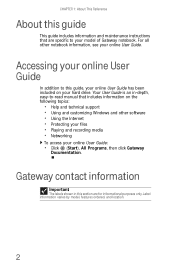
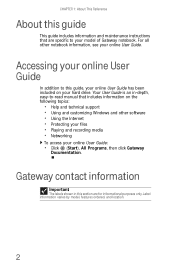
...2 Accessing your online User Guide
In addition to this guide, your online User Guide has been included on the following topics:
• Help and technical support • Using and customizing Windows and other notebook information, see your model of Gateway notebook. Your User Guide is an in this guide
This guide includes information and maintenance instructions that includes information on...
8512488 - Gateway Notebook Reference Guide R2 - Page 86
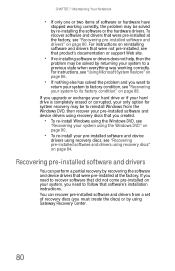
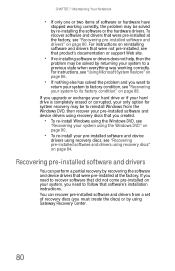
... DVD, then recover your pre-installed software and device drivers using recovery discs that did not come pre-installed on your system, you must create the discs) or by using Gateway Recovery Center.
80
For instructions, see "Using Microsoft System Restore" on page 86.
• If nothing else has solved the problem and you created.
•...
8512488 - Gateway Notebook Reference Guide R2 - Page 121
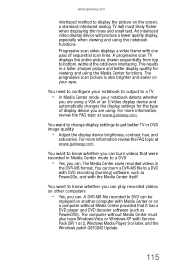
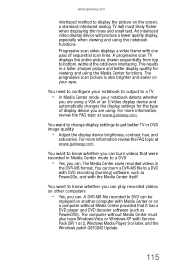
... (such as Power2Go, and with Service Pack (SP) 1 or 2, Windows Media Player 9 or later, and the Windows patch Q810243 Update.
115 For more information review the FAQ topic at www.gateway.com. You want to know whether..., hue, and
saturation.
You want to change display settings to know whether you are using a VGA or an S-Video display device and automatically changes the display...
8512488 - Gateway Notebook Reference Guide R2 - Page 125
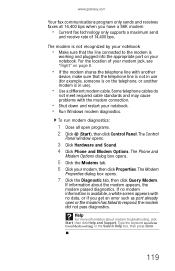
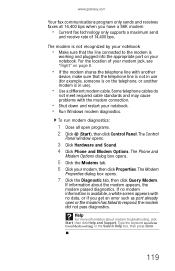
...problems with no data, or if you have a 56K modem
• Current fax technology only supports a maximum send
and receive rate of 14,400 bps. Help
For more information about the modem appears, the modem passed diagnostics. Type the keyword modem troubleshooting.... www.gateway.com
Your fax communications program only sends and receives faxes at 14,400 bps when you get an error such as...
8512488 - Gateway Notebook Reference Guide R2 - Page 131


... battery" on page 60.
• Make sure that the battery is installed correctly. Type the keyword printer troubleshooting in the Search Help box, then press ENTER. For
instructions on recalibrating your notebook is plugged into an
AC power source.
125 www.gateway.com
Power
Your notebook is not working on AC power
• Make...
8512488 - Gateway Notebook Reference Guide R2 - Page 150
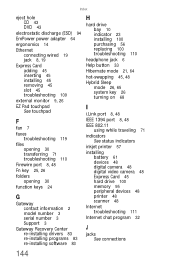
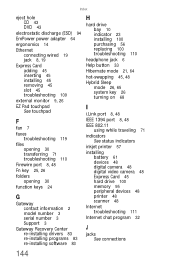
... port 8, 48
Fn key 25, 26
folders opening 30
function keys 24
G
Gateway contact information 2 model number 3 serial number 3 Support 3
Gateway Recovery Center re-installing drivers 83 re-installing programs 83 re-installing software 83
H
hard drive bay 10 indicator 23 installing 100 purchasing 56 replacing 100 troubleshooting 110
headphone jack 6
Help button 33
Hibernate mode 21, 64
hot-swapping...
8512488 - Gateway Notebook Reference Guide R2 - Page 153
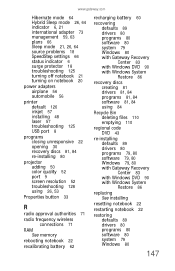
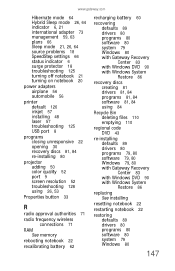
...-installing 80
projector adding 50 color quality 52 port 9 screen resolution 52 troubleshooting 128 using 26, 53
Properties button 33
R
radio approval authorities 71
radio frequency wireless connections 71
RAM See memory
rebooting notebook 22
recalibrating battery 62
recharging battery 60
recovering defaults 89 drivers 80 programs 80 software 80 system 79 Windows 80 with Gateway...
8511884 - Gateway Notebook Reference Guide for Windows Vista - Page 8
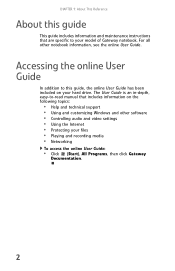
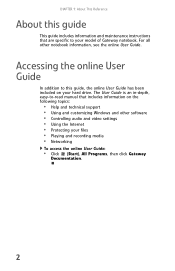
... topics:
• Help and technical support • Using and customizing Windows and other notebook information, see the online User Guide. Accessing the online User Guide
In addition to this guide
This guide includes information and maintenance instructions that are specific to -read manual that includes information on your model of Gateway notebook. The User Guide is an in-depth, easy-to...
8511884 - Gateway Notebook Reference Guide for Windows Vista - Page 75
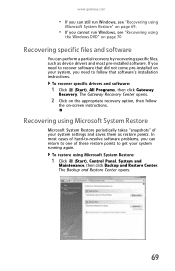
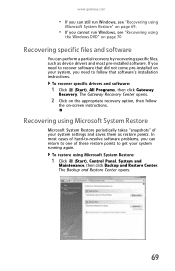
... to follow
the on-screen instructions. Recovering using Microsoft System Restore
Microsoft System Restore periodically takes "snapshots" of hard-to-resolve software problems, you need to recover software that did not come pre-installed on your system, you can perform a partial recovery by recovering specific files, such as restore points. To recover specific drivers and software:
1 Click...
8511884 - Gateway Notebook Reference Guide for Windows Vista - Page 100
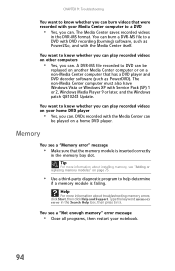
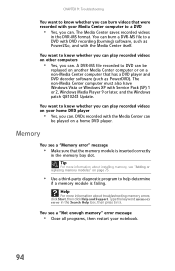
...
For more information about troubleshooting memory errors, click Start, then click Help and Support. You see "Adding or replacing memory modules" on a non-Media Center computer that has a DVD player and DVD decoder software (such as Power2Go, and with the Media Center itself. A DVR-MS file recorded to DVD can .
Memory
You see a "Memory error" message
• Make sure...
8511884 - Gateway Notebook Reference Guide for Windows Vista - Page 111
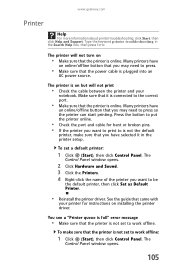
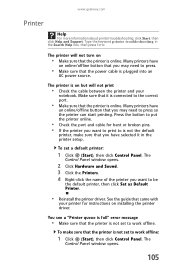
... sure that the printer is not set a default printer:
1 Click (Start), then click Control Panel. To set to be
the default printer, then click Set as Default Printer.
• Reinstall the printer driver. www.gateway.com
Printer
Help
For more information about printer troubleshooting, click Start, then click Help and Support.
The
Control Panel window opens.
105...
8511884 - Gateway Notebook Reference Guide for Windows Vista - Page 112


... printer documentation for instructions for adding additional memory. Most printers have been printed before sending
additional files to the printer.
• If you print large files or many files at one time, you need to toggle the indicators. Sound
Help
For more information about troubleshooting sound issues, click Start, then click Help and Support.
8511884 - Gateway Notebook Reference Guide for Windows Vista - Page 127
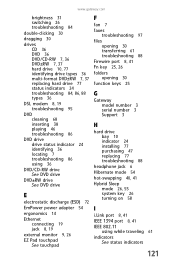
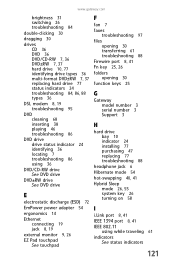
... Firewire port 8, 41 Fn key 25, 26 folders opening 30 function keys 25
G
Gateway model number 3 serial number 3 Support 3
H
hard drive bay 10 indicator 24 installing 77 purchasing 47 replacing 77 troubleshooting 88
headphone jack 6 Hibernate mode 54 hot-swapping 40, 41 Hybrid Sleep
mode 26, 55 system key 26 turning on 58
I
i.Link port 8, 41...
8511884 - Gateway Notebook Reference Guide for Windows Vista - Page 128
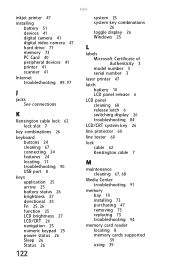
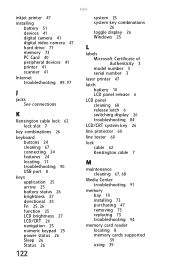
... release 6
LCD panel cleaning 68 release latch 6 switching display 26 troubleshooting 84
LCD/CRT system key 26
line protector 60
line tester 60
lock cable 62 Kensington cable 7
M
maintenance cleaning 67, 68
Media Center troubleshooting 91
memory bay 10 installing 73 purchasing 47 removing 73 replacing 73 troubleshooting 94
memory card reader locating 8 memory cards supported 39 using 39
8511911 - Gateway User Guide for Windows Vista - Page 50


..., or Gigabit Ethernet
Important
Check local code requirements before installing Ethernet cable or other wiring in the home. For information on a home network. If the connection is Dynamic Host Control Protocol (DHCP) using your current setup. To create a wired Ethernet network, you should contact your ISP for any specific instructions they have a broadband connection already...
Gateway MT6223b Reviews
Do you have an experience with the Gateway MT6223b that you would like to share?
Earn 750 points for your review!
We have not received any reviews for Gateway yet.
Earn 750 points for your review!
