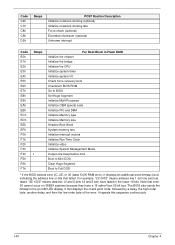Gateway LT3114u - 11.6" Netbook Computer Support and Manuals
Get Help and Manuals for this Gateway Computers item

View All Support Options Below
Free Gateway LT3114u manuals!
Problems with Gateway LT3114u?
Ask a Question
Free Gateway LT3114u manuals!
Problems with Gateway LT3114u?
Ask a Question
Most Recent Gateway LT3114u Questions
Gateway Nv53a
Can not install Windows7, at the beginning before the advent of the animated logo turns black screen...
Can not install Windows7, at the beginning before the advent of the animated logo turns black screen...
(Posted by dragan123 9 years ago)
Gateway Start Screen
My ma7 laptop stops in the start up Gateway screen and restarts and and keeps restarting doing the s...
My ma7 laptop stops in the start up Gateway screen and restarts and and keeps restarting doing the s...
(Posted by tford44490 10 years ago)
Gateway LT3114u Videos
Popular Gateway LT3114u Manual Pages
Gateway LT3114u Reviews
We have not received any reviews for Gateway yet.