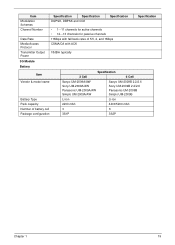Gateway LT3114u Support Question
Find answers below for this question about Gateway LT3114u - 11.6" Netbook Computer.Need a Gateway LT3114u manual? We have 1 online manual for this item!
Question posted by dragan123 on May 27th, 2014
Gateway Nv53a
Can not install Windows7, at the beginning before the advent of the animated logo turns black screen for Windows XP passes the first phase of installation after reboot instead of continuing up to a black screen or blue screen and blocks the laptop
Current Answers
Related Gateway LT3114u Manual Pages
Similar Questions
Video On How To Install A Ethernet Port In A Gateway Nv53a Laptop
(Posted by tyekvernh 10 years ago)
Gateway Start Screen
My ma7 laptop stops in the start up Gateway screen and restarts and and keeps restarting doing the s...
My ma7 laptop stops in the start up Gateway screen and restarts and and keeps restarting doing the s...
(Posted by tford44490 10 years ago)
How Can I Fix My Gateway Nv53a Laptop?
I do not have the money to get geek squad or any of those other computer fixers. What is going on: I...
I do not have the money to get geek squad or any of those other computer fixers. What is going on: I...
(Posted by crushbaby29 12 years ago)
What Would Be The Wireless Router Comparability For My Gateway Nv53a Laptop Mode
what will be the best wireless router compatibility for my gateway nv53a laptop model
what will be the best wireless router compatibility for my gateway nv53a laptop model
(Posted by athornton16 12 years ago)