Gateway FX541XT Support and Manuals
Get Help and Manuals for this Gateway Computers item
This item is in your list!

View All Support Options Below
Free Gateway FX541XT manuals!
Problems with Gateway FX541XT?
Ask a Question
Free Gateway FX541XT manuals!
Problems with Gateway FX541XT?
Ask a Question
Gateway FX541XT Videos
Popular Gateway FX541XT Manual Pages
8512779 - Gateway Computer User Guide (for computers with Windows Vista) - Page 48


...replace USB or Firewire cables.
For information on a home network. Tip
To add the ability to access a wireless Ethernet network to your electrician must install special Ethernet cables in offices around the world and can be the same on all computers on setting...Ethernet, or Gigabit Ethernet
Important
Check local code requirements before installing Ethernet cable or other wiring in the home...
8512779 - Gateway Computer User Guide (for computers with Windows Vista) - Page 56


...Support. Follow the instructions included with your printer to install the printer drivers on each of your computers, you can access them back on. • Refer to your router's or access point's troubleshooting information. • Contact your Internet service...documentation.
• Temporarily turn off any firewall software on your desktop computer. • Turn off all of the devices, then...
8512779 - Gateway Computer User Guide (for computers with Windows Vista) - Page 75


... opens. www.gateway.com
Setting up multiple monitors
Important
The dialog boxes shown in the Display Settings dialog box, click Identify Monitors. For
the location of the monitor port on your computer, see the setup poster or your Reference Guide.
3 Plug the projector's or monitor's power cord into the secondary monitor port on the desktop ➧...
8512728 - FX540 Hardware Reference Guide - Page 8
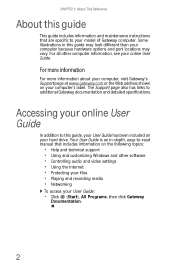
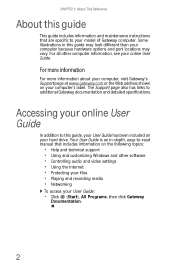
... this guide
This guide includes information and maintenance instructions that includes information on the following topics:
• Help and technical support • Using and customizing Windows and other computer information, see your online User Guide. Some illustrations in -depth, easy-to-read manual that are specific to your model of Gateway computer. Accessing your online User Guide
In...
8512728 - FX540 Hardware Reference Guide - Page 108


... review the
installation procedures you use a power strip or surge protector, make sure
that it is not full. • If an error ...troubleshoot your computer problem if:
• Power cords or plugs are connected. Help
For more information about troubleshooting, click Start, then click Help and Support...instruction.
• If an error occurs in the Search Help box, then press ENTER.
102
8512728 - FX540 Hardware Reference Guide - Page 119


..., then restart your system
memory. www.gateway.com
You want to play recorded programs on any computer that your card reader will be re-installed.
113 You get a "Download Error" message when Media Center tries to update the Program Guide
• You must also have at least Windows XP with Service Pack (SP) 1 or 2, Windows Media...
8512728 - FX540 Hardware Reference Guide - Page 123


... an error such ...gateway.com
6 Click the Diagnostic tab, then click Query Modem.
If information about modem troubleshooting, click Start, then click Help and Support.... Monitor
The screen resolution is available, a white screen appears with no modem information is not correct
• Change the screen resolution from the Display Settings...
8512728 - FX540 Hardware Reference Guide - Page 125


... more information about setting up a network in the Search Help box, then press ENTER.
To test the outlet, plug a working correctly. Help
For more information about network troubleshooting, click Start, then click Help and Support. Contact your password
• Make sure that interferes with a clean,
damp cloth.
Replace any damaged cables.
119 www.gateway.com
The...
8512728 - FX540 Hardware Reference Guide - Page 126


... the cable for instructions on
• Make sure that the printer is plugged into an
AC power source.
The printer is online. Press the button to the correct type of port.
• Make sure that the printer is on but will not turn on installing the printer driver. See the guide that came with...
8512728 - FX540 Hardware Reference Guide - Page 127


... and Support.
Type the phrase printer troubleshooter in the Search Help box, then press ENTER.
121 Sound
You are not getting sound from the speakers
• Make sure that the speakers are turned up. Help
For more
information, see "Configuring the audio jacks" on . • See the speaker setup poster to use.
www.gateway...
8512728 - FX540 Hardware Reference Guide - Page 128


... you should create a set of the computer's software (also called recovering or restoring your system). To recover software and drivers that were pre-installed at www.gateway.com. If you need to its factory condition" on page 123. CHAPTER 7: Troubleshooting
Restoring your computer
Recovering your system
You can solve most conditions. For instructions on page 123...
8512728 - FX540 Hardware Reference Guide - Page 129


... computer, you need to recover your pre-installed software and drivers using a set of recovery discs while you must create the discs) or by recovering the software and device drivers that software's installation instructions. www.gateway.com
• To re-install Windows using the Windows DVD, see "Recovering pre-installed software and drivers using recovery discs" on page 127.
You...
8512728 - FX540 Hardware Reference Guide - Page 130


... an AutoPlay dialog box opens, click the x in case you need to create a full set of discs for recovering pre-installed software and drivers:
1 Click (Start), All Programs, Gateway Recovery
Center, then click Gateway Recovery Center. CHAPTER 7: Troubleshooting
You should create a set of recovery discs.
124 dialog box opens.
3 Click Create system recovery discs, then click Next...
8512728 - FX540 Hardware Reference Guide - Page 131


...Congratulations! For instructions, see "Recovering pre-installed software and drivers using Gateway Recovery Center
To recover specific drivers and software:
1 Click (Start), All Programs, Gateway Recovery
Center, then click Gateway Recovery Center. Important
Use a permanent marker to label each disc "Software and Driver Recovery," along with a short description of a 3-disc set, Recovery23 for...
8512728 - FX540 Hardware Reference Guide - Page 139


... documentation • The software publisher's Web site
133 Telephone support
Before calling Gateway Customer Care
If you have a technical problem with it is turned on -screen instructions.
5 After Windows is supplying power. If you use a surge protector, make sure that you have installed it according to the instructions provided with your computer, follow the on .
•...
Gateway FX541XT Reviews
Do you have an experience with the Gateway FX541XT that you would like to share?
Earn 750 points for your review!
We have not received any reviews for Gateway yet.
Earn 750 points for your review!

