Gateway FHX2153L Support and Manuals
Get Help and Manuals for this Gateway Computers item
This item is in your list!

View All Support Options Below
Free Gateway FHX2153L manuals!
Problems with Gateway FHX2153L?
Ask a Question
Free Gateway FHX2153L manuals!
Problems with Gateway FHX2153L?
Ask a Question
Gateway FHX2153L Videos
Popular Gateway FHX2153L Manual Pages
User Manual - Page 3


... 5
Adjusting the angle 5
Starting the monitor 6
Adjusting monitor settings 6
Using the shortcut Menu 6 eColor management 7
Operation instruction 7.
Features and Benifits 7 Adjusting the OSD settings 8
Adjust the picture quality 8
Adjust the OSD position 9
Adjust the setting 9 Production information 10
Changing Windows screen settings 1. 1
Changing color depth and screen...
User Manual - Page 5
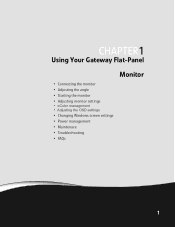
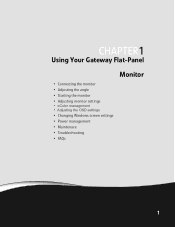
CHAPTER 1
Using Your Gateway Flat-Panel Monitor
• Connecting the monitor • Adjusting the angle • Starting the monitor • Adjusting monitor settings
• eColor management • Adjusting the OSD settings
• Changing Windows screen settings • Power management • Maintenace • Troubleshooting • FAQs
1
User Manual - Page 7


... turned off. OR If your computer has a High-Definition Multimedia Interface (HDMI), connect a HDMI cable
to the black connector under the back of the display. (option)
Connecting audio input (option)
To connect audio source to your monitor:
1 Position your computer and the monitor so you can reach the back of each. 2 Connect the audio...
User Manual - Page 9


...adjust lighting to avoid screen glare when the screen is that the top of the display should be set at an ideal 5 ° to 15° viewing angle for bifocal use . Screen distance... level while you are based on available scientific literature and published standards. www.gateway.com
Basic front view
Your monitor has menu buttons to ensure ease of use ) is tilted upward.
Adjusting the...
User Manual - Page 10


...DVI or HDMI If either VGA or DVI input is turned ON. Adjusting monitor settings
Using the Shortcut Menu
Press the function button to your monitor. (a) VGA input (b) DVI input (c) HDMI input As...function. CHAPTER 1: Using Your Gateway Flat-Panel Monitor
Starting the monitor
Power Switch / Power LED:
To turn the monitor ON or OFF. AUTO Auto Adjust:
Press this botton to set the HPos, VPos, Clock ...
User Manual - Page 12


... the settings of your LCD Monitor. Then navigate to
the picture element you wish to adjust. 3 Use the / keys to adjust the sliding scales. 4 The Picture menu can be used for general reference only. Actual product specifications may vary. You can use the OSD to open the OSD. CHAPTER 1: Using Your Gateway Flat-Panel Monitor
Adjusting...
User Manual - Page 15


www.gateway.com
Changing Windows screen settings
Adjusting the color depth and screen area are two of the most basic display settings you cannot click No, the settings return to their previous values after you have played a game or run a video-intensive program, check the color depth setting and return it to suit your monitor. You can also...
User Manual - Page 17


... Properties dialog box opens. 3 Click Turn off monitor to open the list of values for the monitor to change the monitor's power management settings using the Windows Control Panel.
Your settings are saved, and the dialog box closes. www.gateway.com
Power management
Energy declaration
When connected to a computer that supports the VESA Display Power Management Signaling (DPMS...
User Manual - Page 18


... the power cord is not damaged. • Check the end of the monitor and
computer. For more information about connecting the video cable, see "Connecting the monitor" on page 2. CHAPTER 1: Using Your Gateway Flat-Panel Monitor
Troubleshooting
Important
Make sure that the monitor has warmed up for ten seconds. For more information about the picture quality...
User Manual - Page 19


...
• Press (Auto) to automatically adjust the display image to the ideal settings. • Use the position controls to identify whether a repair or replacement is using the VGA cable that the monitor warms up for more information about color uniformity or brightness. See Windows Help to learn how to my notebook's VGA port and I see...
User Manual - Page 20


... a movie on adjusting settings in Windows Vista, see 1920 × 1080 available in the Windows display control panel.
• Make sure that is HDCP encoded.
During authentication, the receiving device only accepts content after it to support widescreen: http://www.widescreengamingforum.com. CHAPTER 1: Using Your Gateway Flat-Panel Monitor
How To Technical
Setup
Why does the image...
User Manual - Page 21


....
17 However, you change the receiving device (DTV, monitor, or projector) input to watch broadcast TV, then change... compliant? If the video source device does not have a DVI or HDMI connection, it is the cause if a movie starts and then slowly ...because when the input was changed, the receiver lost the HDCP signal. www.gateway.com For example, while watching a movie on a HDCP-enabled DVD player...
User Manual - Page 25


... rating. ■ If your area. No user serviceable parts inside. If the monitor does get exposed to moisture, unplug it and allow anything on the rating label. ■ If your Gateway product.
Setting up the system on a stable work area. Do not block or cover these instructions to qualified service personnel.
■ Do not walk on the...
User Manual - Page 27


... radioélectrique édicté par Industrie Canada. No part of it describes at any time, without prior consent in writing from Gateway. These changes are incorporated in the radio interference regulations of Industry Canada. For the latest product updates, consult the Gateway Web site at any form, without notices or obligation. in...
Gateway FHX2153L Reviews
Do you have an experience with the Gateway FHX2153L that you would like to share?
Earn 750 points for your review!
We have not received any reviews for Gateway yet.
Earn 750 points for your review!


