Gateway 7405 Support and Manuals
Get Help and Manuals for this Gateway Computers item
This item is in your list!

View All Support Options Below
Free Gateway 7405 manuals!
Problems with Gateway 7405?
Ask a Question
Free Gateway 7405 manuals!
Problems with Gateway 7405?
Ask a Question
Most Recent Gateway 7405 Questions
Popular Gateway 7405 Manual Pages
Gateway Notebook User Guide - Page 4


... the battery 57 Recalibrating the battery 57 Changing batteries 59
Replacing the battery 59 Extending battery life 61
Conserving battery power 61 Using alternate power sources 62 Changing power modes 62
6 Upgrading Your Notebook 65
Preventing static electricity discharge 66 Adding or replacing memory 67 Replacing the hard drive kit 70
7 Maintaining Your Notebook 73
Caring for your...
Gateway Notebook User Guide - Page 5


... Troubleshooting 84
Audio 84 Battery 84 CD drives 84 Device installation 84 Display 85 DVD drives 86 File management 88 Hard drive 89 Internet 90 Keyboard 91 Memory 92 Memory card reader 92 Modem (dial-up 93 Mouse 97 Networks 97 Passwords 97 PC Cards 98 Power 98 Printer 99 Sound 100 Status indicators 101 Video 101 Telephone support 102 Before calling Gateway...
Gateway Notebook User Guide - Page 7
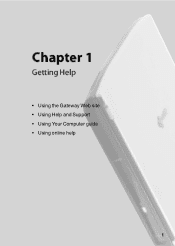
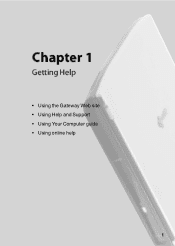
6sf…pƒÁ
@p……tyrÁApw
• Using the Gateway Web site • Using Help and Support • Using Your Computer guide • Using online help
1
Gateway Notebook User Guide - Page 22
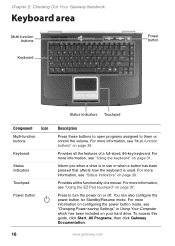
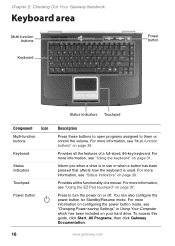
... which has been included on your hard drive.
To access this guide, click Start, All Programs, then click Gateway Documentation.
16
www.gateway.com For more information, see "Multi-function buttons" on page 35. Chapter 2: Checking Out Your Gateway Notebook
Dpg€fƒiÁfƒpf
Multi-function buttons
Keyboard
Power button
Status indicators Touchpad
Component...
Gateway Notebook User Guide - Page 29


... you use your notebook on page 57. www.gateway.com
23
For information on recalibrating the battery, see "Recalibrating the battery" on battery power for three hours, the battery may be much shorter than you expect. Replace the power cord if it becomes damaged.
The replacement cord must be of the same type and voltage...
Gateway Notebook User Guide - Page 32


...Tips & Tricks
For more information about changing the power button mode, see "Changing Power-saving Settings" in Using Your Computer which has been included on your hard drive. To access this guide, click Start, All Programs, then click Gateway Documentation.
3 BqÁ€†Áf&#...;t€y„Á…€Á„p y€…pg€€v
26
www.gateway.com
Gateway Notebook User Guide - Page 33


...
27 To access this guide, click Start, All Programs, then click Gateway Documentation.
Vfvtyr y€…pg€€v
Starting your notebook
VspyÁ€&#...136;fvpwÁ t…Á†
Tips & Tricks
For more information about changing the power button mode, see "Changing Power-saving Settings" in Using Your Computer which has been included on your hard drive.
Gateway Notebook User Guide - Page 62


...power. If the icon still does not appear, make sure that Always show hidden icons button. For more information, see "Front" on your hard drive. To access this guide, click Start, All Programs, then click Gateway...the notebook is checked on the Power Options Properties Advance tab. For the location of the battery charge indicator, see "Changing advanced settings" in Using Your Computer which...
Gateway Notebook User Guide - Page 72


... „hsfƒrp
Important
Before installing memory or replacing the hard drive, you should read and understand the ...Upgrading Your Notebook
Iƒp‡py…tyrÁ„…f…thÁpwph…ƒtht…Á it „hsfƒrp É8R7
Warning
To avoid exposure to dangerous electrical voltages and moving parts, turn off your notebook and unplug the power...
Gateway Notebook User Guide - Page 83
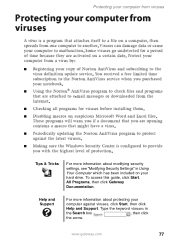
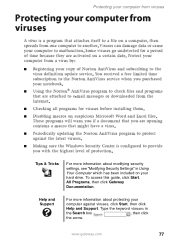
...;ph…t€y
Tips & Tricks
For more information about modifying security settings, see "Modifying Security Settings" in
the Search box
, then click
the arrow. To access this guide, click Start, All Programs, then click Gateway Documentation. Help and Support
For more information about protecting your hard drive. Type the keyword ‡tƒ†„p„ in Using...
Gateway Notebook User Guide - Page 87
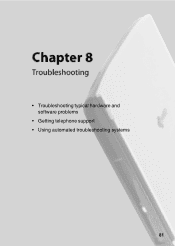
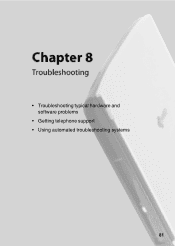
6sf…pƒÁ%
Sƒ€†gwp„s€€…tyr
• Troubleshooting typical hardware and software problems
• Getting telephone support • Using automated troubleshooting systems
81
Gateway Notebook User Guide - Page 89
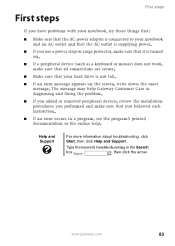
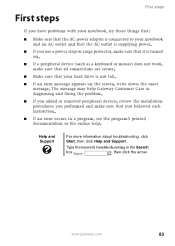
...;ƒty…piÁ i€h†xpy…f…t€yÁ€ƒÁ…spÁ€ywtypÁspw
Help and Support
For more information about troubleshooting, click Start, then click Help and Support. www.gateway.com
83
Gateway Notebook User Guide - Page 96
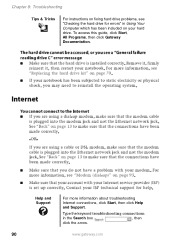
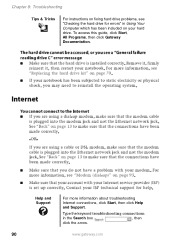
...193;spw
Help and Support
For more information about troubleshooting Internet connections, click Start, then click Help and Support.
Chapter 8: Troubleshooting
Tips & Tricks
For instructions on fixing hard drive problems, see "Checking the hard drive for errors" in the Search box
, then
click the arrow.
90
www.gateway.com To access this guide, click Start, All Programs, then...
Gateway Notebook User Guide - Page 98


...;ƒp„…f y€…pg€€v
Help and Support
For more information about troubleshooting memory errors, click Start, then click Help and Support.
Fpx€ƒÁhfƒiÁƒpfipƒ...€ˆ ■ Qpg y€…pg€€v
92
www.gateway.com
Type the keyword xpx€ƒÁpƒƒ€ƒ in the Search
box
...
Gateway Notebook User Guide - Page 107


... guide, click Start, All Programs, then click Gateway ...193;frp "
Help and Support
For more information about troubleshooting sound issues, click Start, then click Help and Support. R…f…†„Á...;ywÁ€yÁfrp "
www.gateway.com
101
Troubleshooting
Tips & Tricks
For instructions on your hard drive. Type the keyword „€†yiÁ...
Gateway 7405 Reviews
Do you have an experience with the Gateway 7405 that you would like to share?
Earn 750 points for your review!
We have not received any reviews for Gateway yet.
Earn 750 points for your review!
