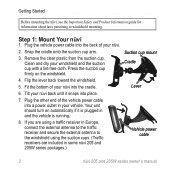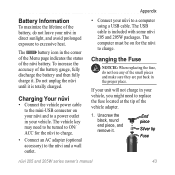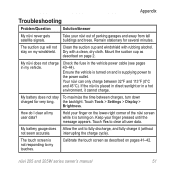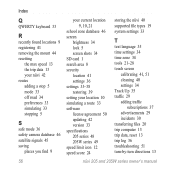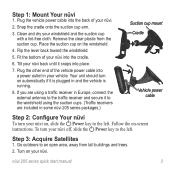Garmin Nuvi 255 - Automotive GPS Receiver Support and Manuals
Get Help and Manuals for this Garmin item

View All Support Options Below
Free Garmin Nuvi 255 manuals!
Problems with Garmin Nuvi 255?
Ask a Question
Free Garmin Nuvi 255 manuals!
Problems with Garmin Nuvi 255?
Ask a Question
Most Recent Garmin Nuvi 255 Questions
Why Is It Only Showing Ontario?
why is my garmin nuvi 255 only showing Ontario for canada online need alberta
why is my garmin nuvi 255 only showing Ontario for canada online need alberta
(Posted by alisha2626 7 years ago)
I Have A Garmin 25555 Lmt. It Was Working Fine Yesterday. I Put It In My Glove C
I have a Garmin 25555 lmt. It was working fine yesterday. I put it in my glove compartment yesterday...
I have a Garmin 25555 lmt. It was working fine yesterday. I put it in my glove compartment yesterday...
(Posted by bron180 10 years ago)
My Garmin 2555 Will Not Come On The Screen Is Black
I have plugged it into an elecrical outlet and also onto my car charger with the car running. I have...
I have plugged it into an elecrical outlet and also onto my car charger with the car running. I have...
(Posted by bkreno57 10 years ago)
Press Dot In Blue Screen.will Not Change.
(Posted by beaubien 11 years ago)
Please Help With My Garmin 255!!!!!!!!!!
please please can anyone tell me EVERYTHING i can try to fix the touch screen on my garmin 255??? i...
please please can anyone tell me EVERYTHING i can try to fix the touch screen on my garmin 255??? i...
(Posted by samsmom0509 11 years ago)
Garmin Nuvi 255 Videos
Popular Garmin Nuvi 255 Manual Pages
Garmin Nuvi 255 Reviews
We have not received any reviews for Garmin yet.