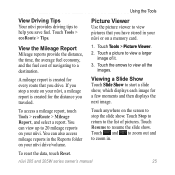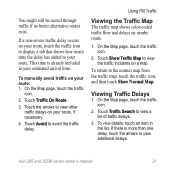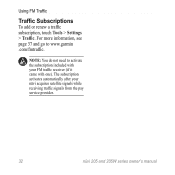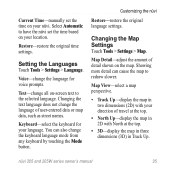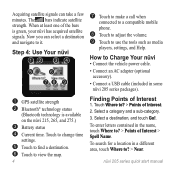Garmin Nuvi 255 Support Question
Find answers below for this question about Garmin Nuvi 255 - Automotive GPS Receiver.Need a Garmin Nuvi 255 manual? We have 6 online manuals for this item!
Question posted by alisha2626 on August 25th, 2016
Why Is It Only Showing Ontario?
why is my garmin nuvi 255 only showing Ontario for canada online need alberta
Current Answers
Related Garmin Nuvi 255 Manual Pages
Similar Questions
Does Garmin Gps Nuvi 50lm Work Plugged In Or Need To Be Charged
(Posted by GvBonrud 10 years ago)
Dashboard Not Updating
dashboard showing speed arrival time not updating
dashboard showing speed arrival time not updating
(Posted by eltonraja 11 years ago)
Garmin Nuvi 255 Keeps Switching The Language From English To A Forgien Langu
how to keep my garmin from switching from English to a foreign language after I have set it.
how to keep my garmin from switching from English to a foreign language after I have set it.
(Posted by mryhlbrk 11 years ago)
Garmin Gps Nuvi 2555
I saw a posting that the Garmin Gps Nuvi 2555 was great untill you update it then there is problems ...
I saw a posting that the Garmin Gps Nuvi 2555 was great untill you update it then there is problems ...
(Posted by steaming 12 years ago)