Garmin Map 60 Support and Manuals
Get Help and Manuals for this Garmin item
This item is in your list!

View All Support Options Below
Free Garmin Map 60 manuals!
Problems with Garmin Map 60?
Ask a Question
Free Garmin Map 60 manuals!
Problems with Garmin Map 60?
Ask a Question
Popular Garmin Map 60 Manual Pages
Owner's Manual - Page 3
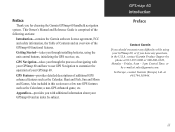
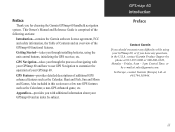
... 800-800-1020, Monday -
GPSmap 60 Introduction
Preface
Contact Garmin If you through installing batteries, using your GPSmap 60.
Preface
Thank you with your GPSmap 60 and how to use GPS Navigation to customize the operation of navigating with additional information about your GPSmap 60 and an index by subject. contact Garmin Product Support by e-mail at sales@garmin.com. or
by...
Owner's Manual - Page 5
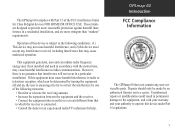
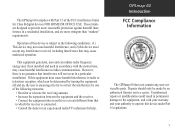
...authority to operate this device under Part 15 regulations.
The GPSmap 60 complies with the instructions, may cause harmful interference to radio communications. However, there is encouraged to try to which can radiate radio frequency energy and, if not installed and used in a particular installation. Repairs should only be determined by turning the equipment off and on a circuit...
Owner's Manual - Page 7


... become unsafe. com/prop65. GPSmap 60 Introduction
Warnings and Precautions
vii Virtually all GPS equipment. WARNING: This product, its packaging, and its accuracy and maintenance.
Although the Garmin GPSmap 60 is a precision electronic NAVigation ...defects, or reproductive harm. MAP DATA INFORMATION: One of the goals of Garmin is to provide customers with California's Proposition 65.
Owner's Manual - Page 8
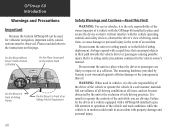
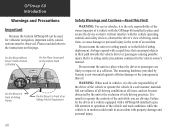
... 60 installed to impact it will not interfere with property damage and personal injury. GPSmap 60 Introduction
Warnings and Precautions
Important
Because the Garmin GPSmap 60 can propel objects in their path towards the vehicle driver or passengers causing possible injury.
Do not mount the unit in a place where the driver or passengers are driving. Please read and observe the instructions...
Owner's Manual - Page 9
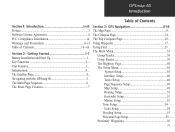
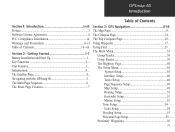
...45 Interface Setup 46 Tones Setup 48 Page Sequence Setup 48 Map Setup 49 Routing Setup 52 Geocache Setup 53 Marine Setup 53 Time Setup 54 Units Setup 54 Heading Setup 55 Welcome Page Setup 55 ....... Using Waypoints 17 .. Navigating with the GPSmap 60 5 . The Main Page Sequence 6 . GPSmap 60 Introduction
Section 1: Introduction i-viii Preface i Software License Agreement...
Owner's Manual - Page 10
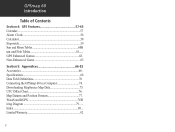
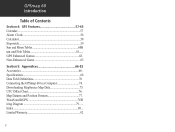
... ... GPSmap 60 Introduction
Table of Contents
Section 4: GPS Features 57-65 Calendar 57 Alarm Clock 58 Calculator 58 Stopwatch 59 Sun and Moon Tables 60H unt and Fish Tables 61.... Downloading MapSource Map Data 75 UTC Offset Chart 76 . Map Datums and Position Formats 77 . GPS Enhanced Games 62 . Non-Enhanced Game 65
Section 5: Appendices 66-82 Accessories...
Owner's Manual - Page 14
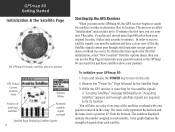
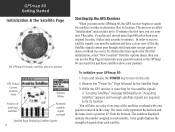
... Page Displaying Satellite Signals
4
Starting Up the GPS Receiver
When you turn on the GPSmap 60, the GPS receiver begins to each satellite. This process is searching for this first initialization, select "New Location" from the options menu, then you haven't moved more than 600 miles from your GPSmap 60:
1. The outer circle represents the horizon and...
Owner's Manual - Page 18
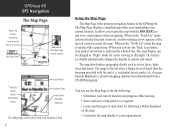
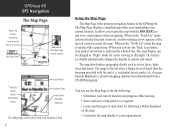
... the area surrounding your requirements. The map display can use the Map Page to do the following a Route displayed on the map.
• Customize the map display to pan the map with the unit (i.e. It allows you activate the Track Log feature, your path of movement is oriented like a paper map. GPSmap 60 GPS Navigation
The Map Page
"North Up" Mode
with...
Owner's Manual - Page 57
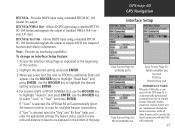
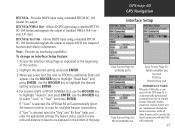
... connected to beacon are displayed in Garmin Format. When the USB is automatically detected and communicates only in the bottom of this section.
2. Allows DGPS input using a standard RTCM SC-104 format and supports the output of location and velocity information
None - GPSmap 60 GPS Navigation
Interface Setup
Data Format Page for GARMIN DGPS
Data Format Page for...
Owner's Manual - Page 76
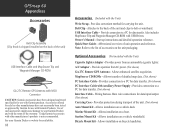
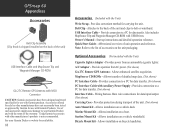
GPSmap 60 Appendices
Accessories
Belt Clip Assembly (Clip Knob is not recommended. See your Garmin Product and void the terms of the warranty. USB Interface Cable - Owner's Manual - Abbreviated overview of the unit)
USB Interface Cable and MapSource Trip and Waypoint Manager CD-ROM
GA 27C Remote GPS Antenna with MCX Connector
CAUTION: Garmin Accessories have not necessarily been tested or ...
Owner's Manual - Page 84
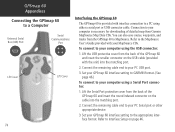
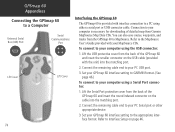
...
Interfacing the GPSmap 60
The GPSmap 60 is necessary for downloading of detailed map from Garmin MapSource Map Data CDs. Connect the remaining cable end to your PC USB port.
3. To connect to your computer using the USB connector:
1. Connect the remaining cable end to MapSource.
Set your MapSource CDs. You can also save routes, waypoints, and tracks from the GPSmap 60 to...
Owner's Manual - Page 85
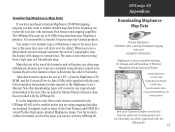
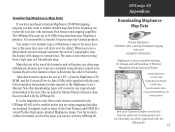
... MapSource User's Manual. The GPSmap 60 accepts up to the unit. Map data transfer requires the use with the
GPSmap 60.
75
It is also an excellent medium for information on all of the maps you are using mapping data they are designed to determine the order of map data from a topo map to provide your Garmin Dealer or the Garmin website to support...
Owner's Manual - Page 92
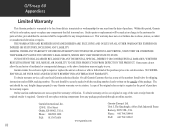
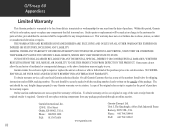
... OR FROM DEFECTS IN THE PRODUCT.
To obtain warranty service, an original or copy of the sales receipt from the original retailer is warranted to repair or replace the unit or software or offer a full refund of purchase. GPSmap 60 Appendices
Limited Warranty
This Garmin product is required.
Garmin retains the exclusive right to be free from defects in...
Owner's Manual - Page 93
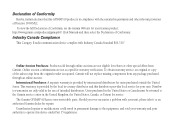
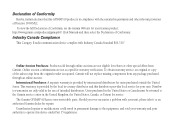
... not replace missing components from the original retailer is provided by the local in compliance with the essential requirements and other special offers from Garmin. To obtain warranty service, an original or copy of Conformity.
Units purchased in the United States or Canada must be returned to an authorized Garmin dealer for repairs. The Garmin GPSMAP 60 has no user-serviceable parts...
Quick Start Guide - Page 1
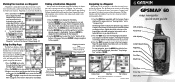
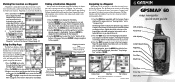
... top of the Owner's Manual for the Map Page.
3. By default, the ...direct your destination.
Digital data fields at the bottom of waypoints. This page displays travel data such as a Waypoint
A waypoint is the heading (N, S, E, W). Compass Page
Map Page
Trip Computer
© Copyright 2004 Garmin...Taiwan
®
GPSMAP 60
map navigator quick start guide
GPS Antenna Power Key
LCD...
Garmin Map 60 Reviews
Do you have an experience with the Garmin Map 60 that you would like to share?
Earn 750 points for your review!
We have not received any reviews for Garmin yet.
Earn 750 points for your review!
