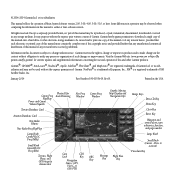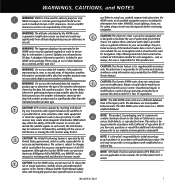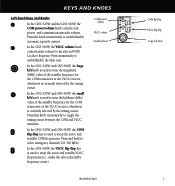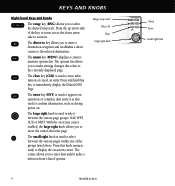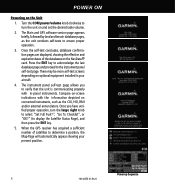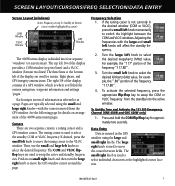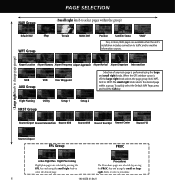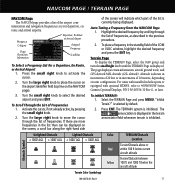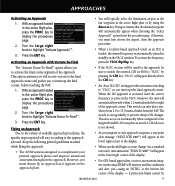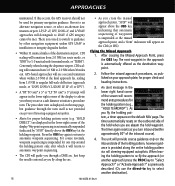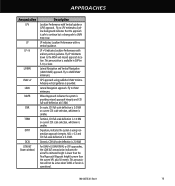Garmin GNS 430W Support and Manuals
Get Help and Manuals for this Garmin item

View All Support Options Below
Free Garmin GNS 430W manuals!
Problems with Garmin GNS 430W?
Ask a Question
Free Garmin GNS 430W manuals!
Problems with Garmin GNS 430W?
Ask a Question
Garmin GNS 430W Videos
Popular Garmin GNS 430W Manual Pages
Garmin GNS 430W Reviews
We have not received any reviews for Garmin yet.