Garmin GTN 725 Support and Manuals
Get Help and Manuals for this Garmin item
This item is in your list!

View All Support Options Below
Free Garmin GTN 725 manuals!
Problems with Garmin GTN 725?
Ask a Question
Free Garmin GTN 725 manuals!
Problems with Garmin GTN 725?
Ask a Question
Popular Garmin GTN 725 Manual Pages
Cockpit Reference Guide - Page 2
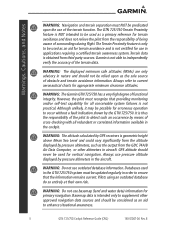
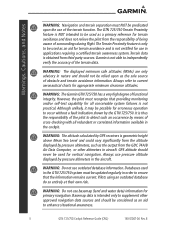
... current. WARNING: The altitude calculated by GPS receivers is not able to enhance situational awareness. WARNING: The Garmin GTN 725/750 has a very high degree of obstacle and terrain avoidance information.
WARNING: Do not use basemap (land and water data) information for appropriate minimum clearance altitudes. ii
GTN 725/750 Cockpit Reference Guide (CRG)
190-01007-04 Rev.
Cockpit Reference Guide - Page 3
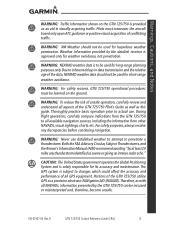
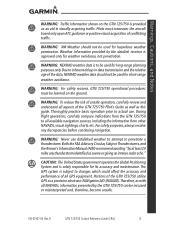
... this guide. The GPS system is to inherent delays in visually acquiring traffic. Portions of all NAVAIDs, information presented by the GTN 725/750 can be learned on the GTN 725/750 is solely responsible for weather avoidance, not penetration. Pilots must be misused or misinterpreted and, therefore, become unsafe.
190-01007-04 Rev.
B
GTN 725/750 Cockpit Reference Guide (CRG...
Cockpit Reference Guide - Page 4
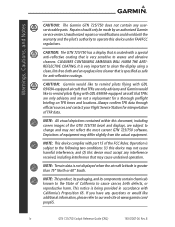
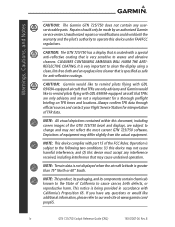
...
GTN 725/750 Cockpit Reference Guide (CRG)
190-01007-04 Rev. CAUTION: The GTN 725/750 has a display that is very sensitive to the following two conditions: (1) this device may not cause harmful interference, and (2) this device must accept any interference received, including interference that is coated with part 15 of the GTN 725/750 bezel and displays, are not a replacement...
Cockpit Reference Guide - Page 7
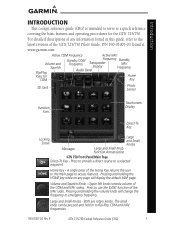
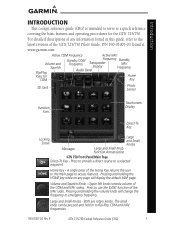
... and Small Knobs
Large and Small Knob Function Annunciation
GTN 750 Front Panel/Main Page Direct-To Key - A single press of the GTN 725/750 Pilot's Guide, P/N 190-01007-03 found at
www.garmin.com. Upper left knob controls volume of the NAV radio. Introduction
INTRODUCTION
This cockpit reference guide (CRG) is intended to access features. Pressing and holding...
Cockpit Reference Guide - Page 11
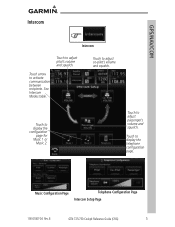
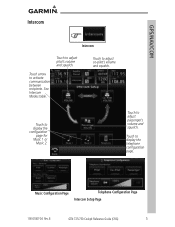
...;guration
page for Music 1 or
Music 2. Touch to adjust co-pilot's volume and squelch.
GPS/NAV/COM
Intercom
*
Intercom
Touch to display the telephone configuration page. B
GTN 725/750 Cockpit Reference Guide (CRG)
5
Music Configuration Page
Telephone Configuration Page
Intercom Setup Page
190-01007-04 Rev. See Intercom Modes table.
Touch to...
Cockpit Reference Guide - Page 12


..., Selected radios,
co-pilot, passengers co-pilot
pilot, passengers
Selected radios, pilot, Selected radios, Selected radios,
passengers
co-pilot, passengers pilot, co-pilot,
passengers
Selected radios, pilot, Selected radios, pilot, Selected radios, co-pilot, passengers co-pilot, passengers pilot, co-pilot,
passengers
Intercom Modes
6
GTN 725/750 Cockpit Reference Guide (CRG)
190-01007...
Cockpit Reference Guide - Page 13
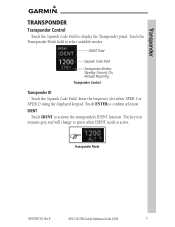
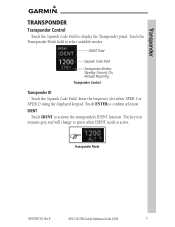
... Transponder Modes: Standby, Ground, On, Altitude Reporting Transponder Control
Transponder ID Touch the Squawk Code Field. The key text remains gray and will change to display the Transponder panel. Enter the frequency (for ... Transponder Mode field to activate the transponder's IDENT function. Touch ENTER to confirm selection. B
GTN 725/750 Cockpit Reference Guide (CRG)
7
Cockpit Reference Guide - Page 14


...VFR: Touch to set the squawk code to place transponder in Ground mode. STBY displays in the squawk code field. ON displays in the squawk code field. The...transmit information. Will transmit the squawk code when interrogated. B
Green indicates current condition
Transponder Panel Page
Standby: Touch to 1200.
8
GTN 725/750 Cockpit Reference Guide (CRG)
190-01007-04 Rev...
Cockpit Reference Guide - Page 15


... is to the VFR key. B
GTN 725/750 Cockpit Reference Guide (CRG)
9 This is the default VFR squawk code, the installer can configure any code to support international operations where 1200 may not be sent until you are finished selecting the new code.
Transponder
Special Squawk Codes
As you change a squawk code, the original code will be used.
190-01007...
Cockpit Reference Guide - Page 16


... to select which fields are displayed.
B Touch to the original factory settings. A green bar indicates the selection is enabled.
10
Touch to select which overlays are displayed in four corners on Map page. Map Menu Options Page
GTN 725/750 Cockpit Reference Guide (CRG)
190-01007-04 Rev. Touch to customize how the map, aviation...
Cockpit Reference Guide - Page 17


... (Utilities) TRK - Cross Track Error OFF - Estimated Time of Arrival ETA at Destination ETE - Track Angle Error Trip Timer - Wind Speed and ...GPS Ground Speed
GSL - GPS Altitude MSA - Total Air Temperature Time - To exit without changes to display any combination of four different navigation parameters. Enroute Safe Altitude ETA - B
GTN 725/750 Cockpit Reference Guide...
Cockpit Reference Guide - Page 18
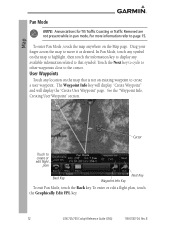
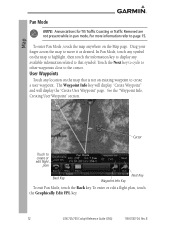
... "Waypoint Info, Creating User Waypoint" section. To enter or edit a flight plan, touch the Graphically Edit FPL key.
12
GTN 725/750 Cockpit Reference Guide (CRG)
190-01007-04 Rev. For more information refer to create or edit flight
plan
Back Key
Next Key Waypoint Info Key
To exit Pan Mode, touch the Back...
Cockpit Reference Guide - Page 44


... go into approach mode.
Aircraft is on a GPS approach but CDI is set to VLOC, or aircraft is configured for approach. Contact dealer for service. Message AUDIO PANELAudio panel needs service. Use LNAV minima. The audio panel may continue to an LNAV approach.
Messages
38
GTN 725/750 Cockpit Reference Guide (CRG)
190-01007-04 Rev. Approach...
Cockpit Reference Guide - Page 48


... on/off, and alert settings have been lost . The GTN is lost . DATACARD REMOVEDReinsert SD card.
Do not use for service.
Messages
42
GTN 725/750 Cockpit Reference Guide (CRG)
190-01007-04...card is configured for a Garmin datalink (GDL 69 or 69A) and the GTN cannot communicate with the datalink. Recheck settings.
Contact dealer for navigation. DATA SOURCEPressure...
Cockpit Reference Guide - Page 51


...set by Garmin during
manufacturing.
KEY STUCKDirect-To key is stuck.
KNOB STUCKDual concentric inner knob is not accessible by the user. Contact dealer for service if this message persists. B
GTN 725/750 Cockpit Reference Guide...position for service if this message persists. KNOB STUCKVolume knob is not pressed. Contact dealer for at least 30 seconds.
error.
The...
Garmin GTN 725 Reviews
Do you have an experience with the Garmin GTN 725 that you would like to share?
Earn 750 points for your review!
We have not received any reviews for Garmin yet.
Earn 750 points for your review!
