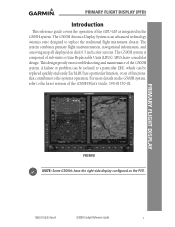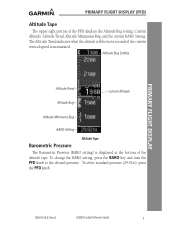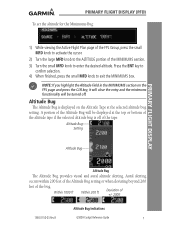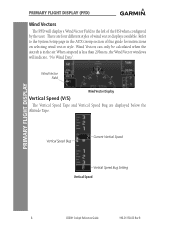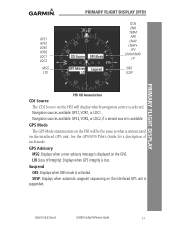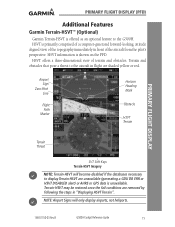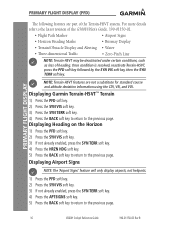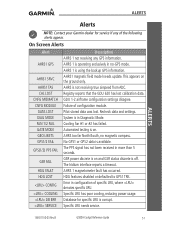Garmin G500H Support and Manuals
Get Help and Manuals for this Garmin item
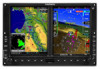
View All Support Options Below
Free Garmin G500H manuals!
Problems with Garmin G500H?
Ask a Question
Free Garmin G500H manuals!
Problems with Garmin G500H?
Ask a Question
Most Recent Garmin G500H Questions
Ahrs 1 Not Receiving True Aispeed. Contact Repair Facility.
Anything we can try before ordering expensive modules?
Anything we can try before ordering expensive modules?
(Posted by fbla3333 11 years ago)
Will The Following Garmin Simulators Work On My Apple Applepro Laptop G500,g600
I have an Apple MacbooPro and Ipad3. I am a flight Instructor specializing in Instrument Rating trai...
I have an Apple MacbooPro and Ipad3. I am a flight Instructor specializing in Instrument Rating trai...
(Posted by hstaub 11 years ago)
Garmin G500H Videos
Popular Garmin G500H Manual Pages
Garmin G500H Reviews
We have not received any reviews for Garmin yet.