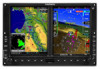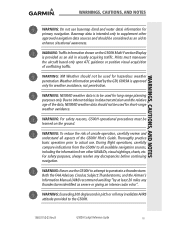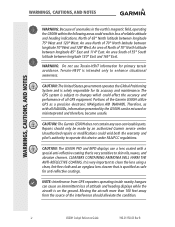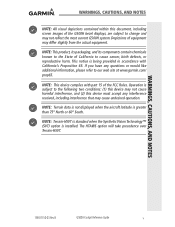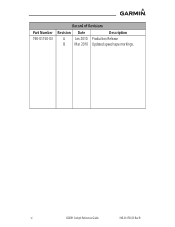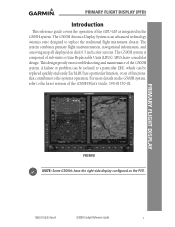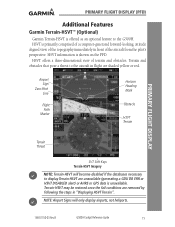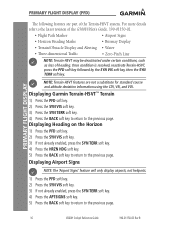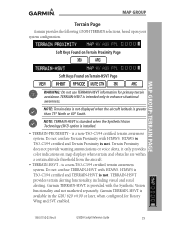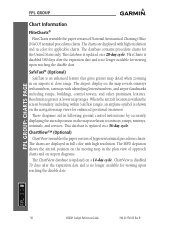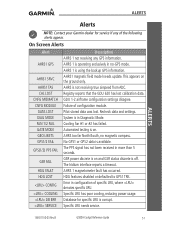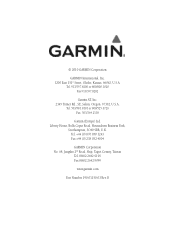Garmin G500H Support Question
Find answers below for this question about Garmin G500H.Need a Garmin G500H manual? We have 1 online manual for this item!
Question posted by hstaub on May 30th, 2012
Will The Following Garmin Simulators Work On My Apple Applepro Laptop G500,g600
I have an Apple MacbooPro and Ipad3. I am a flight Instructor specializing in Instrument Rating training. Do the Garmin 400/500W, G500, G600 and G1000 Simulators work on these computers? If not I am out of luck, I do not intend to get a MS Windows powered PC
Current Answers
Related Garmin G500H Manual Pages
Similar Questions
Automatically Stay On Even With Lost Of External Power Source
Hello, I am currently using the GPSMAP 86sci. I am using it for long duration route tracking where I...
Hello, I am currently using the GPSMAP 86sci. I am using it for long duration route tracking where I...
(Posted by nazihahms 1 year ago)
Which Capacitor Is Used In Sl-30 Power Supply Card
which capacitor is used in sl-30 power supply card. which is resposible for display
which capacitor is used in sl-30 power supply card. which is resposible for display
(Posted by pardeepbura09 2 years ago)
Radar Stabilization Does Not Work.
Radar stabilization does not work.
Radar stabilization does not work.
(Posted by s2drivergp 3 years ago)
The Unit Will Power On After Performing Update
The unit will not power up
The unit will not power up
(Posted by hadi64941 9 years ago)