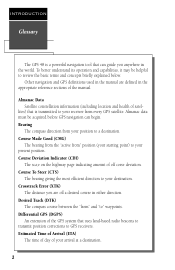Garmin GPS 48 Support and Manuals
Get Help and Manuals for this Garmin item

View All Support Options Below
Free Garmin GPS 48 manuals!
Problems with Garmin GPS 48?
Ask a Question
Free Garmin GPS 48 manuals!
Problems with Garmin GPS 48?
Ask a Question
Most Recent Garmin GPS 48 Questions
How To Enter Waypoints Into Garmin 48 Handheld
how to enter waypoints prior to leaving home
how to enter waypoints prior to leaving home
(Posted by petermatthews5 11 years ago)
Do You Have A Garmin 48 Navigator For Sale?
(Posted by rockydidi 11 years ago)
I Have Had My Garmin 48 For A Long Long Time I Just Somehow Lost The Data Stored
can you retreive lost waypoints anyway have no idea what happened.
can you retreive lost waypoints anyway have no idea what happened.
(Posted by reneeandtom1 11 years ago)
My Rino 120 Says Software Missing. How Do I Restore It Or Can I?
(Posted by ktnntk2003 13 years ago)
Popular Garmin GPS 48 Manual Pages
Garmin GPS 48 Reviews
We have not received any reviews for Garmin yet.