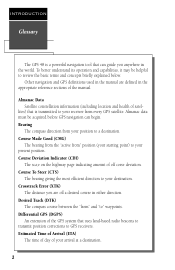Garmin GPS 48 Support Question
Find answers below for this question about Garmin GPS 48.Need a Garmin GPS 48 manual? We have 2 online manuals for this item!
Question posted by ktnntk2003 on February 26th, 2011
My Rino 120 Says Software Missing. How Do I Restore It Or Can I?
The person who posted this question about this Garmin product did not include a detailed explanation. Please use the "Request More Information" button to the right if more details would help you to answer this question.
Current Answers
Related Garmin GPS 48 Manual Pages
Similar Questions
On My Garmin Area 560 I Turn On My Gps And Garmin Comes Up On The Screen But
The gps screens donot open What is wrong
The gps screens donot open What is wrong
(Posted by Stevehorychun 3 years ago)
Gps Aear 500 Driver
would you send a file for identification of Garmin Aera 500 please. this GPS need to identify with a...
would you send a file for identification of Garmin Aera 500 please. this GPS need to identify with a...
(Posted by kswesi 11 years ago)
Software Qualification Level
What is the software qualification level of the GTN-625 GPS receiver?
What is the software qualification level of the GTN-625 GPS receiver?
(Posted by sousa 11 years ago)
Gps Garmin V No Power On
GPS GARMIN V conectado al encendedor de mi vehiculo, no enciende mas despues de darle arranque al au...
GPS GARMIN V conectado al encendedor de mi vehiculo, no enciende mas despues de darle arranque al au...
(Posted by hpani13 11 years ago)
My Aera 795 Shuts Down Or Freezes Periodically. Software Update Did Not Help.
My Aera 795 shuts down in flight, gets stuck reading pdfs. Garmin says next release of software may ...
My Aera 795 shuts down in flight, gets stuck reading pdfs. Garmin says next release of software may ...
(Posted by nick35852 12 years ago)