Garmin aera 500 Support Question
Find answers below for this question about Garmin aera 500.Need a Garmin aera 500 manual? We have 10 online manuals for this item!
Question posted by kswesi on January 18th, 2013
Gps Aear 500 Driver
would you send a file for identification of Garmin Aera 500 please. this GPS need to identify with any computer. my serial number is 6Kb22dga
Thanks
Current Answers
There are currently no answers that have been posted for this question.
Be the first to post an answer! Remember that you can earn up to 1,100 points for every answer you submit. The better the quality of your answer, the better chance it has to be accepted.
Be the first to post an answer! Remember that you can earn up to 1,100 points for every answer you submit. The better the quality of your answer, the better chance it has to be accepted.
Related Garmin aera 500 Manual Pages
Automotive Owner's Manual - Page 5


... Software 34 Extras and Optional Accessories 34 Battery Information 35 Maximizing the Battery Life 35
Changing the Fuse 36 About GPS Satellite Signals 36 Removing the aera and Mount 36 Caring for Your aera 37 Registering Your aera 37 Software License Agreement 38 Specifications 39 Troubleshooting 40
Index 42
aera 500 Series Owner's Manual
Introduction iii
Automotive Owner's Manual - Page 7


aera 500 Series Owner's Manual
Release key: Slide and release to turn the aera on/off.
Getting Started
Power button: Press and hold to open the battery cover
Serial number (under weather cap)
microSD™ slot
Microphone
Battery contacts
Speaker
See the Important Safety and Product Information guide in the product box for product warnings ...
Automotive Owner's Manual - Page 9


... it snaps into a power outlet in and your vehicle. aera 500 Series Owner's Manual
Acquiring Satellites
1. Turn on automatically if it is plugged in your vehicle is green, the aera has acquired satellite signals.
The bars indicate GPS signal. Touch a mode icon. 2. Configuring Your aera
Your unit should turn on -screen instructions. Plug the other...
Automotive Owner's Manual - Page 24


... the Map page.
Grey No data
Traffic Data has not updated.
18
aera 500 Series Owner's Manual
Using FM TMC Traffic
Using FM TMC Traffic
Some aera models can add other available services. The FM TMC subscription activates automatically after your Garmin GPS device acquires satellite signals while receiving traffic signals from the service provider...
Automotive Owner's Manual - Page 34


...units of measure to turn off the GPS mode and simulate navigation. You need this information when you want to ...number, the unit ID number, and the audio version number for calculating your route:
• Faster Time-to calculate routes that are faster to drive but can be longer in distance.
• Shorter Distance-to calculate routes that use less fuel than the other routes.
28
aera 500...
Automotive Owner's Manual - Page 41


...party, GPS-guided audio tours.
To use a Garmin lithium‑...aera in the aera, use the Travel Guide, insert the memory card into your aera. Purchase a replacement battery at http://buy .garmin.com, or contact your TourGuide files, touch Where To? > Extras > Custom POIs.
Delete the file entitled poi.gpi. To view your Garmin dealer. Touch the name of the aera battery. aera 500...
Automotive Owner's Manual - Page 42


...to www.garmin.com/aboutGPS. When your aera has acquired satellite signals, the signal strength bars on the side of the cradle, and tilt the aera forward.
If your aera.
For more information about GPS, go to...Apply pressure until the socket on the cradle releases the ball on the end piece. If you may need to the right or the left. When it .
2. Unscrew the round end piece, and remove ...
Automotive Owner's Manual - Page 45


...from 0°C to 5 hours depending on usage and settings
Battery type: Removable lithium-ion battery
GPS receiver: High-sensitivity
Acquisition times*: Warm: Specifications
Physical size (W × H × D):...136 × 83.4 × 24 mm)
Weight: 9.5 oz. (270 g)
Display: 4.3 in some aera packages)
Usage: 10 W max.
Computer interface: USB mass storage, plug-and-play
Headphone jack: Standard 3.5...
Automotive Owner's Manual - Page 49


...GPS
about GPS 36 off/on 28
H
hands-free phone features 13-15 headphone jack 39 headset 20 Help 23 Home
location 7 phone number 15
I
incoming call 14
K
keyboard 7 language mode 7, 29 layout 28
kilometers 28
L
Lane Assist 12 language guide 26 lithium-ion battery 35, 39 locking your aera...files...Garmin Lock 33
aera 500 Series Owner's Manual 43 Index
G
Garmin Lock 30, 33 geocaching 10 globe view 10 Go!...
Automotive Owner's Manual - Page 50


...security settings 30 serial number 1 settings restoring 32 setting your location 10 simulating a route 28 software license agreement 38 update 34 version 28 specifications 39 speed limit icon 5, 11 speed score 24 spelling the name 7 storing the aera 37
44
supported file types 22 system... 34 Where Am I? 23 Where To? 6-10 wireless headset 20 world clock 26
Z
zoom 10
aera 500 Series Owner's Manual
Automotive Quick Start Manual - Page 2
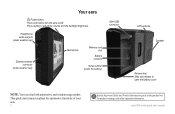
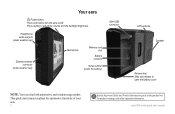
...)
Microphone
Memory card slot
Battery contacts
Serial number (under the battery)
Mini-USB connector
GPS antenna Speaker
Release key: Slide and release to turn the aera on/off.
Your aera
Power button: Press and hold to open the battery cover
NOTE: Your aera has both automotive and aviation usage modes. aera 500 series quick start manual explains the...
Automotive Quick Start Manual - Page 4
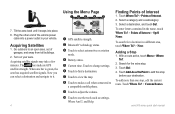
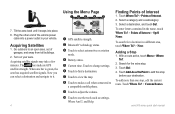
The bars indicate GPS satellite strength. Select a category and a subcategory. 3. To enter letters contained in your aera.
Adding a Stop
1. With a route active, touch Menu > Where To?.
2. aera 500 series quick start manual Plug the other end of the vehicle power
cable into place. 8. Touch Add As a Via Point to an open area, out ...
Aviation Quick Reference Guide - Page 5


...9 Option Menus...9 Data Entry...10 1.5 Using Map Displays 11 Map Panning...11 Map Range...12 Map Overlays...12
Section 2 GPS Navigation 13
2.1 Flight Data...13 Data Fields...13 Numeric Flight Data...13
2.2 HSI/Panel...14 Changing the CDI Scale...14... Plan Activation 24
3.6 Flight Plan Deletion 24
3.7 Approaches...25
190-01117-03 Rev. A
Garmin aera 500 Series Quick Reference Guide
i
Aviation Quick Reference Guide - Page 6


A Table of Contents
Section 4 Hazard Avoidance 27
4.1 XM® Weather (aera 510 & 560 27 4.2 Terrain...27 4.3 Traffic Information Service (TIS 28
Section 5 Utilities 29
5.1 Flight ... Messages...34 Data Field & Numeric Data Options 35 Aural Alerts...37 Loss of GPS Position...37 Hazard Display with Loss of GPS Position 37
ii
Garmin aera 500 Series Quick Reference Guide
190-01117-03 Rev.
Aviation Quick Reference Guide - Page 7


.... A
Garmin aera 500 Series Quick Reference Guide
1
Index This Quick Reference Guide is to provide a resource with which to find operating instructions on the major features of this document is not intended to be a comprehensive operating guide. Refer to Open the Battery Cover
Serial Number (Under the Battery)
Unit Overview
190-01117-03 Rev. Overview
GPS...
Pilot's Guide - Page 11


... Hazard Display with Loss of GPS Position 125
Appendix C: Managing Files and Databases 127 Connecting to a Computer 127 Managing Files...128 MicroSD™ Card Use (Optional 130 Databases...131
Appendix D: Installation and Interfacing 135 Mounting the aera in the Aircraft 135 Connecting to a Garmin VHF Comm Radio 139 Information about USB Drivers 141 Connecting the GXM...
Pilot's Guide - Page 13


... Key: Slide and Release to the pilot using a 4.3" QWVGA color display with Touch Screen. Overview
GPS Navigation
Section 1 Overview
Overview
1.1 Unit Overview
In aviation mode the aera presents GPS-derived analog flight instrumentation, position, navigation, and hazard avoidance information to Open the Battery
Cover
Serial Number (Under the Battery)
Unit Overview
190-01117-02 Rev.
Pilot's Guide - Page 117


... areas. Designated Hot Spots are included with identifying letters/numbers, runway incursion "Hot Spot", and airport landmarks including ramps, buildings, control towers, and other prominent features. Hot Spots are outlined to caution pilots of charts on board the aircraft.
Appendices
Index
190-01117-02 Rev. A
Garmin aera 500 Series Pilot's Guide
105 The following additional...
Pilot's Guide - Page 153
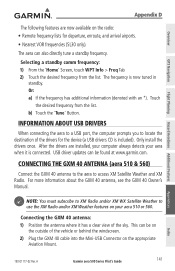
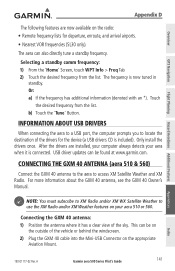
...standby.
Overview
GPS Navigation
Flight Planning Hazard Avoidance Additional Features
Appendix D
The following features are installed, your computer always detects your aera 510 or 560. The aera can be on...USB Drivers
When connecting the aera to a USB port, the computer prompts you to locate the destination of the sky.
This can be found at www.garmin.com. A
Garmin aera 500 Series ...
Pilot's Guide - Page 200


A Overview
GPS Navigation
Additional Features Hazard Avoidance Flight Planning
Index
U
Updates, database 132 USB Drivers 141 User Waypoints 56
Creating 56 Deleting 59 Utilities 155
V
Vectors-to-Final 78 Vertical Navigation (VNAV...Legends 93 Radio 109 Radio ID 79 Weather 79 Weather Products 80
Y Yoke Mount 136
Appendices
Index
Index-4
Garmin aera 500 Series Pilot's Guide
190-01117-02 Rev.
Similar Questions
Aera 500 Fuel Flow Question Does Not Display Units:
What units/hour are used? US gallons? Imperial gallons? Litres?
What units/hour are used? US gallons? Imperial gallons? Litres?
(Posted by firsttocall 11 years ago)
Reset Aera 500
hi! i have problem with my AERA 500. i Can´t start it. haw can i reset it? thank you
hi! i have problem with my AERA 500. i Can´t start it. haw can i reset it? thank you
(Posted by jacarrizo 12 years ago)

