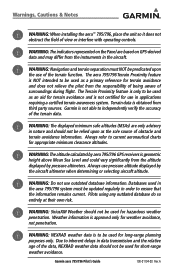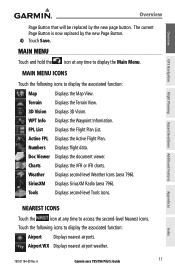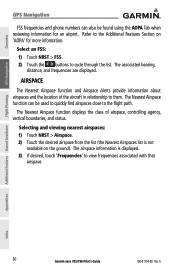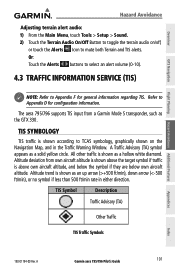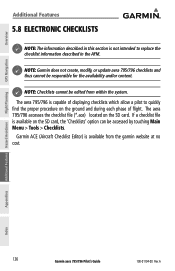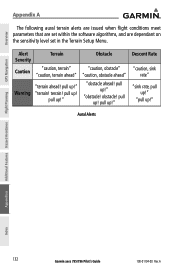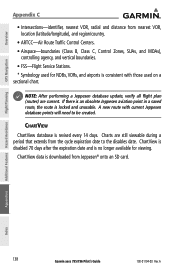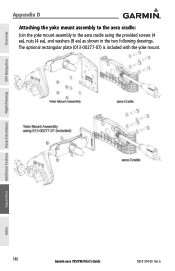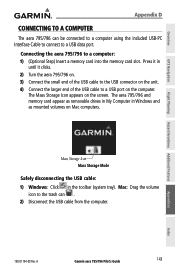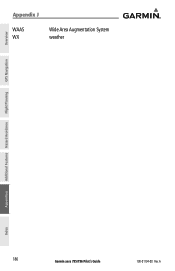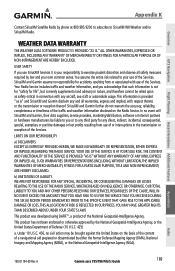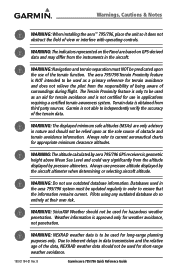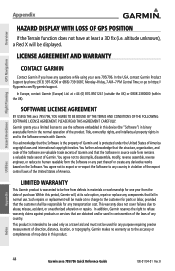Garmin aera 795 Support Question
Find answers below for this question about Garmin aera 795.Need a Garmin aera 795 manual? We have 2 online manuals for this item!
Question posted by nick35852 on January 3rd, 2012
My Aera 795 Shuts Down Or Freezes Periodically. Software Update Did Not Help.
My Aera 795 shuts down in flight, gets stuck reading pdfs. Garmin says next release of software may help (already have latest update). Anyone else having these problems. If not, I will ask for a new unit.
Current Answers
Related Garmin aera 795 Manual Pages
Similar Questions
Export Flight Logs & Tracks From Garmin 795
How can I export flight logs and tracks from my Garmin aera 795? On my previous Garmin 495 it worked...
How can I export flight logs and tracks from my Garmin aera 795? On my previous Garmin 495 it worked...
(Posted by markomajer 11 years ago)
Aera 796 Alt Lags On Dept.
I get obstacle and terrain warnings for several min after departure till the alt readout catches up ...
I get obstacle and terrain warnings for several min after departure till the alt readout catches up ...
(Posted by vctrs4food 11 years ago)
Cannot Unlock Database
Recently purchased a Garmin 796. Updated the database online through the Garmin website. After the u...
Recently purchased a Garmin 796. Updated the database online through the Garmin website. After the u...
(Posted by jefflittle1272 11 years ago)
Upgrade 2.30 Mess Up My 796
I did this upgrade in December. Since new, and then with the last upgrade, the unite freezes. I nee...
I did this upgrade in December. Since new, and then with the last upgrade, the unite freezes. I nee...
(Posted by stefanmaldo 12 years ago)
Device Will Not Startup.
when I push the on/off button the device startup until the software version is showing and the it tu...
when I push the on/off button the device startup until the software version is showing and the it tu...
(Posted by flevoair 12 years ago)